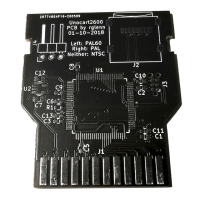TECH
TIP
#10
R-220
Check that R220
is
properly soldered.
If
they aren't,
they
will
cause
intermittent gray bar problems.
TECH TIP
#Ill
Solder Check
Check solder on the following components:
C210, C211,
C203,
C220,
C212,
C208, and C209. Long miscues on
these
caps prevented them from being
soldered properly, causing intermittent problems on the board.
TECH
TIP #12
Hex Buffers
The 4050 (A203) on the 2600 should
be
one
of
the
first
things checked
for
any of the following problems:
any
trigger problem, no Sync., lose
of
lum
lines. This
is
the
reason
for
a high percentage of returns.
TECH
TIP ill3
5201 and
JlOl
on the 2600
Both of these connectors should be checked for
a
good, secure
fit.
TECH
TIP
#14
Crooked Switches
Inspect switches on 2600 switchboard to insure that they set flat
and
perpendicular to the board. Reset all switches which
are
not.
NTSC
