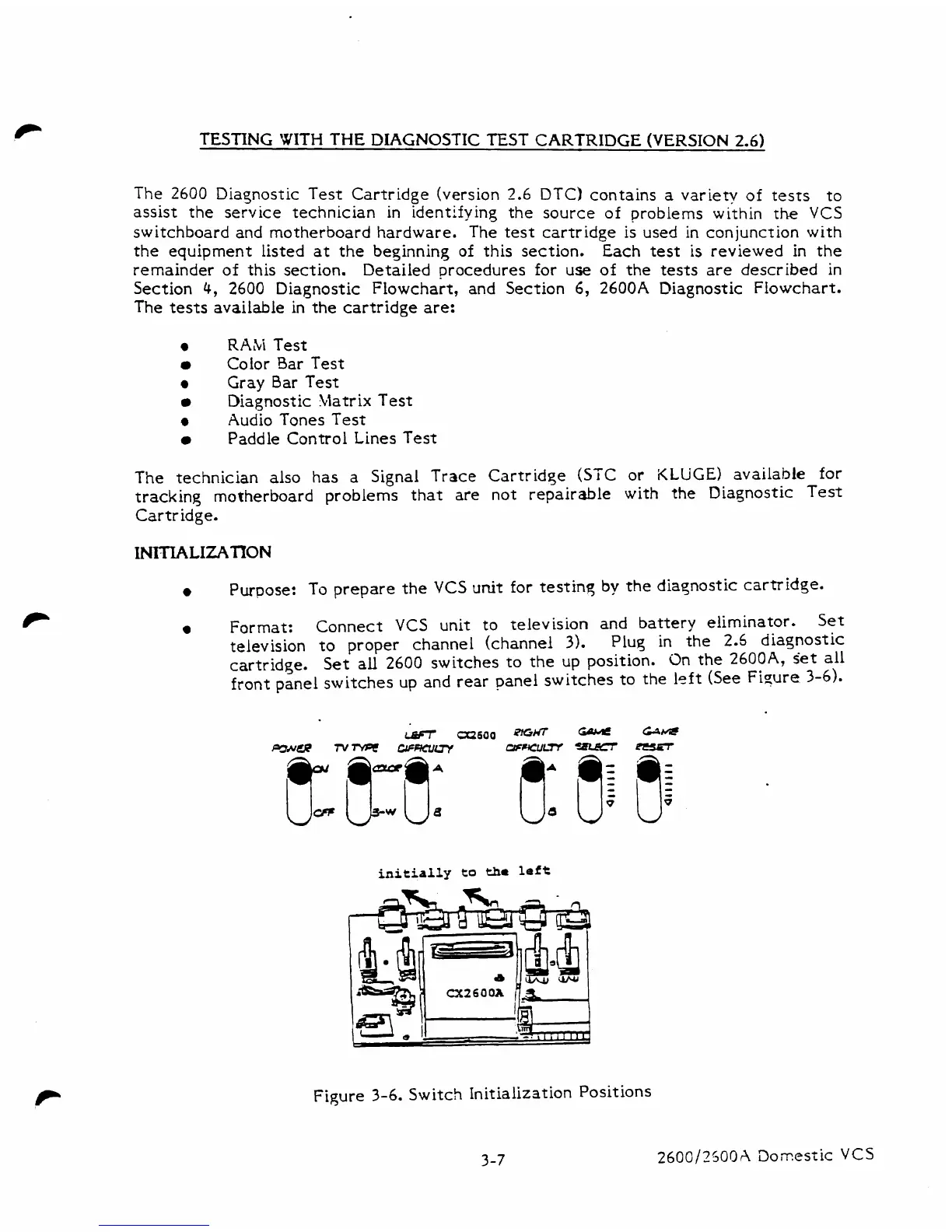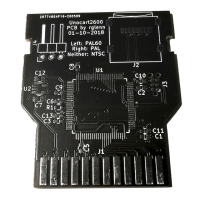TESTING
WITH
THE
DIAGNOSTIC
TEST
CARTRIDGE
(VERSION
2.6)
The
2600
Diaqostic Test Cartridge (version
2.6
DTC) contains
a
varietv
of
tests
to
assist the service technician in identifying the source of problems within
the
VCS
switchboard and motherboard hardware. The
test
cartridge is used in conjunction with
the equipment listed at the beginning
of
this section. Each
test
is reviewed in the
remainder of this section. Detailed procedures for use of the tests are described in
Section
4,
2600
Diagnostic Flowchart, and Section
6,
2600A
Diagnostic Flowchart.
The
tests
available in the cartridge are:
a
RAhi
Test
Color Bar Test
a
GrayBarTest
Diagnostic Matrix Test
a
Audio Tones Test
Paddle Control Lines Test
The
technician also has
a
Signal Trace Cartridge
(STC
or
KLUGE)
available for
tracking motherboard problems that are not repairable with
the
Diagnostic Test
Cartridge.
a
Purpose:
To
prepare the
VCS
unit
for
testinq
by
the diagnostic cartridge.
a
Format: Connect
VCS
unit to television and battery eliminator. Set
television to proper channel (channel
3).
Plug in the
2.6
diagnostic
cartridge.
Set
all
2600
switches to the up position.
On
the
2600A,
set
all
front panel switches up and rear panel switches to the left (See Figure
3-6).
initially
to
the
left
Figure
3-6.
Switch Initialization Positions
3-7
260G/2500A
Domestic
VCS
