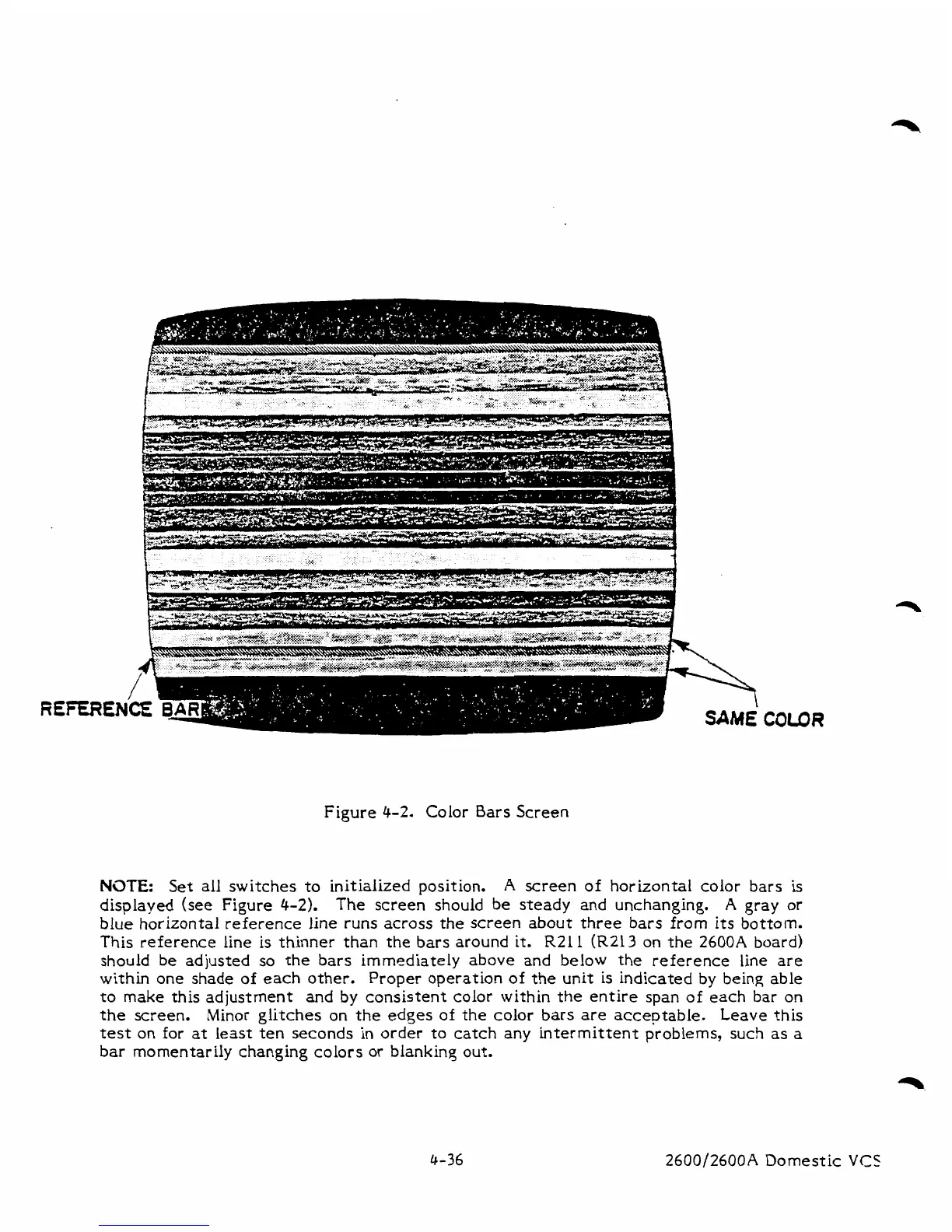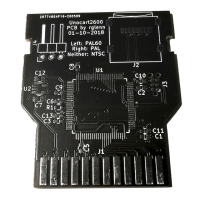Figure
4-2.
Color
Bars
Screen
NDTE:
Set all switches to initialized position. A screen of horizontal color bars is
displayed (see Figure
4-2).
The screen should be steady and unchanging.
A
gray or
blue horizontal reference line runs across the screen about three bars from its bottom.
This
reference line is thinner than the bars around it. R211
(R213
on the 2600A board)
should be adjusted so the bars immediately above and below the reference line are
within one shade of each other. Proper operation of the unit is indicated
by
being able
to make this adjustment and by consistent color within the entire span of each bar on
the screen.
Minor glitches on the edges of the color
bars
are acceptable. Leave this
test
on for at least ten seconds in order to catch any intermittent problems, such
as a
bar
momentarily changing colors or blanking out.
2600/2600A Domestic
VCZ