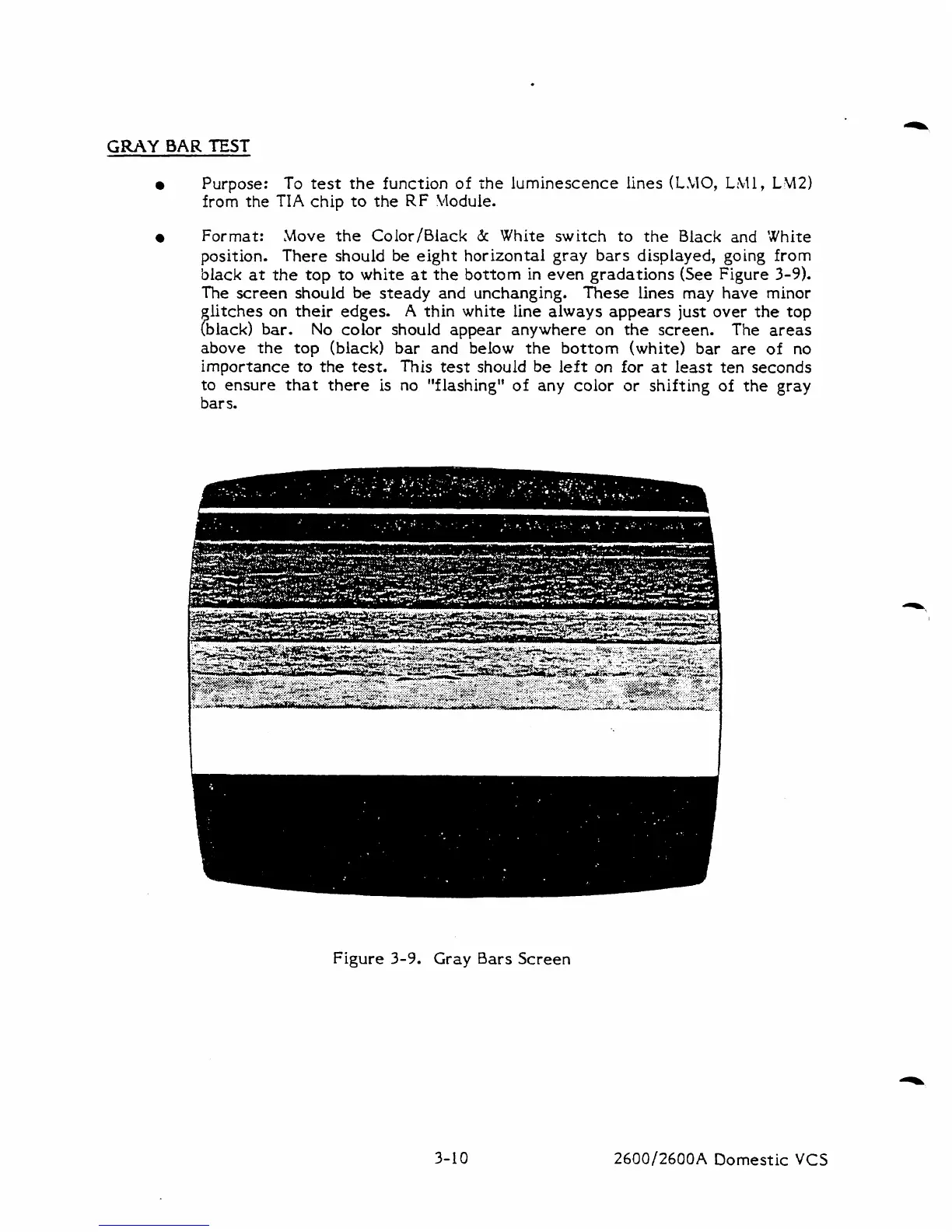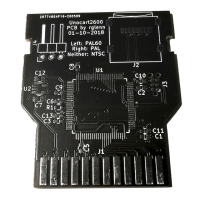GRAY
BAR
TEST
Purpose:
from
the
Format:
position.
black
at
To
test
the
function
of
?he
luminescence lines
(LLIO,
LW,
LV2)
TIA
chip to the
RF
Module.
Move the Color/Black
&
White switch to the Black and 'White
There should be eight horizontal gray bars displayed, going from
the top to white at the bottom in even gradations (See Figure
3-9).
The screen should
be
steady and unchanging.
fhese
lines
may
have
minor
litches on their edges.
A
thin white line always appears just over
the
top
black)
bar.
No color should appear anywhere on the screen. The
areas
S
above the top (black) bar and below the bottom (white) bar are of no
importance
to
the
test.
This
test
should be left
on
for
at
least ten seconds
to ensure that there is no "flashing"
of
any
color or shifting
of
the gray
bars.
Figure
3-9.
Gray
Bars Screen
2600/2600A
Domestic VCS