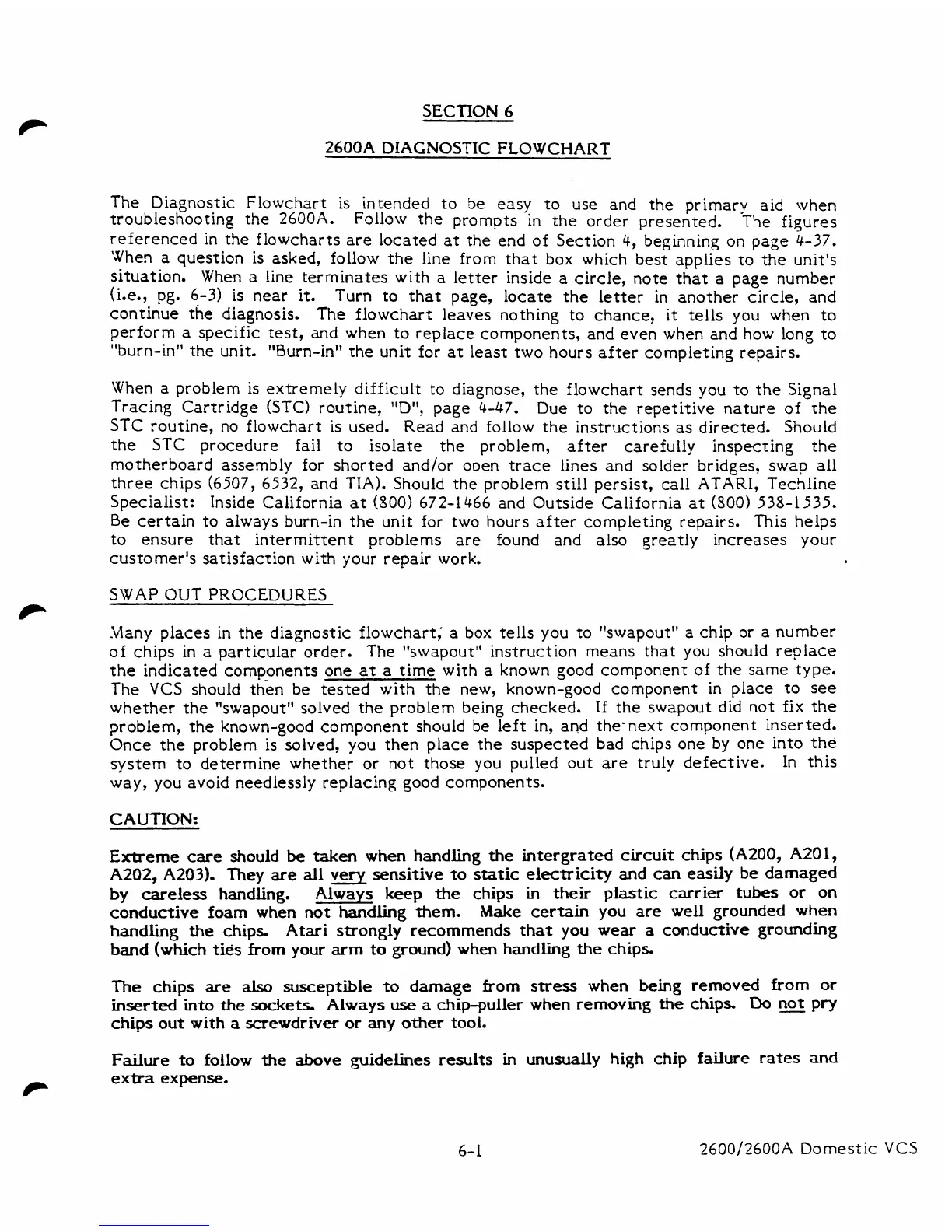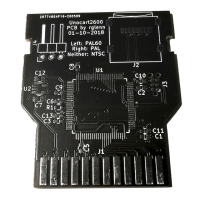SECTION
6
2600A
DIAGNOSTIC
FLOWCHART
The Diagnostic Flowchart is intended to be easy to use and the primary aid when
troubleshooting the 2600A.
Follow the prompts in the order presented.
The figures
referenced in the flowcharts are located at the end of Section
4,
beginning on page
4-37.
'When a question is asked, follow the line from that box which best applies to the unit's
situation.
When
a
line terminates with a letter inside a circle, note that a page number
(i.e.,
pg.
6-3)
is near it. Turn to that page, locate the letter in another circle, and
continue the diagnosis. The flowchart leaves nothing to chance, it
tells
you when to
perform
a
specific test, and when to replace components, and even when and how long to
"burn-in" the unit. "Burn-in" the unit for at least two hours after completing repairs.
When a problem is extremely difficult to diagnose, the flowchart sends you to the Signal
Tracing Cartridge (STC) routine,
"D",
page
4-47.
Due to the repetitive nature of the
STC
routine, no flowchart is used.
Read
and follow the instructions
as
directed. Should
the STC procedure fail to isolate the problem, after carefully inspecting the
motherboard assembly for shorted and/or
ooen trace lines and solder bridges, swap all
three chips (6507, 6532, and
TIA). Should
the
problem still persist, call
ATARI,
Techline
Specialist: Inside California
at
(800)
672-1
466
and Outside California at
(800)
538-1
535.
Be certain to always burn-in the unit for two hours after completing repairs. This helps
to ensure that intermittent problems are found and also greatly increases your
customer's satisfaction with your repair work.
,
SWAP
OUT
PROCEDURES
Many places in the diagnostic flowchart; a box tells you to "swapout"
a
chip or a number
of chips in
a
particular order. The "swapout" instruction means that you should replace
the indicated components one
at
a
time with a known good component of the same type.
The
VCS
should then be tested with the new, known-good com~onent in place to see
whether the "swapout" solved the problem being checked. If the swapout did not fix the
~roblern, the known-good component should be left in, and the- next component inserted.
Once the problem is solved, you then place the suspected bad chips one
by
one into the
system to determine whether
or
not those you pulled out are truly defective. In this
way, you avoid needlessly replacing good components.
CAUTION:
Extreme care should
be
taken
when
handling
the
intergrated circuit
chips
(A200,
A201,
A202,
AZ03).
They
are
all
very
sensitive to static electricity and
can
easily
be
damaged
by
careless handling.
Always
keep
the
chips
in
their plastic
carrier
tubes or on
conductive foam when not
handling
them.
Make
certain
you
are
well
grounded
when
handling
the
chips.
Atari
strongly recommends that you
wear
a
conductive grounding
band
(which
ties
from
your
arm
to
ground) when handling
the
chips.
The
chips
are
also
susceptible to damage
from
stress
when
being
removed from or
inserted
into
the
sockets.
Always
use
a
chip-puller when removing
the
chips.
Do
not
pty
chips out
with
a
screwdriver or
any
other
tool.
Failure
to
follow
the
above
guidelines results
in
unusually
high
chip
failure
rates
and
P
extra
expense.
2600/2600A
Domestic
VCS