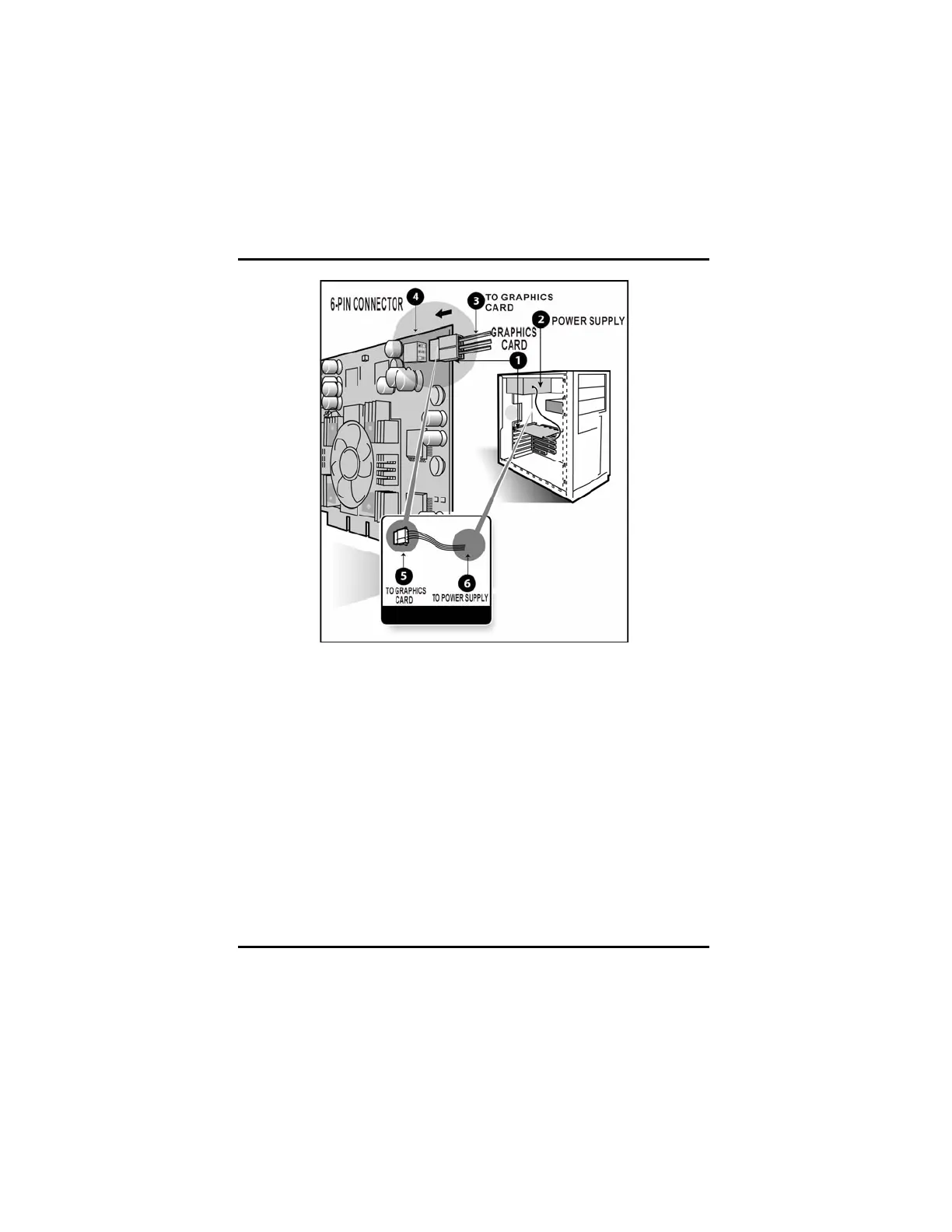ATI Radeon™ HD 3800 Series User Manual
24
2. Remove the power cable from the hard drive
3. Connect p of the power extension cable to the graphics card power
connector as shown.
4. Connect s to the power supply connector
5. After locating the PCI Express (or AGP) slot, and if necessary,
removing the metal cover:
Align your ATI Graphics Accelerator card with the PCI Express
(or AGP) slot
Press it in firmly until the card is fully seated.
6. Replace the screw to fasten the card in place, and replace the
computer cover
7. Plug the monitor cable into your card
8. Turn on the computer and monitor
