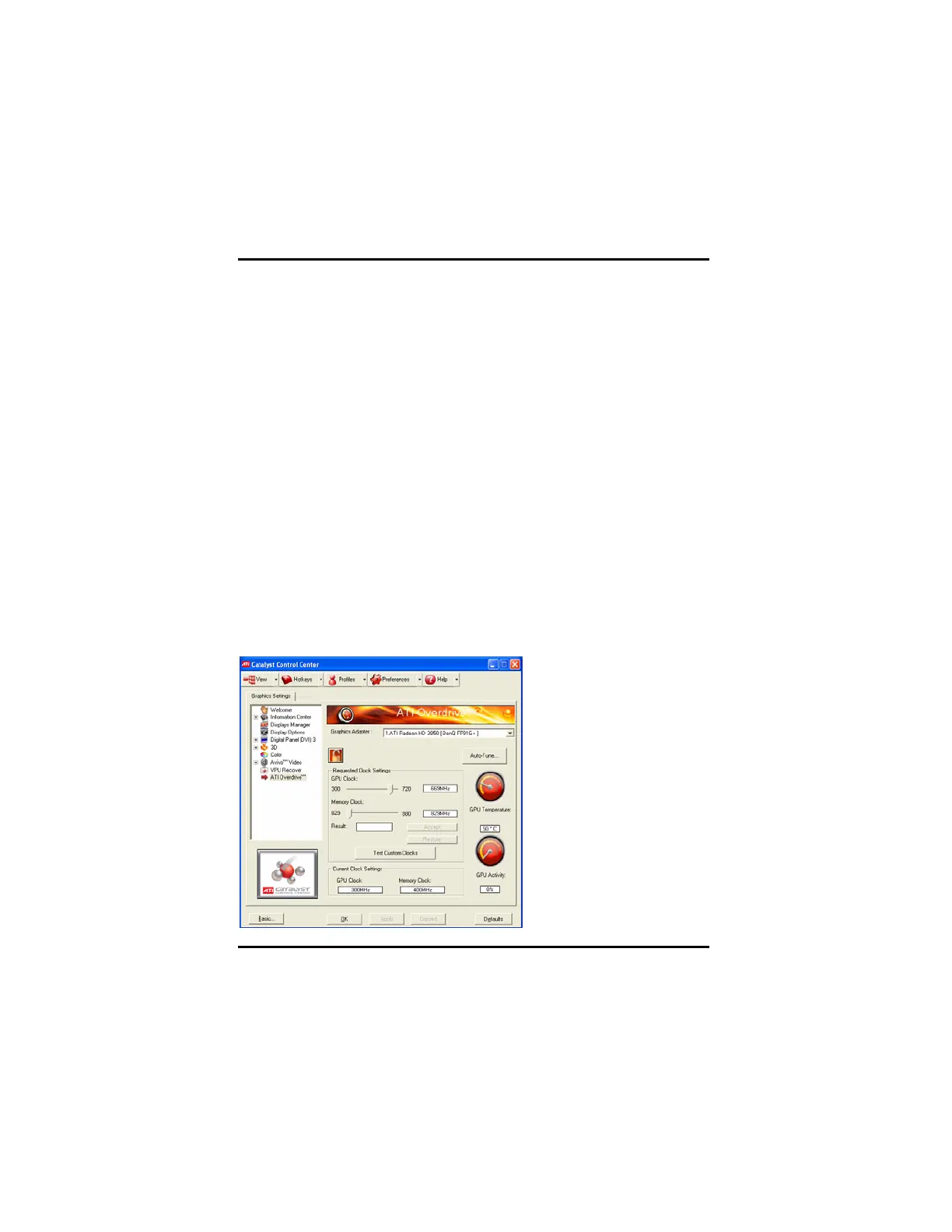Chapter 3: Software Installation
65
3.11 ATI Overdrive (optional)
Use the ATI Overdrive to maximize the performance of the graphics
processing unit (GPU) on your graphics card. An on-chip thermal sensor
constantly monitors the temperature of the GPU allowing the maximum
clock speed to be maintained while avoiding overheating. If the GPU gets
too hot, the ATI Overdrive will automatically decrease the clock speed
until a safe temperature is reached. The ATI Overdrive will never reduce
the graphics processor speed below the default clock speed.
Use the Automated clock configuration utility to obtain the ATI
recommended the ATI Overdrive speeds for the graphics processor clock
and video memory clock. Alternatively, manually set these speeds to meet
your specific requirements. Finally, the ATI Overdrive can be configured
to run when the computer is booted or only when running 3D applications.
If your computer cannot restart after setting a higher clock speed, press
and hold the SHIFT key during system start-up until you hear three beeps.
Once your computer has full booted, disable Enable new clock settings at
logon.
