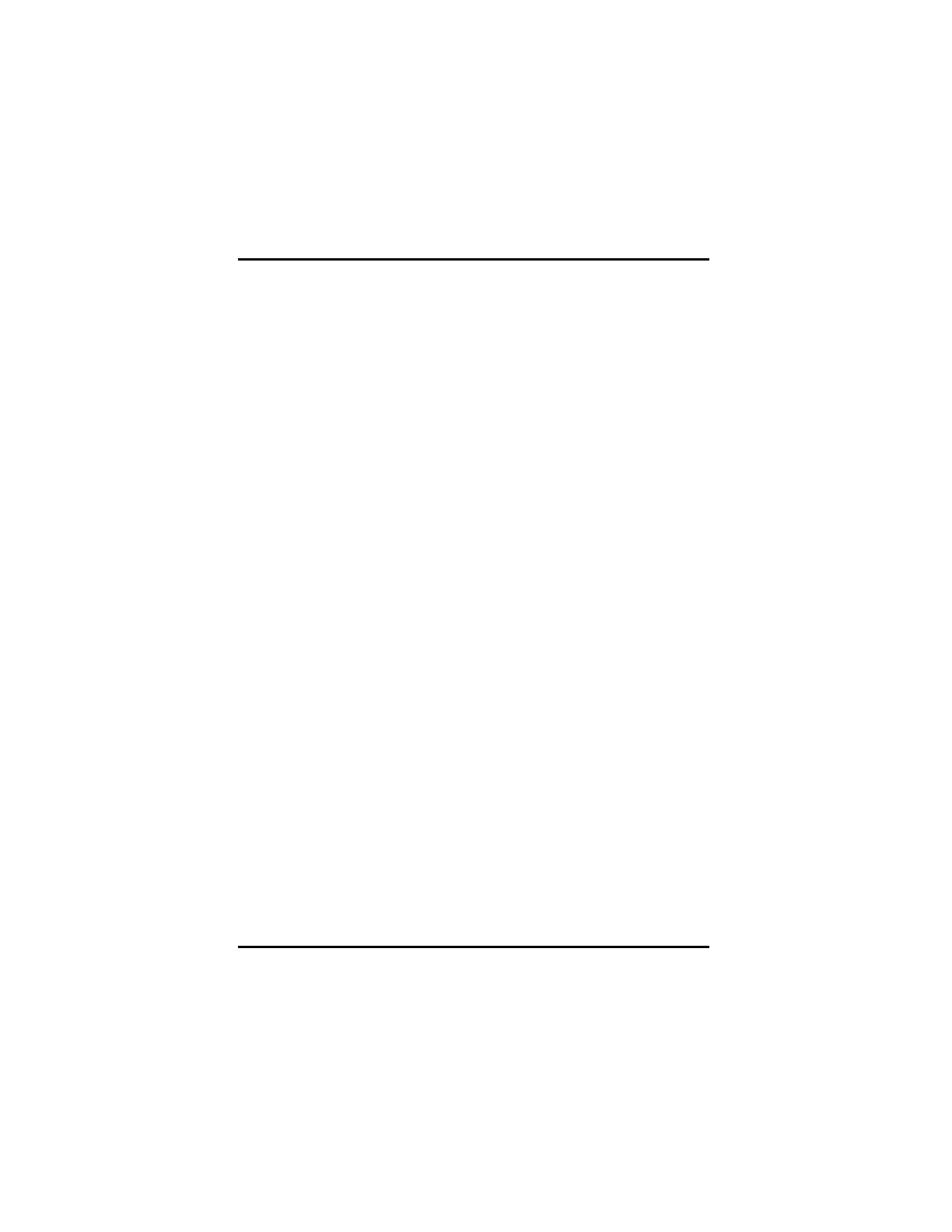ATI Radeon™ HD 3800 Series User Manual
54
3.8.3 TV Properties
If your graphics card has support for TV Out use the TV Properties to
configure your TV settings.
The TV Properties is comprised of:
• Image Quality
• Color
• Adjustments
• Formats
Use Image Quality to adjust the contrast, saturation, and flicker of your
screen.
Use Color to adjust Hue, Saturation, and Temperature.
Note: This feature is supported by specific high-end ATI graphics cards
only.
Use Screen Adjustment to set the video mode, enable overscan, and
change the position and size of the screen.
Use Formats to determine how the TV signal is to be detected.
