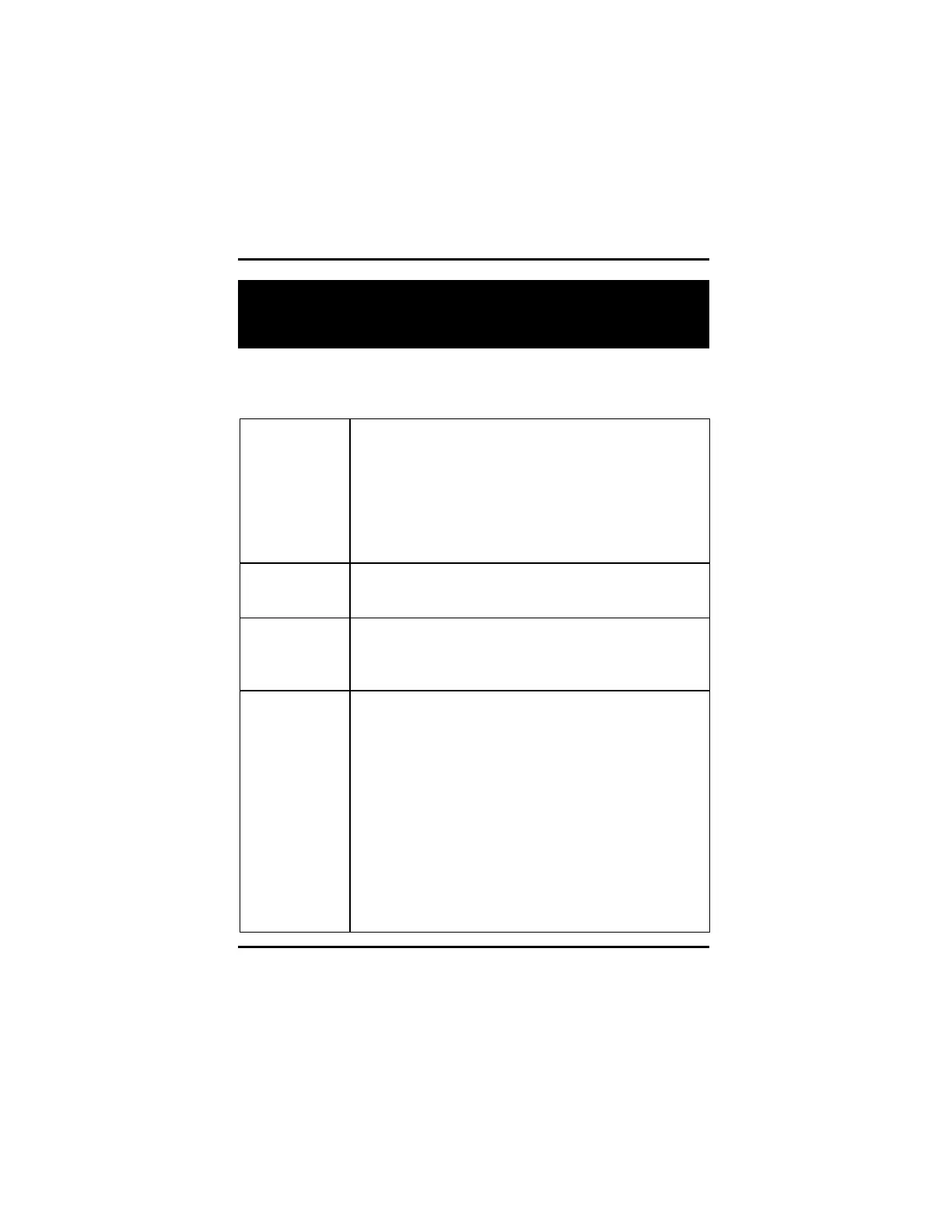Radeon™ HD 3800 CrossFire™ Edition User Manual
78
CHAPTER 6
HARDWARE INSTALLATION
6.1 System Requirements
Hardware
• Intel® Pentium® 4 or AMD Athlon®.
• 1GB of system memory
• Optical drive for installation software (CD-ROM or
DVD-ROM drive).
• A 550 Watt or better power supply with two 2x3-pin
PCIe™ power connectors. For optimal performance,
we recommend requires one 2x3-pin and one 2x4-pin
PCIe™ power connector.
Operating
System
• Windows® XP with Service Pack 2 (SP2).
• Windows® XP Professional x64 Edition.
• Windows® Vista Ready.
Monitor
• High-resolution MultiSync or multi-frequency
monitors or any other type of VGA monitor.
• Digital flat-panel (DFP) displays or digital CRT
display.
ATI
CrossFire™
Requirements
To implement an ATI CrossFireX™ configuration
using the ATI Radeon™ HD 3800 Series, requires:
• An ATI CrossFireX™ certified motherboard with
two (2) PCI Express® x16 slots and correct PCIe™
chipset driver.
• A second ATI Radeon™ HD 3800 Series graphics
card.
• One ATI CrossFireX™ internal bridge interconnects.
• A specialized PCI Express® 750 watt or greater
power supply with two 2x4-pin and two 2x3-pin
PCIe™ power connector is recommended. Consult
your computer system manual to ensure the power
supply is designed to accommodate a high-end
