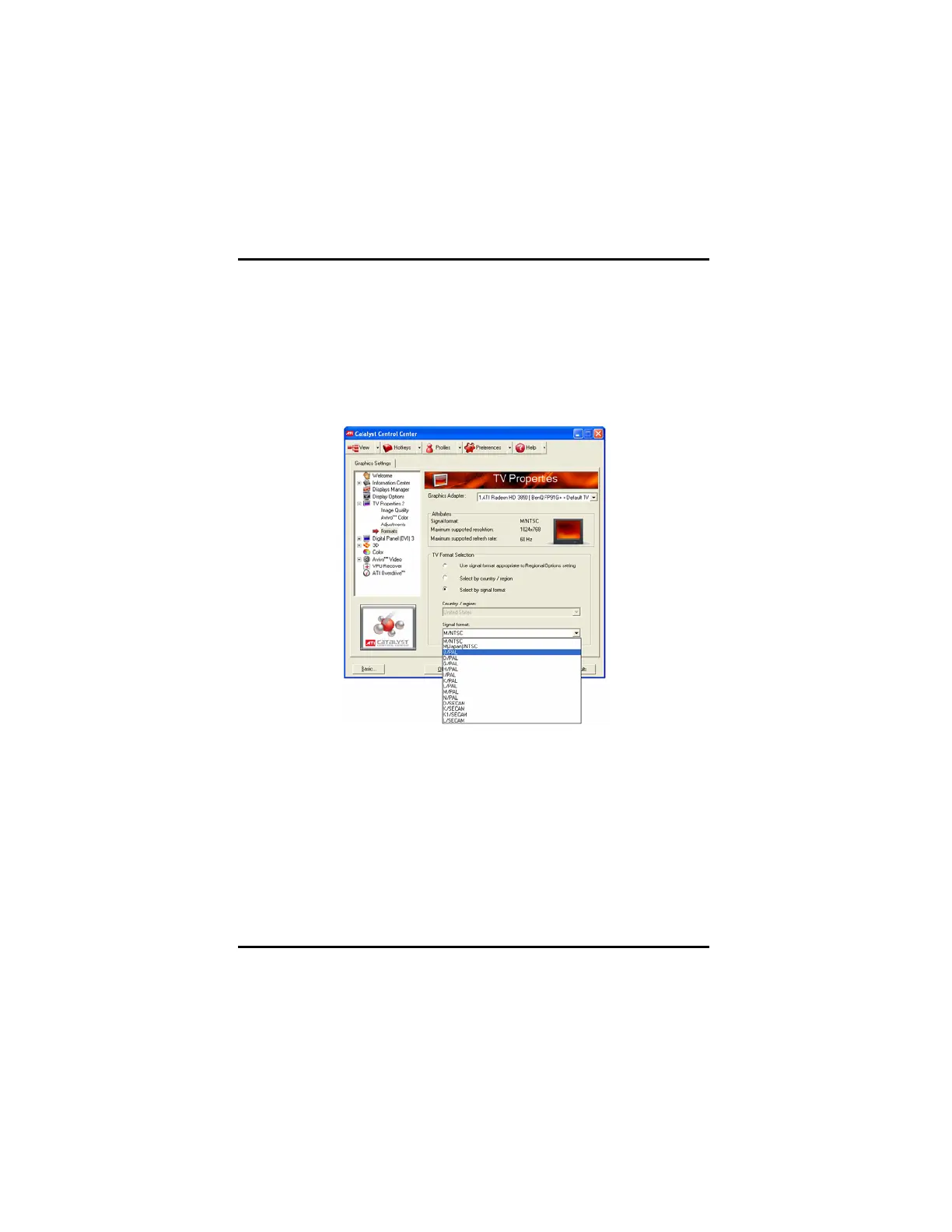Chapter 3: Software Installation
5
3.8.6 To set your TV output to PAL
Select by TV signal format
1. Expand TV Properties in Advanced View.
2. Click Format.
3. Click Select by signal format.
4. Select a TV format from the Signal format drop-down menu.
6. For PAL TV systems, please select “Signal format”, then change
the Format to PAL.
7. Click OK or Apply to save the changes you have made.
