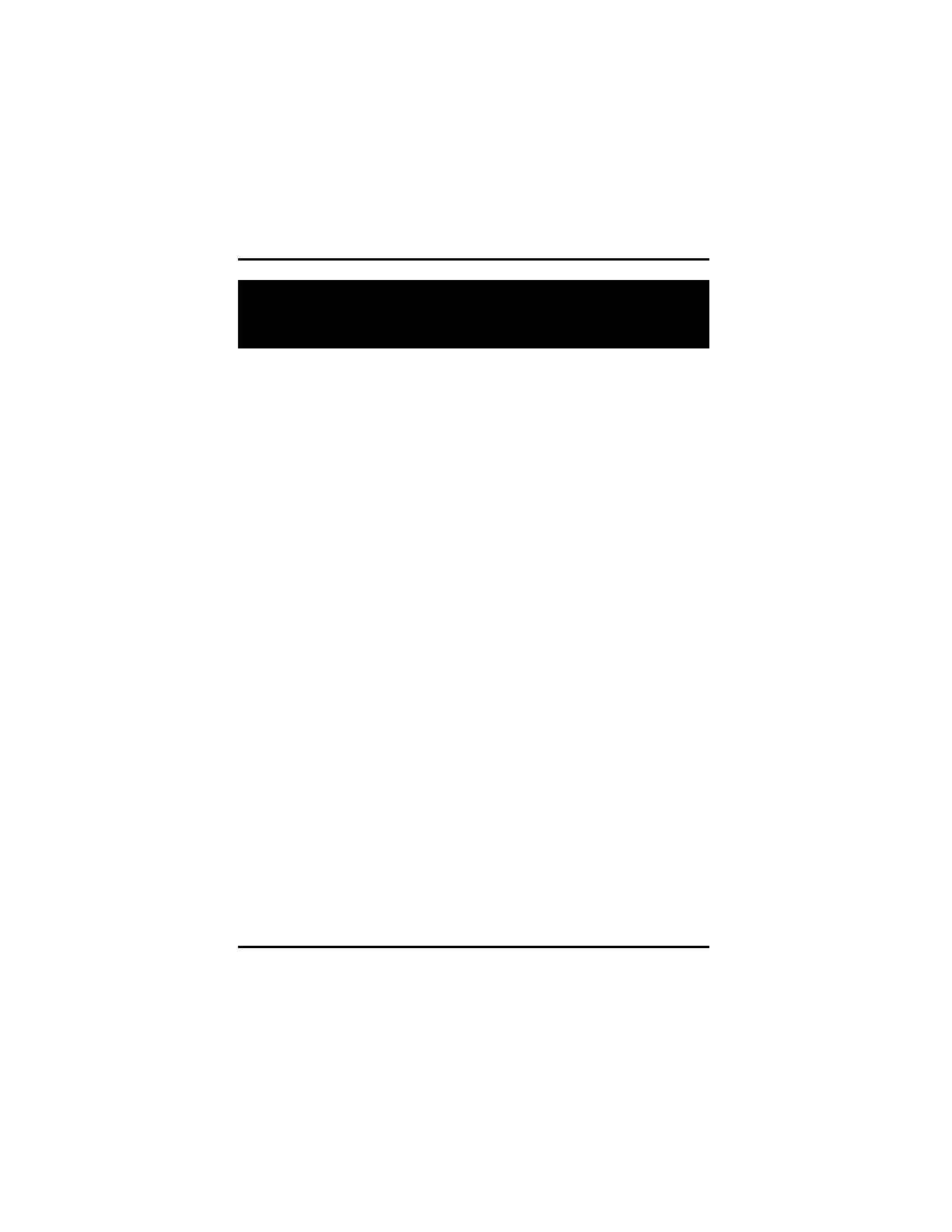ATI Radeon™ HD 3800 Series User Manual
30
CHAPTER 3
SOFTWARE INSTALLATION
The ATI Radeon™ HD 3800 series is 100% VGA compatible and as
such needs no special display drivers to run application software correctly
at standard VGA resolutions and color depths. However, enhanced
display drivers are supplied with the VGA card because they provide
accelerated performance, higher color depths and higher resolutions for
software applications. The card supports resolutions up to 2048x1536, and
color depths of up to 32 bits per pixel. Higher graphics resolutions and
higher color depths provide greater clarity and detail when using the
supplied drivers for graphics programs.
Notes:
¾ Please uninstall any existing video drivers that could possibly create a
conflict before attempting to install this display card.
¾ Please install the driver provided by the motherboard company before
you install the display driver.
¾ For software MPEG support Windows XP, you must install DirectX®
9.0C (or later version) first.
