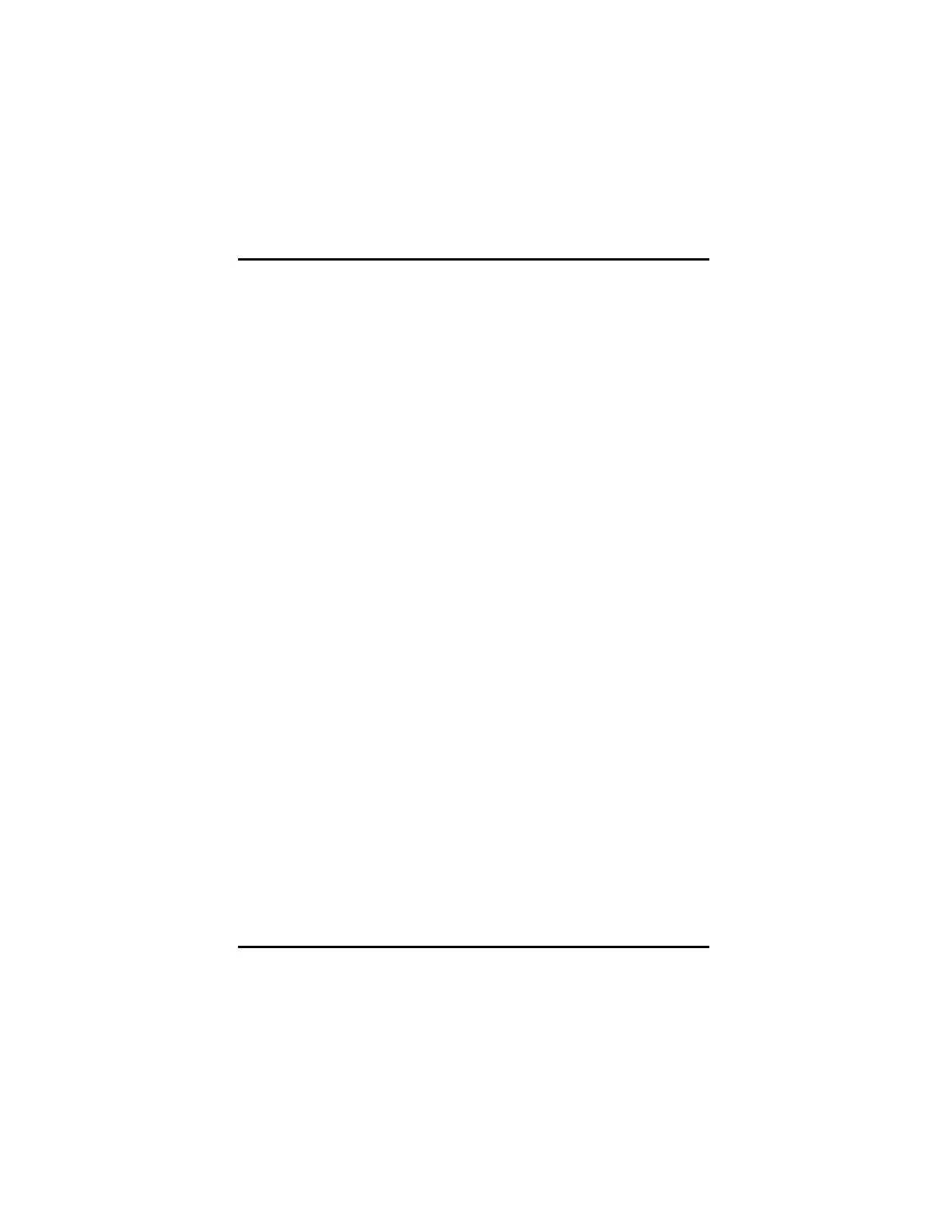Radeon™ HD 3800 CrossFire™ Edition User Manual
92
7.5 CrossFireX™
The CrossFireX™ aspect requires the following components to be
available
in order to appear as an option within Catalyst® Control Center:
• A CrossFireX™ Ready motherboard with two PCI Express®
X16 slots
• A CrossFireX™ Edition Series graphics card
• The ATI Radeon™ HD 3800 CrossFireX™ Edition can be paired
with any standard ATI Radeon™ HD 3800-based graphics card.
• An interconnect cable, supplied with the CrossFireX™ Edition
graphics card, connecting the two cards to a single monitor.
It is recommended that Catalyst® A.I. be enabled in order to automatically
select the preferred rendering mode for target applications. For
applications that are not identified in Catalyst® A.I., or when Catalyst®
A.I. is disabled, default CrossFireX™ rendering modes are used. In
addition, Super Anti-aliasing modes can be directly enabled in Catalyst®
Control Center.
