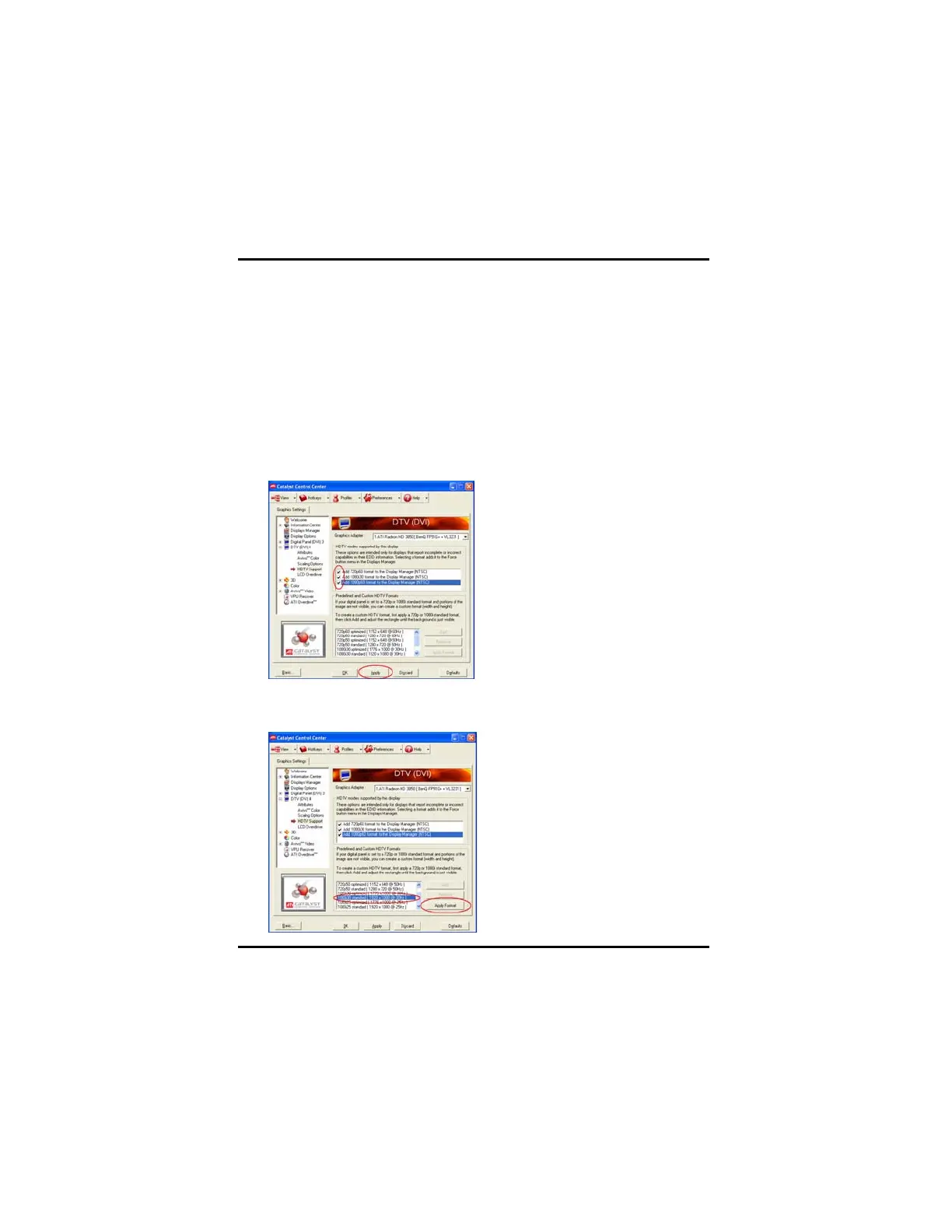ATI Radeon™ HD 3800 Series User Manual
60
3.9.4 Add an HDTV format
The Predefined and Custom HDTV Formats list box should list any
standard and optimized HDTV formats supported by the digital panel`s
EDID. If the list is empty, then no HDTV formats are natively supported.
1. Expand Digital Panel Properties in Advanced View.
2. Click HDTV Support.
3. Select either 720p or 1080i in HDTV modes supported by this display.
4. Click Apply.
5. Select 1080i standard (1920x1080@30Hz) click Apply Format button,
Over Scan occurs.
