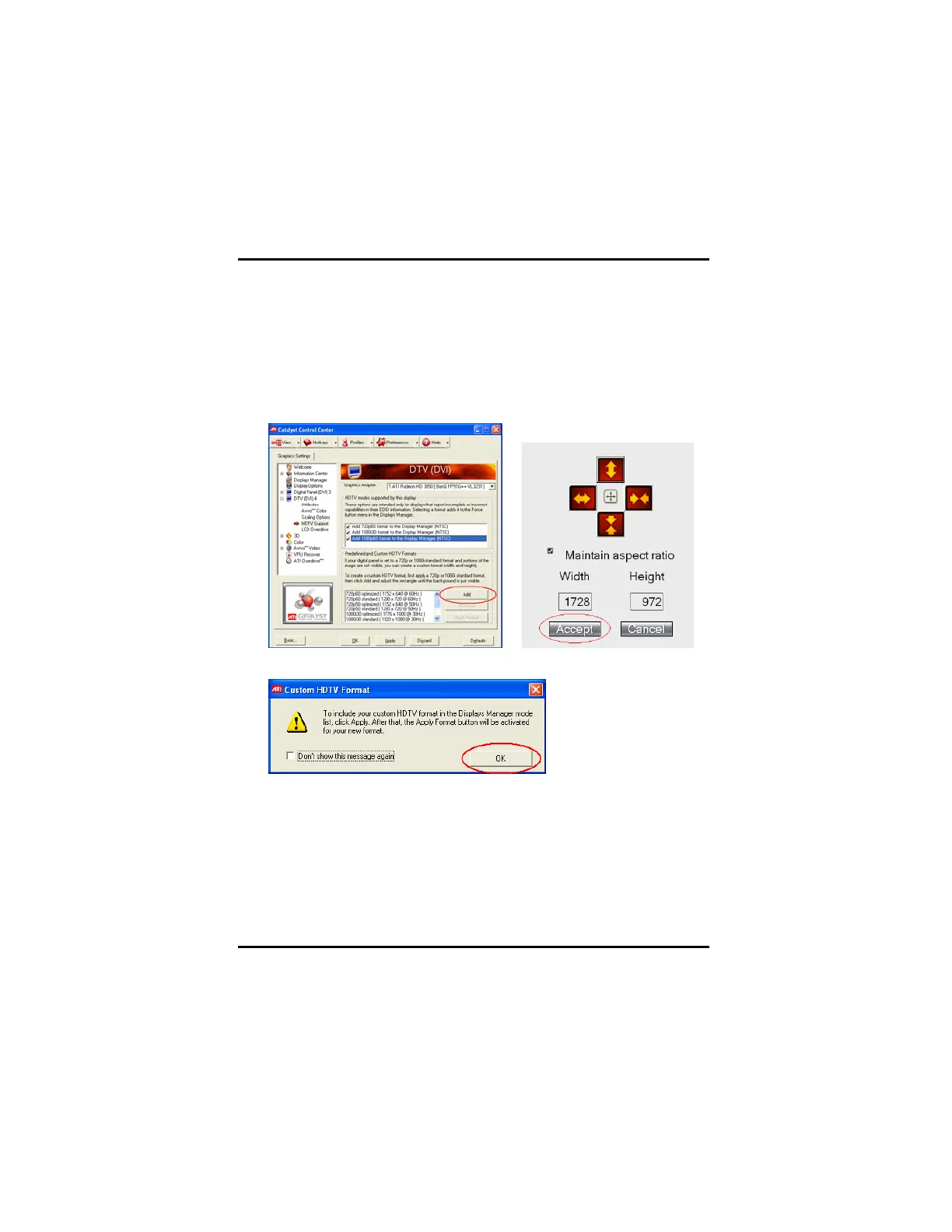Chapter 3: Software Installation
61
6. Click Add button.
7. A group of four arrow buttons and a large rectangle is overlaid on the
screen. Use these arrows to increase or decrease the width and height
of the rectangle until the blue background is just visible.
8. Click Maintain aspect ratio to maintain the ratio between width and
height while making adjustments.
9. Click Accept button.
10. Click OK in the HDTV Format warning message box.
