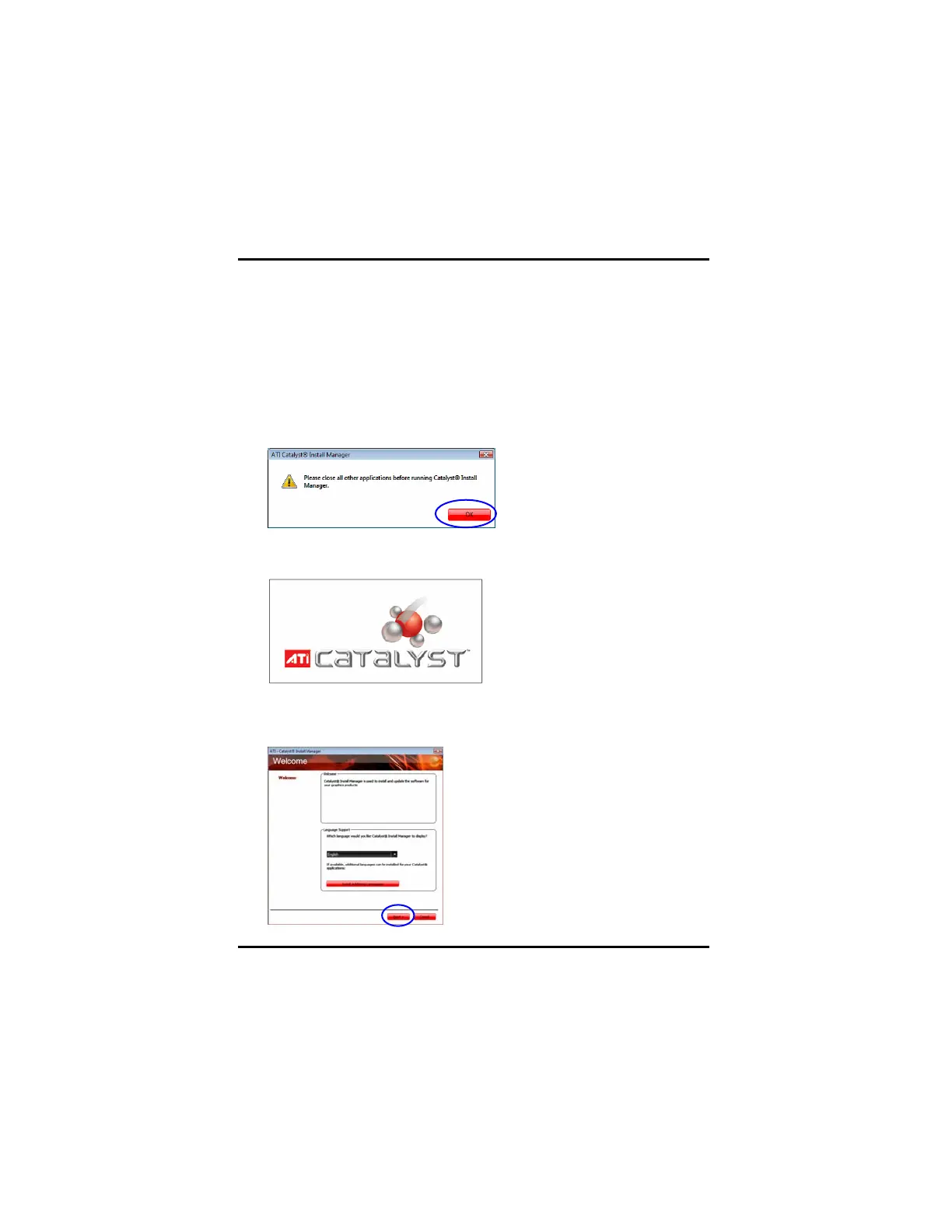ATI Radeon™ HD 3800 Series User Manual
34
3.3 Installing on Windows VISTA
1.
Install the VGA card drivers from the ATI Installation CD-ROM by
doing one of the following:
• Start > Run > X:
\VISTA\SETUP.EXE
(where X is the drive letter of
your CD-ROM drive).
2. When executing the CIM from the setup.exe command, the user will
see the following User Interface windows and dialogs.
3. The warning dialog window cannot be suppressed. The Catalyst
splash screen can be customized.
4. The User is able to select and change the default language displayed
by the UI. If the User chooses to only support one language, the
default language is listed in the welcome page and is installed.
