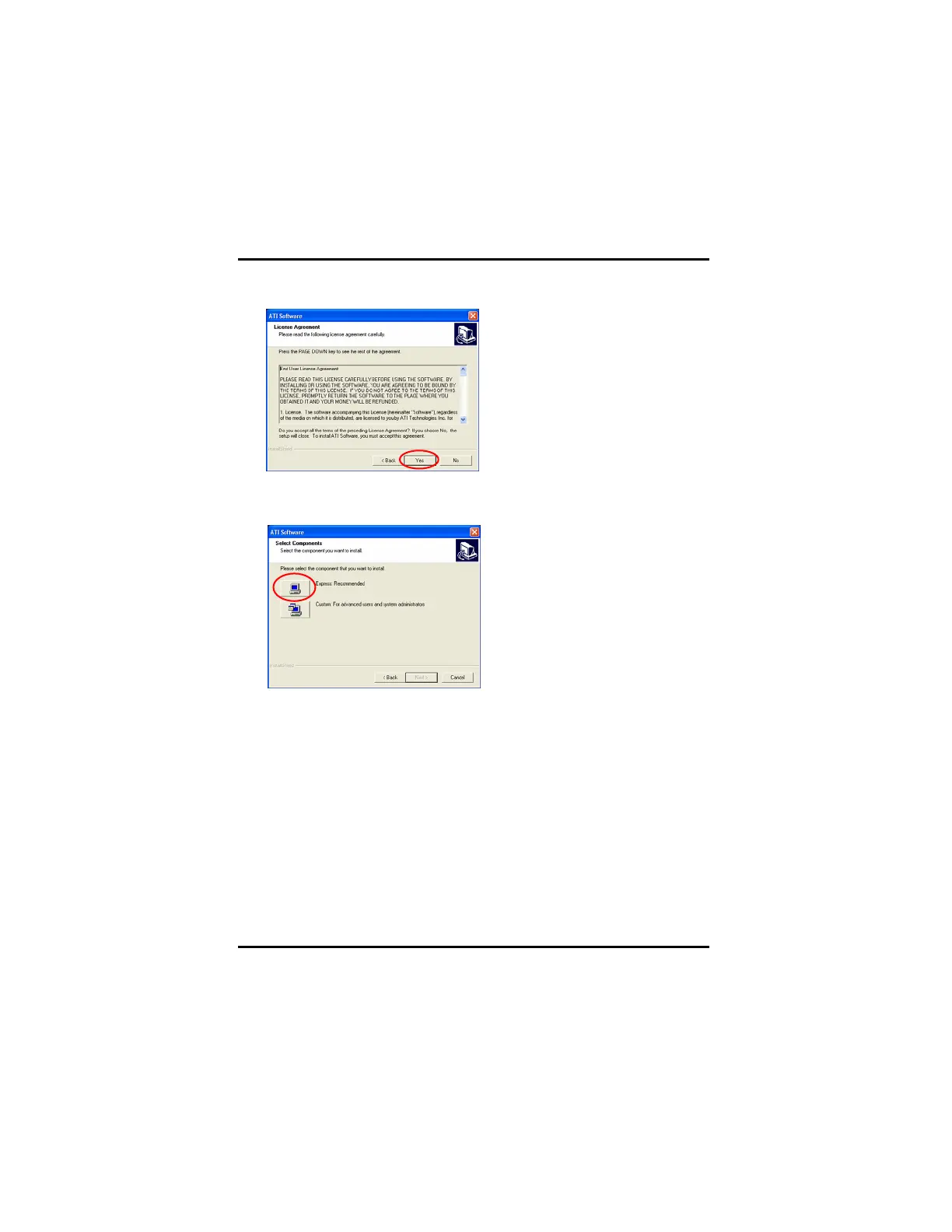Chapter 3: Software Installation
33
8. The License Agreement dialog box appears. Click on “Yes” button.
9. The Select Components dialog box appears. Click on “Express”
button.
10. When the Windows SETUP has completed copying the files to the
computer, Windows will prompt you to restart. Click the “Yes”
option and then click the “Finish” button.
