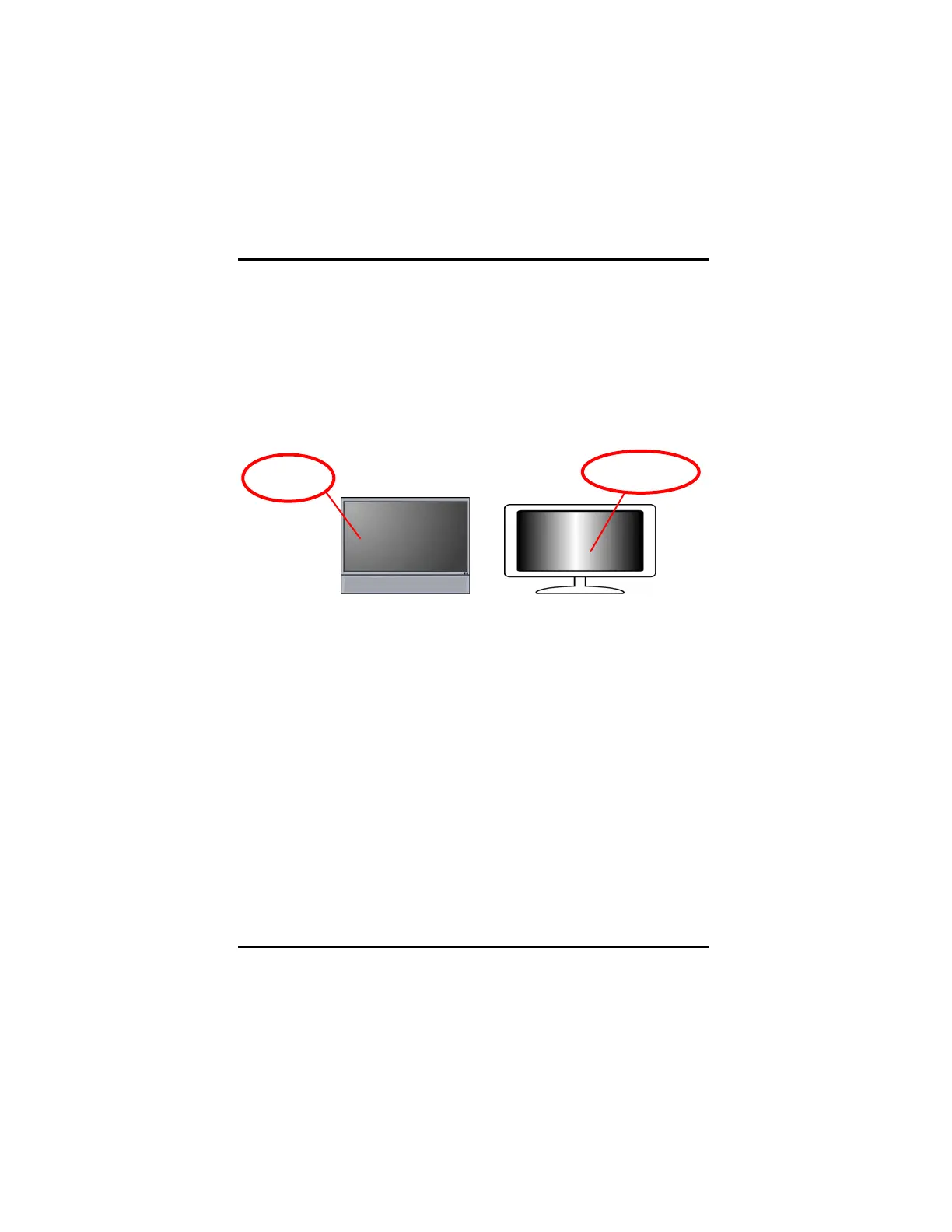Chapter 3: Software Installation
51
3.8 Using the CRT/TV Features (TV-out function optional)
3.8.1 How to use TV-out cables correctly
1. Power off your PC and TV first.
2. Connect the signal cable from the Video output on the VGA card to
the video input on your TV. Power on your TV and PC normally after
checking all connections.
Caution!
Before you turn on your system, you have to be sure the VGA card is
setup already and all the cables are connected.
DO NOT connect / disconnect TV-out cable when your TV or PC
is Power On.
Turn Off
Turn Off
