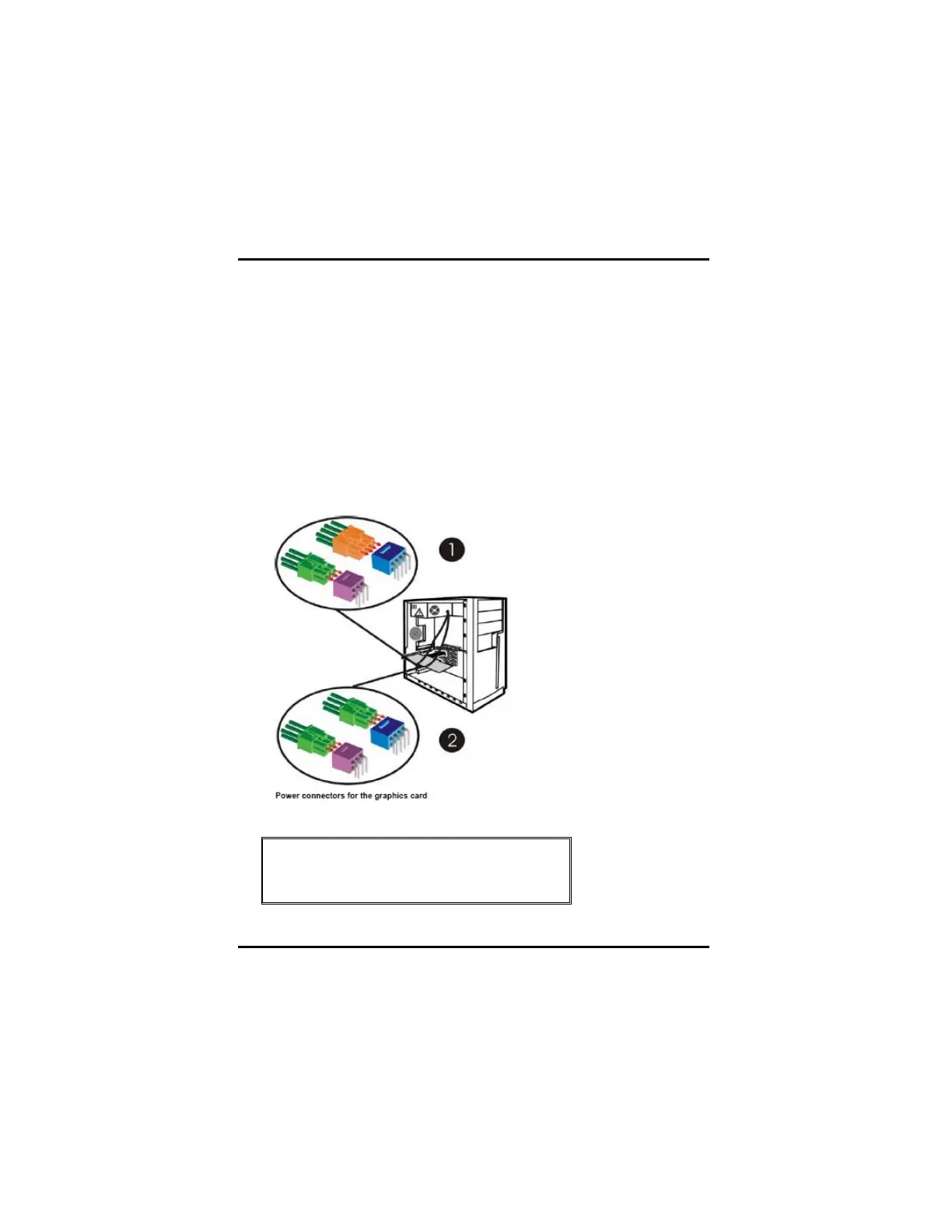Chapter 6: Hardware Installation
81
6.2.1 Additional Power Connection Requirements
Note:
• Use power supply 6-pin cable (note, power supply cable is 6-wire, not
3-wire)
1. The ATI Radeon™ HD 3870X2 series must be connected to the
computer’s power supply.
2. Locate the power connections on the ATI Radeon™ HD 3870X2
Series graphics card as shown in the following illustration.
Legend
1. 2×3-pin + 2×4-pin power connectors.
2. 2×3-pin + 2×3-pin power connectors.
or
2x3-pin + 2x4-pin
(Required for
ATI Overdrive)
