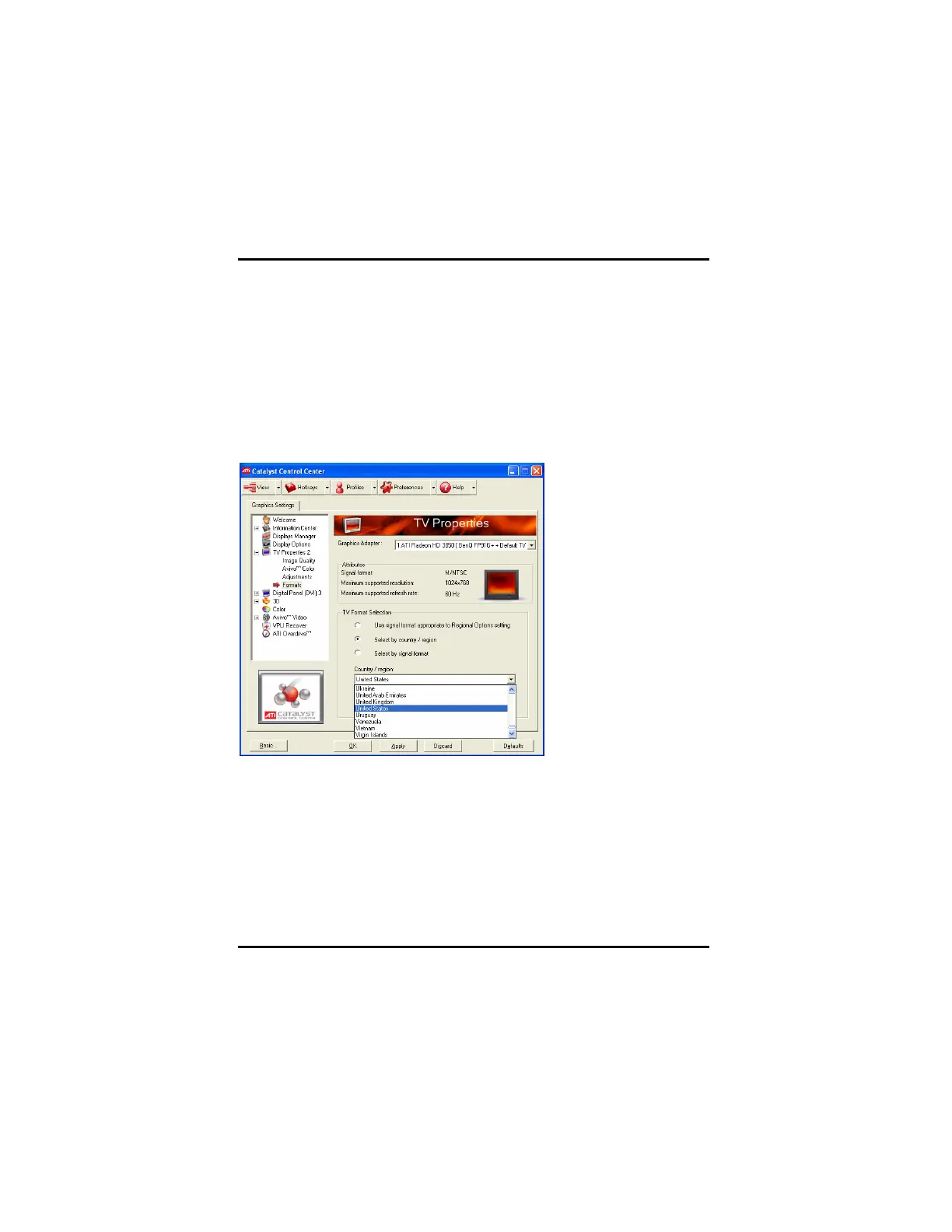ATI Radeon™ HD 3800 Series User Manual
5
3.8.5 To select your TV format by country
Use TV Formats to determine how the TV signal is detected.
Select TV format determined by country or region
1. Expand TV Properties in Advanced View.
2. Click Format.
3. Click Select by country / region.
4. Select country or region from the Country/Region drop-down menu.
5. Click OK or Apply to save the changes you have made.
