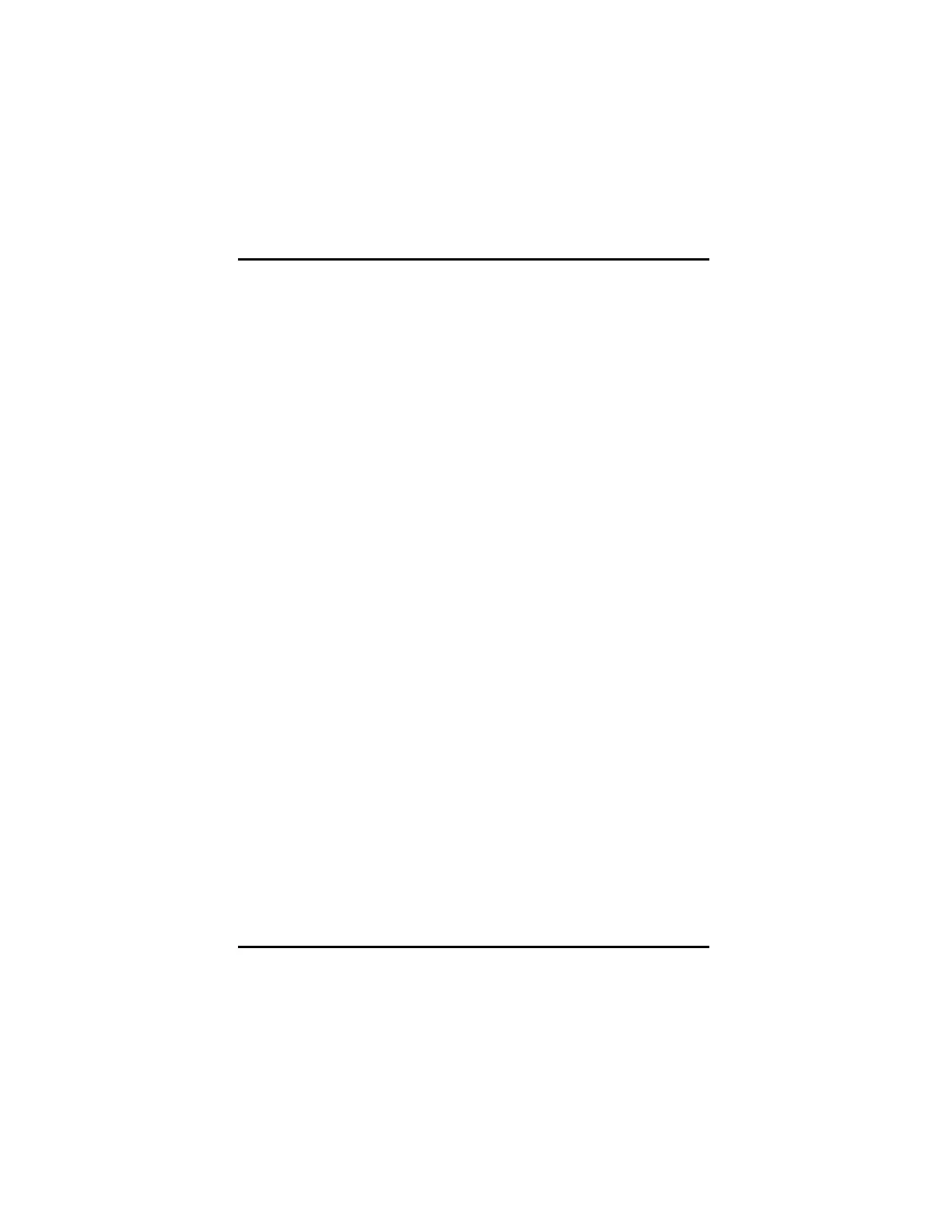Chapter 6: Hardware Installation
83
6.3 To uninstall previous graphics drivers and
software
To ensure the successful installation of your new ATI Radeon™ HD 3800
CrossFireX™ Edition card, you must uninstall the drivers for the existing
graphics card before removing it from your computer.
To uninstall previous drivers
With your current graphics card still in your computer:
1. Close all applications that are currently running.
2. Navigate to the Windows®
Control Panel and click or double-click
Add/Remove Programs
.
3. If your old graphics card is an ATI product, select the
ATI Control
Panel
and click the Add/Remove or Change/Remove button. Do
this before removing the display drivers.
Note: If your previous graphics card is an ATI product using a current
driver, there may be an ATI Software Uninstall Utility that will
remove all installed ATI software in a single step.
4. Select your current display drivers and click the
Add/Remove or
Change/Remove
button.
5. The wizard will help you remove your current display drivers.
6. Restart your system after the drivers have been removed.
