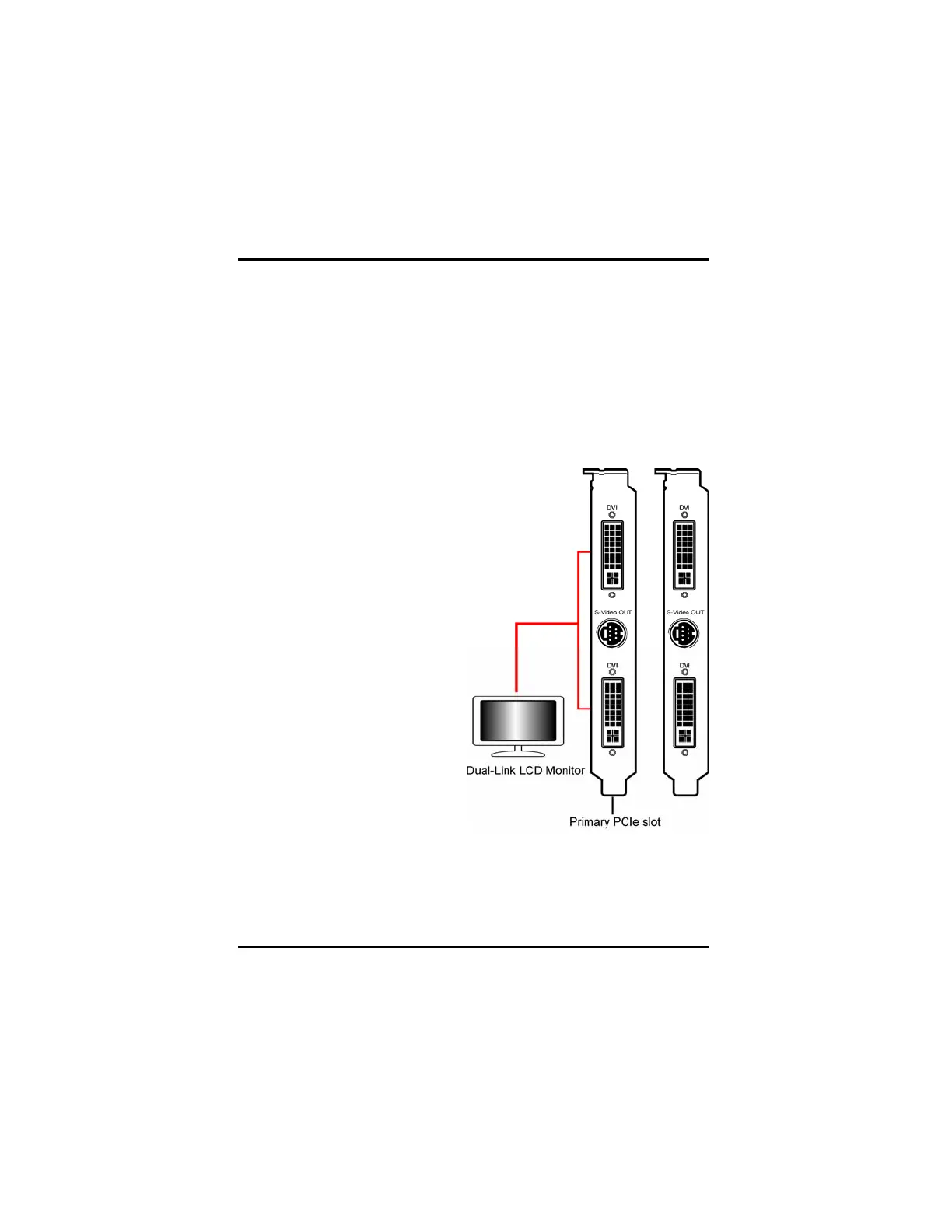Chapter 6: Hardware Installation
85
6.5 Connecting devices for ATI Radeon™ HD 3800
CrossFire™
The ATI Radeon™ HD 3800 series provides hardware CrossFireX™. The
following illustration shows how to connect the ATI CrossFireX™
graphics cards.
With CrossFireX™ enabled, the
system will support two display
device. Other display devices
will automatically be disabled in
favor of the CrossFireX™
display.
LCD monitor should be
connected to one of DVI ports of
graphic card which is plugged in
primary PCIe slot of
motherboard.
