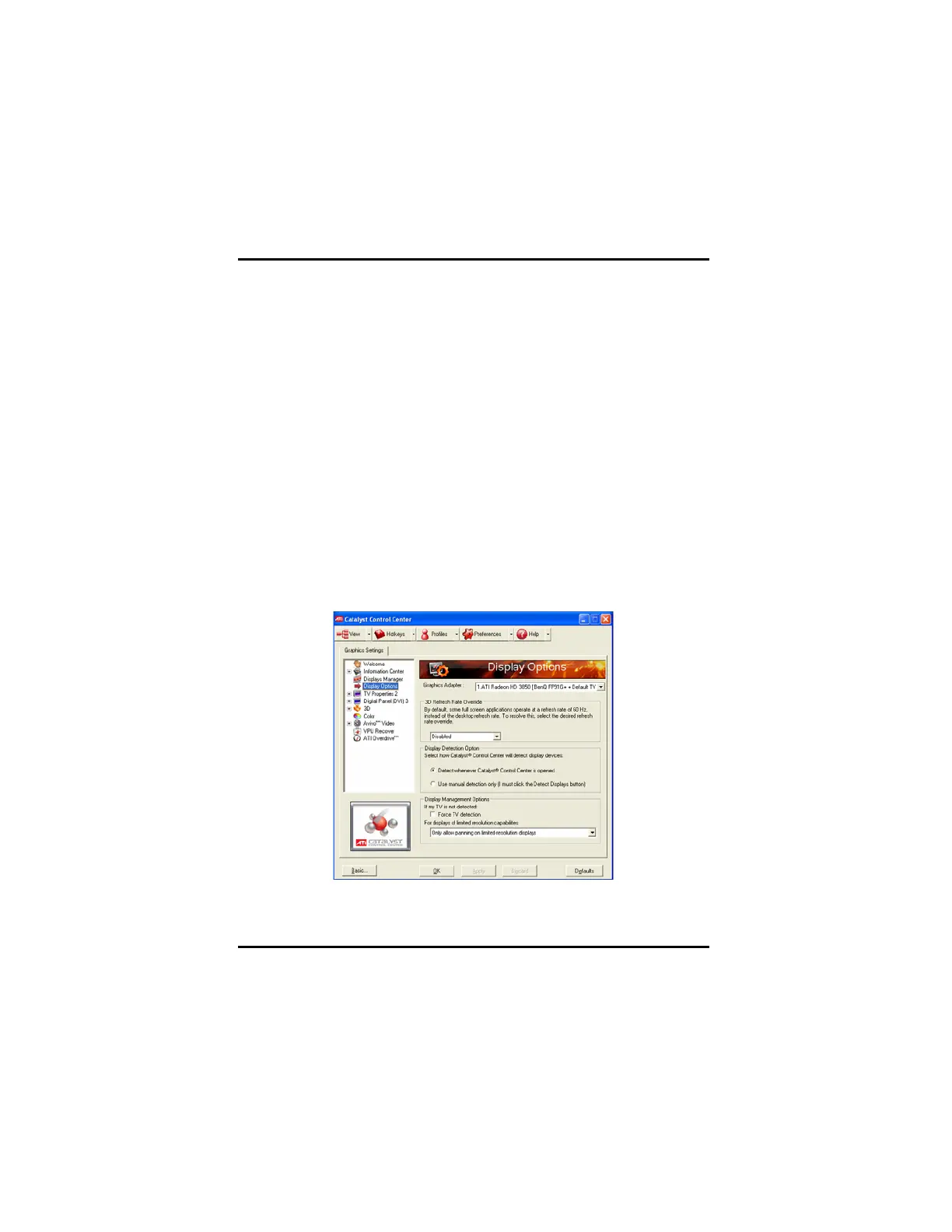ATI Radeon™ HD 3800 Series User Manual
48
3.7 Display Options
The Display Options gives you additional control to optimize performance
of OpenGL® and Direct 3D® applications.
Use 3D Refresh Rate Override to set a refresh rate of your choice when a
full-screen application or game has a default refresh rate that is lower than
optimal.
Choose one of the Display Detection Options to prevent screen flicker
when detecting a display.
If you are using an older TV or one that has non-standard inputs that may
not be automatically detected, use Force TV Detection. Such a TV, once
detected, will appear in Displays Manager and can be configured as
required. However, some features that rely on automatic detection, such as
extended desktop, will not be supported.
