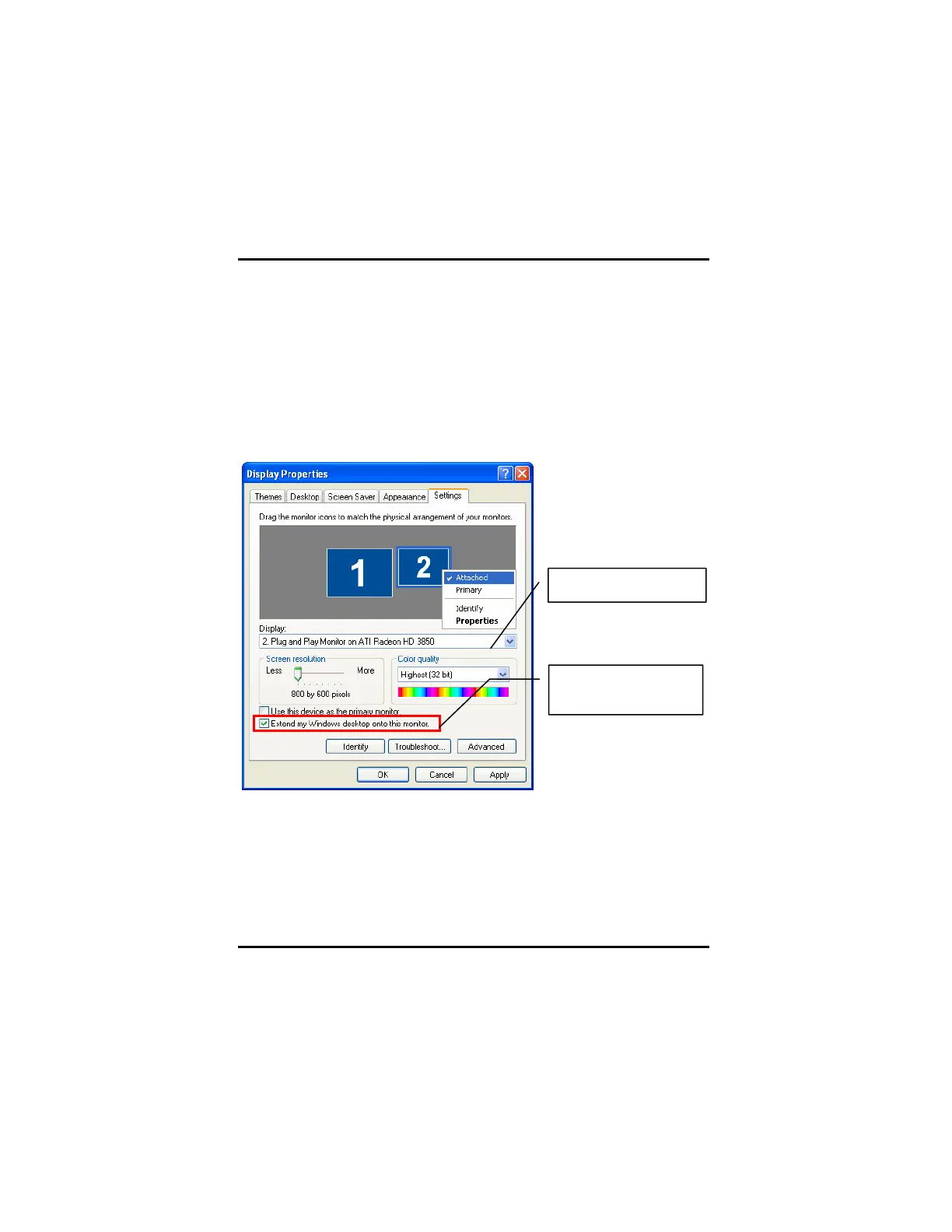Chapter 3: Software Installation
47
Extended Desktop Mode
In this mode, the desktop area is spread across both displays. This mode
can be set for multiple categories of displays, although display limitations
may override the capabilities of the ATI Radeon™ HD 3800. For
example, if the second display is a TV monitor, due to the limitations of
the monitor itself, the resolution cannot be set above 1024x768 and the
refresh rate cannot be set above 60 Hz. However, the PC monitor in such
a configuration may have its refresh rate and resolution set much higher.
To configure settings for Display 1 or Display 2, on your Settings panel,
click the right mouse button on either of the monitor icons to display a list
of Settings options. Click the left mouse button on one of the options you
want to configure:
Select Display Type
Enable/Disable
Extend my windows
