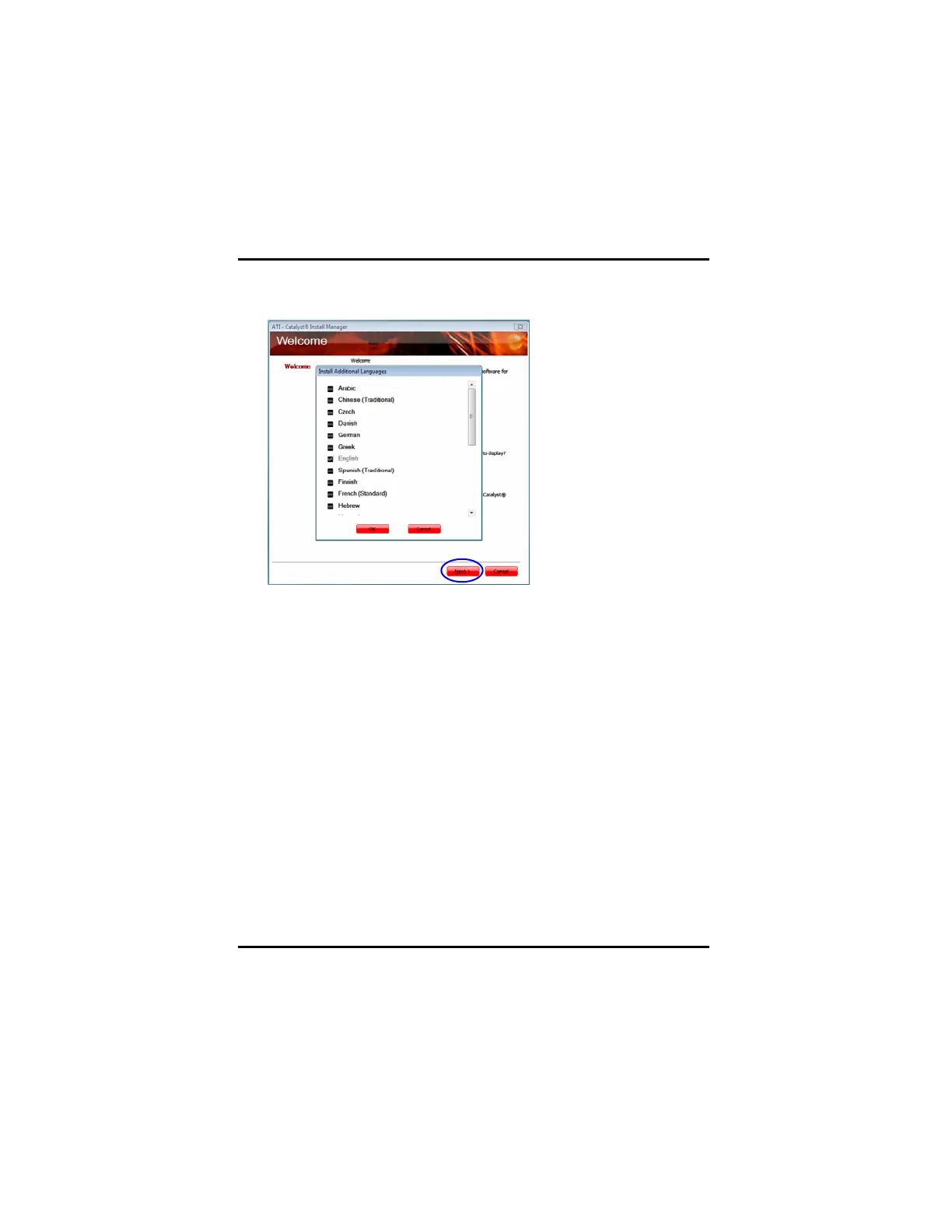Chapter 3: Software Installation
35
5. Clicking the Customized language button enables the CIM to install
localized resources and help files various packages.
Note: Customized languages must be selected by placing a checking
off the required languages.
6. On a clean system, the Installer welcome screens allow the user to
select the install method. Selecting Express and then next the UI and
CIM will select and install the best set of software for the detected
hardware. Selecting Express the user will be prompted to select the
software packages to install. Once the install method is selected, the
Detection phase commences. During this phase the CIM is gathering
system information to best determine which packages to install.
