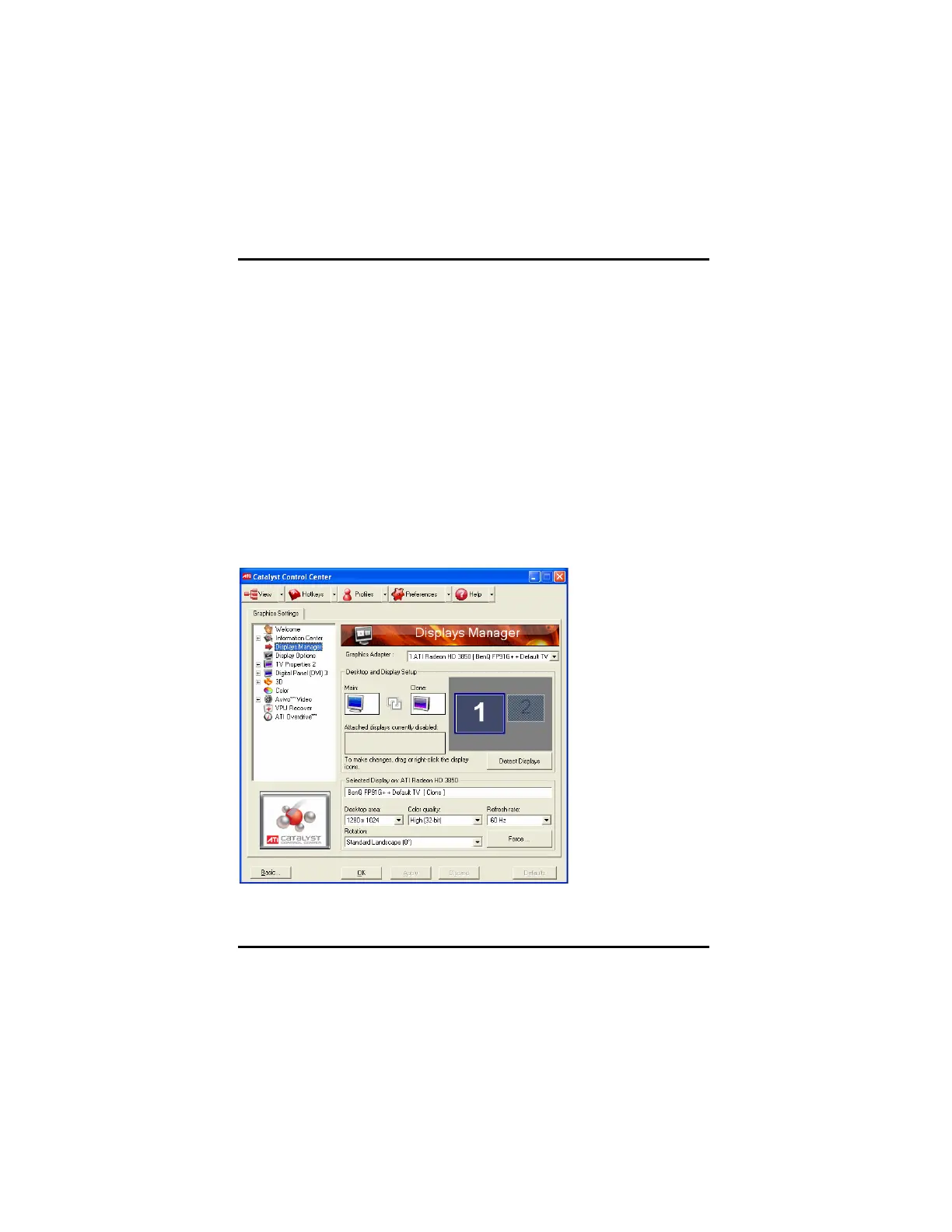Chapter 3: Software Installation
53
Enable Clone Mode
If the secondary device is disabled:
1. Click Displays Manager in Advanced View.
2. Click and drag the display device icon in Additional Displays to the
empty box to the right of the Main box.
3. Click Clone Main with TV in the pop-up menu.
If the secondary display is enabled:
1. Right click the display device icon in the “Desktop 2” box when in
Extended mode (in the “Rightmost” box when in Stretch Horizontal
mode, or in the “Lower” box in Stretch Vertical mode).
2. Click Clone Main with TV.
3. Click Yes to the Displays Manager Notification dialog.
Note: Display device can be CRT, DFP, TV, or HDTV.
