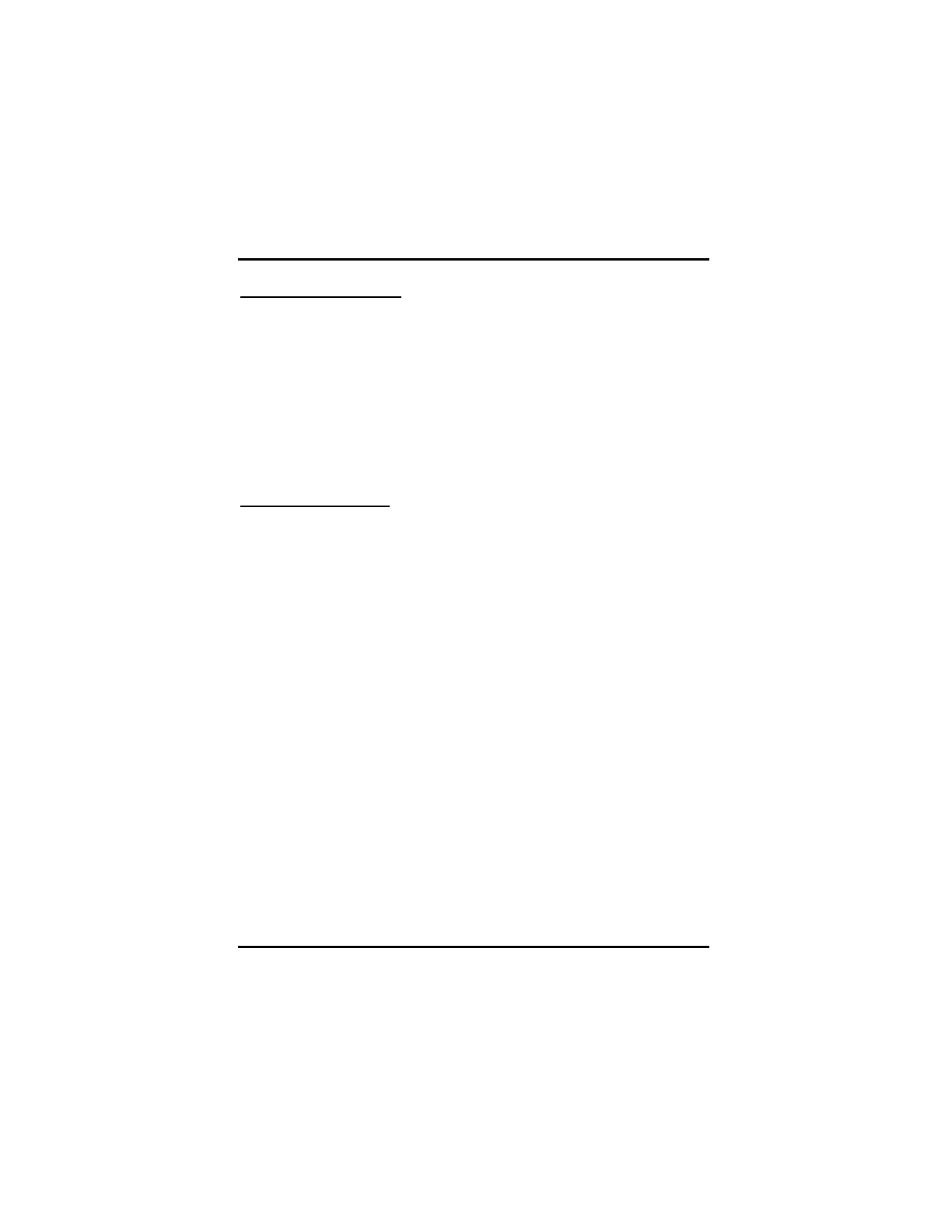ATI Radeon™ HD 3800 Series User Manual
64
Adjust Color Brightness
1. Click Color in Advanced View.
2. Click and drag the Control slider to your preferred setting:
• To increase the Brightness, move the slider to the right.
• To decrease the Brightness, move the slider to the left.
• Optionally, click the up and down arrow buttons in the
adjustment box.
Note: Click the Reset button to cancel any adjustments made.
Note: The preview image automatically displays the adjustment
you have made.
Adjust Color Contrast
1. Click Color in Advanced View.
2. Click and drag the Control slider to your preferred setting:
• To increase the Contrast, move the slider to the right.
• To decrease the Contrast, move the slider to the left.
• Optionally, click the up and down arrow buttons in the
adjustment box.
Note: Click the Reset button to cancel any adjustments made.
Note: The preview image automatically displays the adjustment
you have made.
