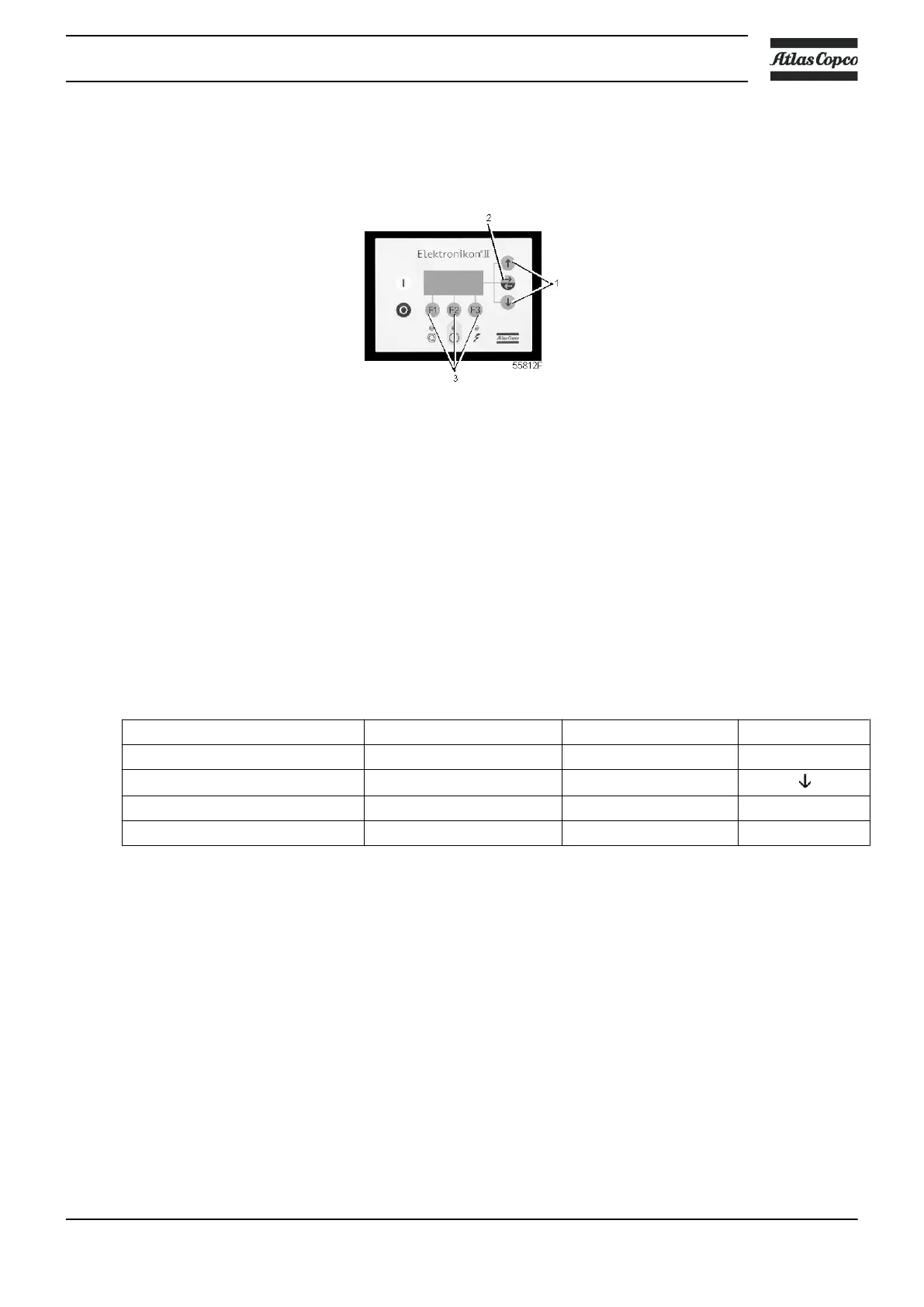3.6 Main screen menu
Function
Control panel
The Main screen menu shows the status of the compressor operation and is the gateway to all
functions implemented in the regulator.
Procedure
The Main screen is shown automatically when the voltage is switched on.
If the function or arrow keys (1, 2 and 3) are not used for some minutes, the regulator will
automatically return to the Main screen.
Whenever displayed on a submenu screen, press the ‘Main’ key (F1) to return to the Main
screen.
Example of Main screen
‘Compr. Outlet’
bar 7.0
‘rpm’ 2500
‘Menu’
F1 F2 F3
The display indicates:
• The name of the sensor and its actual reading
• Messages regarding the compressor operating condition
• Just above the function keys (3), the actual functions of these keys
Instruction book
API161475 23