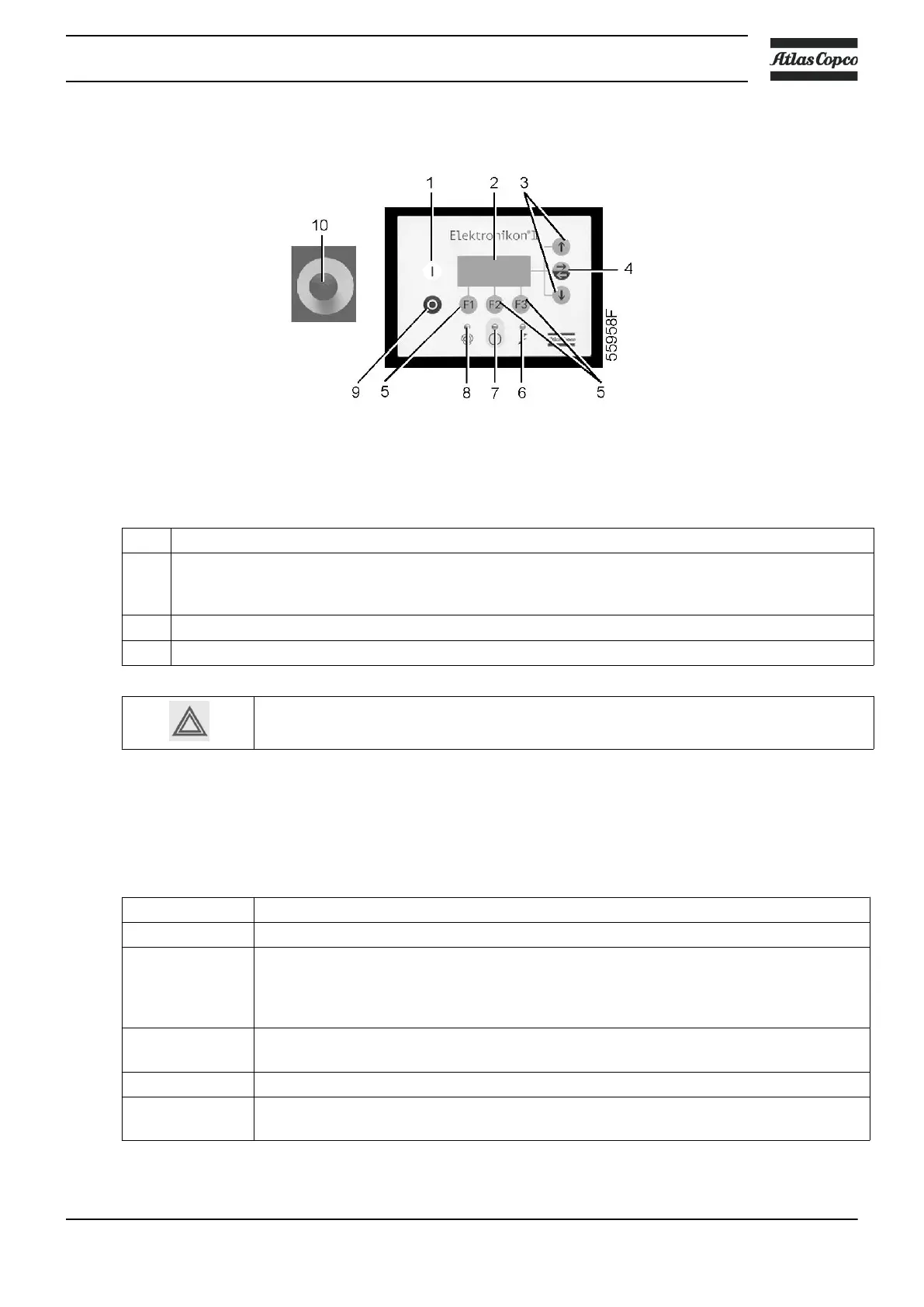5.6 Stopping
Control panel
Procedure
- Press stop button (9). Automatic operation LED (8) goes out. The compressor stops.
- To stop the compressor in case of emergency, press emergency stop button (10). Alarm LED blinks
(7).
After remedying the fault, unlock the button by pulling it out and press ‘Rset’ key (5) before restarting.
- Close air outlet valve (AV) (see section Introduction) and switch off the voltage.
- Open condensate drain valve (Dm). See section Condensate system.
The air receiver on Tank-mounted compressors remains under pressure. If it is
necessary to depressurize, see section Problem solving.
5.7 Taking out of operation
Procedure
- Stop the compressor, press the emergency stop button and close the air outlet valve.
- Switch off the voltage and disconnect the compressor from the mains.
- Open the manual drain valve(s), see section Condensate system for the position of the
valve(s). Wait until the compressor has depressurised. Unscrew the filler plug only one
turn to permit any pressure in the system to escape. Consult section Oil and oil filter
change to locate the filler plug.
- Shut off and depressurize the part of the air net which is connected to the outlet valve.
Disconnect the compressor air outlet pipe from the air net.
- Drain the oil.
- Drain the condensate circuit and disconnect the condensate piping from the condensate
net.
Instruction book
API161475 59