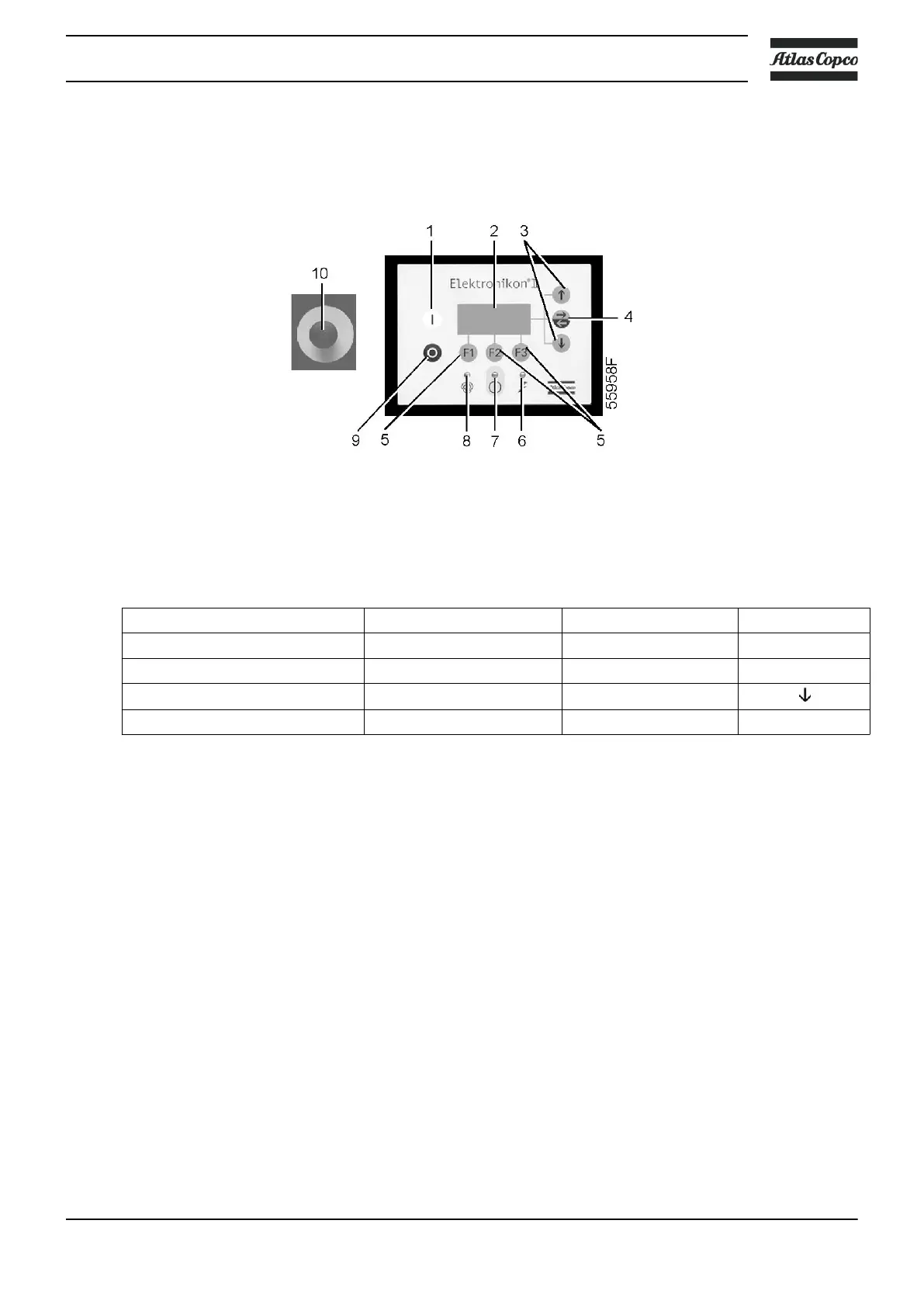3.8 Quick look at the actual compressor status
Procedure
Control panel
Starting from the Main screen (see section Main screen menu), press the arrow down key (3): A
screen similar to the one below appears:
Example of the compressor status screen
‘Auto operation’
‘Local control’
‘Timer active’
‘Main’ ‘Help’ ‘Xtra’
F1 F2 F3
Line 1 indicates the automatic or manual operation status of the regulator: ‘Auto operation’
means that the regulator automatically adapts the operation of the compressor, i.e. matching the
compressor output to the air consumption.
Line 2 indicates whether the regulator is operating in local control or remote control mode: ‘Local
control’ means that the start/stop buttons on the keyboard are activated. ‘Remote control’ means
that these functions are controlled remotely.
Line 3 indicates whether the timer which generates time-based start and stop commands is
activated or not.
Press the arrow down key (3) to get other data (actual condition of the compressor). See section
Control programs.
Instruction book
API161475 25
