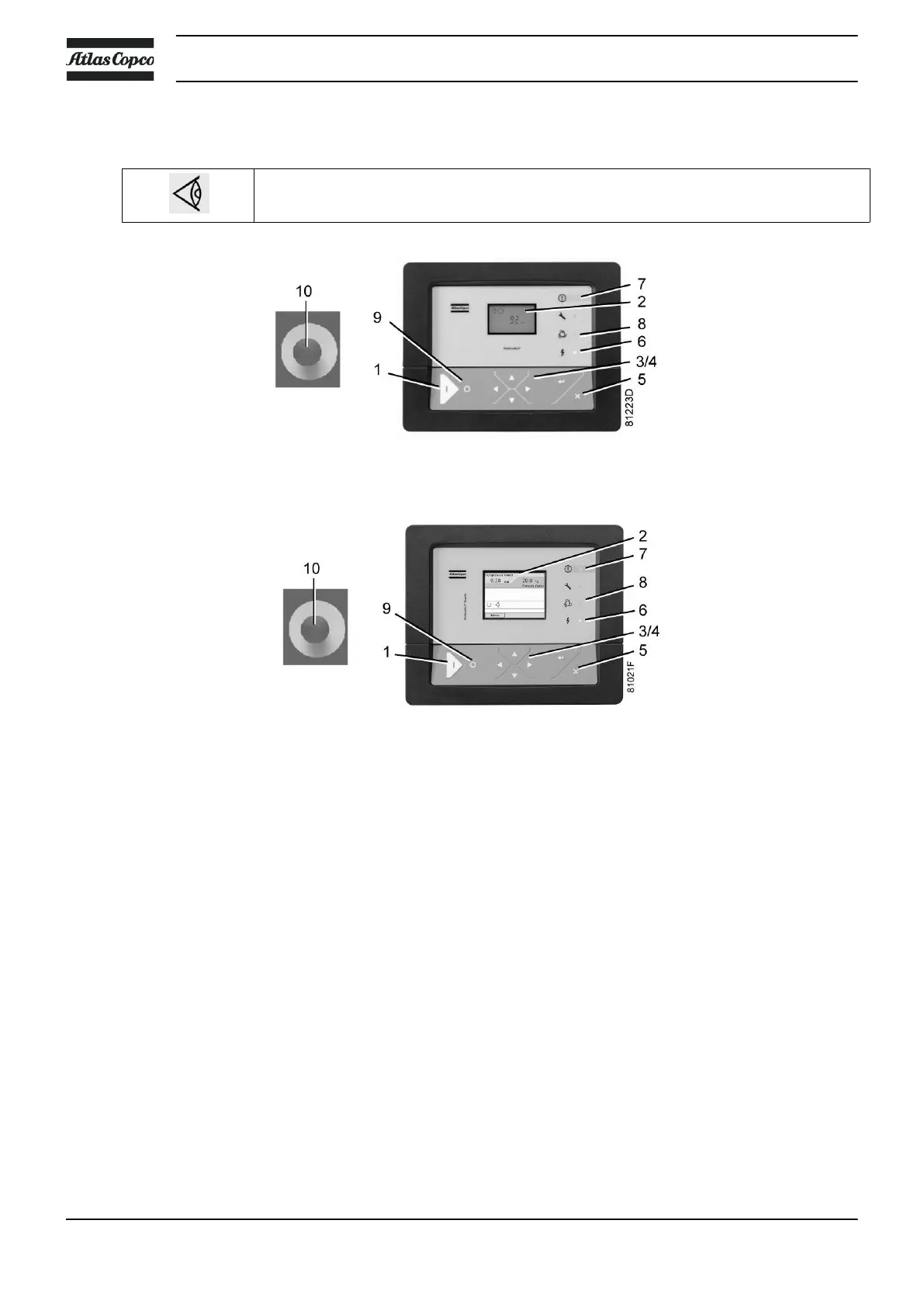7.3 Starting
For the position of the air outlet valve and the drain connections, see sections
Introduction and Condensate system.
Control panel Elektronikon®
Control panel Elektronikon® Graphic
Procedure
1. Open the air outlet valve.
2. Switch on the voltage. Check that voltage on LED (6) lights up.
3. Press start button (1) on the control panel. The compressor starts running and the automatic operation
LED (8) lights up. Ten seconds after starting, the drive motor switches over from star to delta and the
compressor starts running loaded.
Instruction book
144 2920 7180 30
