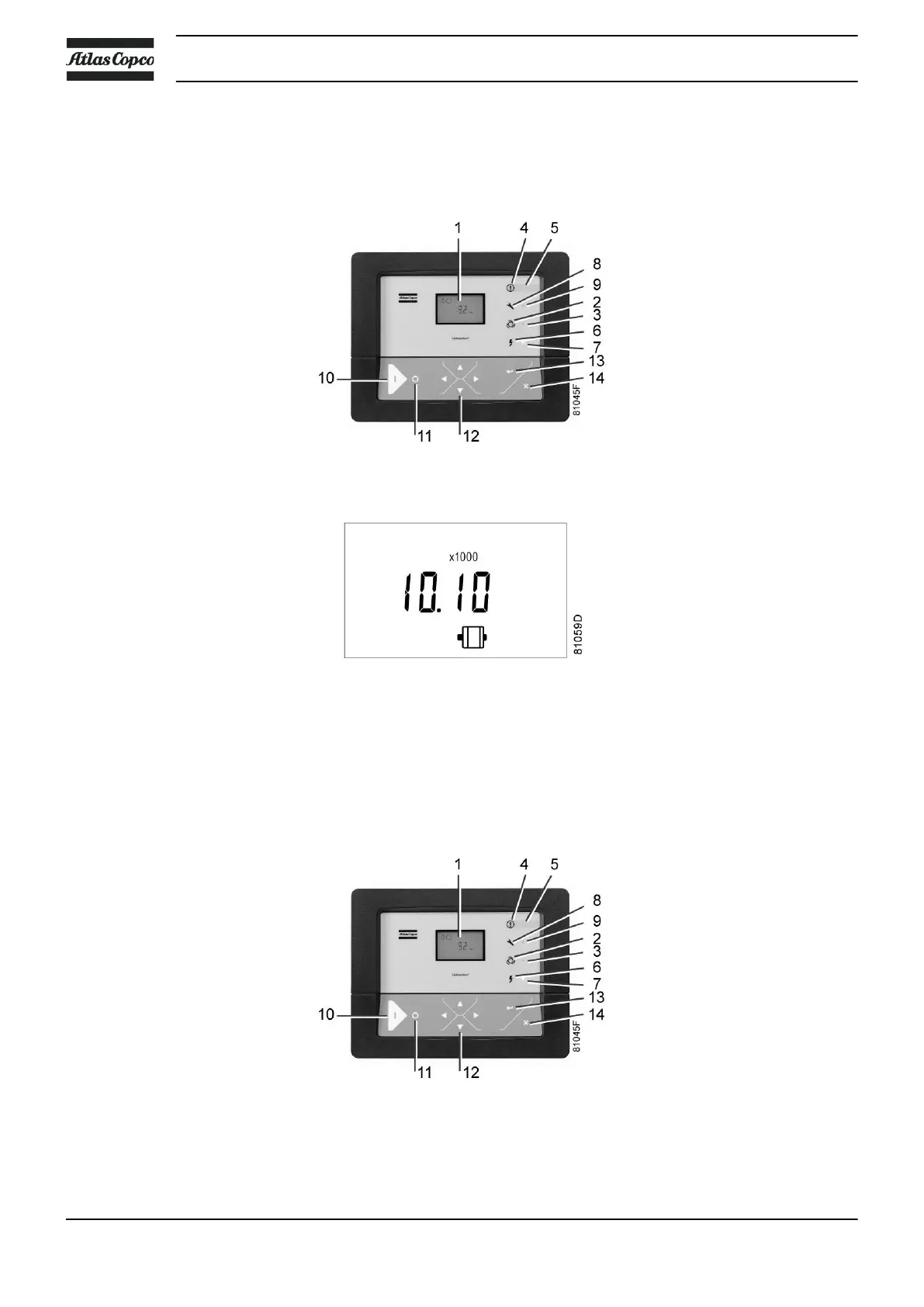3.11 Calling up motor starts
Control panel
Starting from the Main screen, press Scroll button (12) until <d. 2> is shown and then press Enter button
(13). A screen similar to the following appears:
This screen shows the number of motor starts (x 1 or - if <x1000> lights up - x 1000). In the above
example, the number of motor starts is 10100.
3.12 Calling up module hours
Control panel
Starting from the Main screen, press Scroll button (12) until <d. 3> is shown and then press Enter button
(13). A screen similar to the following appears:
Instruction book
42 2920 7180 30
