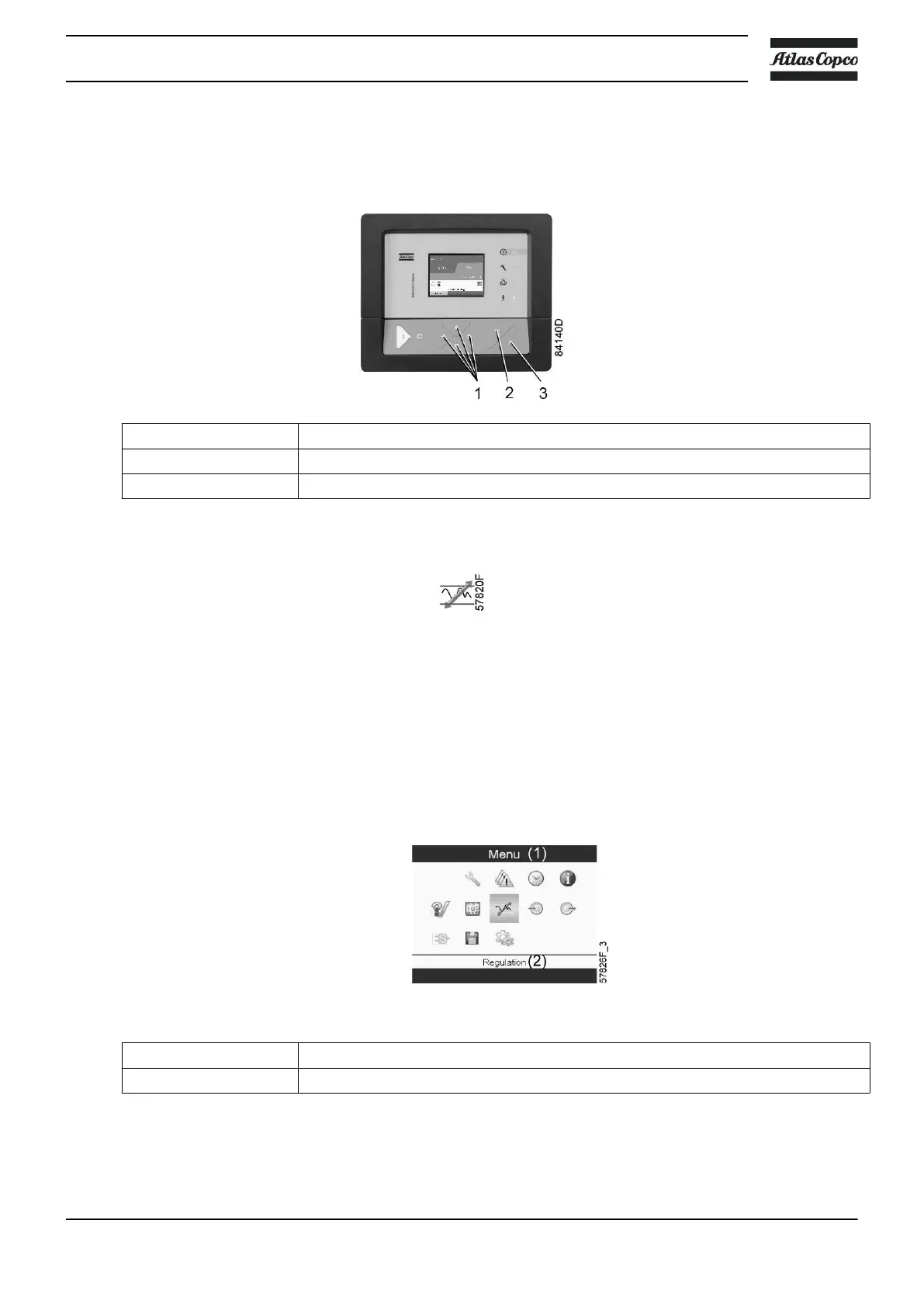4.11 Setpoint menu
Control panel
(1) Scroll keys
(2) Enter key
(3) Escape key
Menu icon, Setpoint
Function
On fixed speed compressors , the operator can program two different pressure bands. This menu is also
used to select the active pressure band.
Procedure
Starting from the Main screen (see Main screen),
• Move the cursor to the action button Menu and press the Enter key. Following screen appears:
Text on image
(1)
Menu
(2)
Regulation
• Move the cursor to the Setpoint icon (see above, section menu icon) using the Scroll keys.
• Press the Enter key. Following screen appears:
Instruction book
2920 7180 30 91
