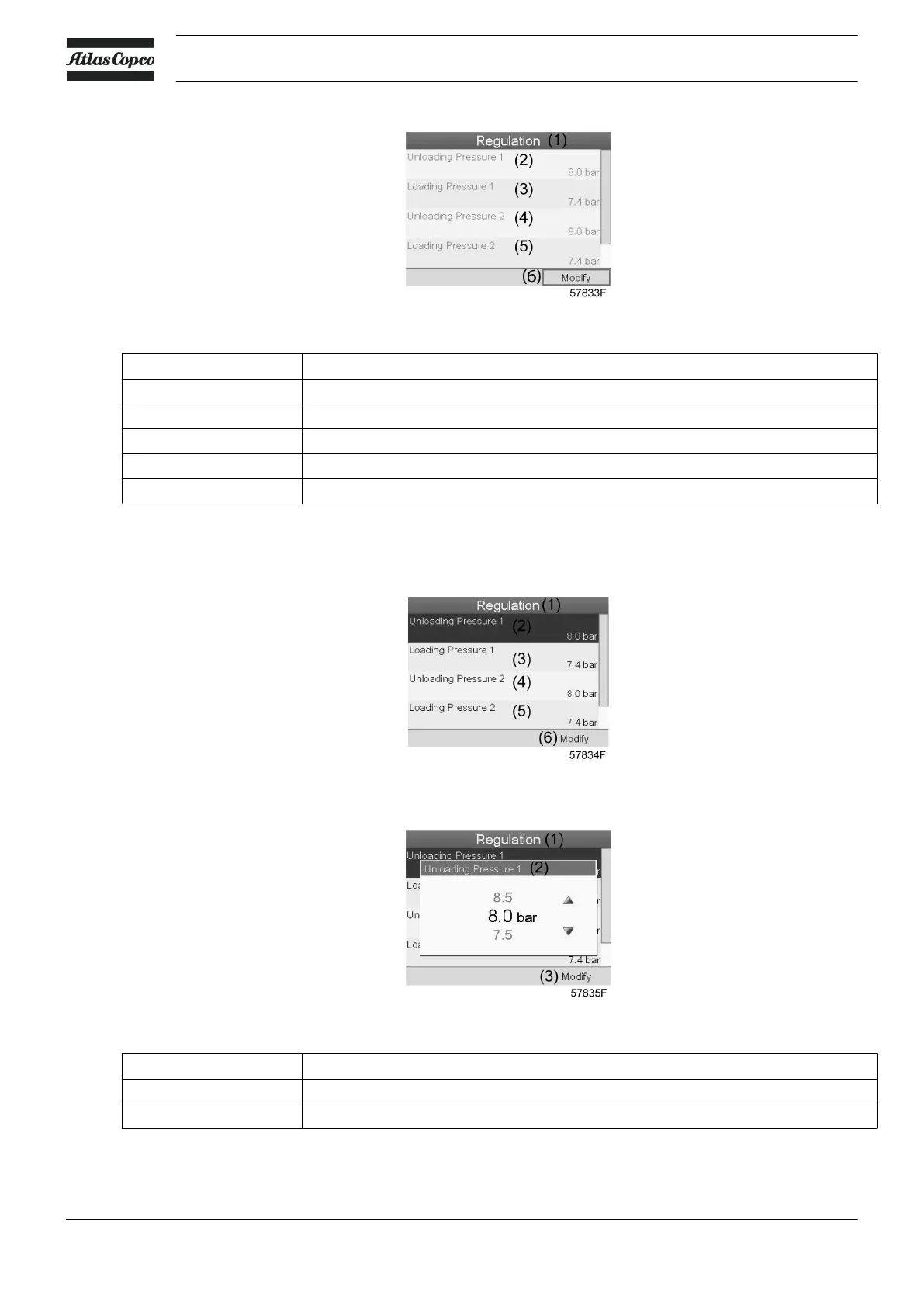Text on image
(1)
Regulation
(2)
Unloading Pressure 1
(3)
Loading Pressure 1
(4)
Unloading Pressure 2
(5)
Loading Pressure 2
(6)
Modify
• The screen shows the actual unloading and loading pressure settings for both pressure bands.
To modify the settings, move the cursor to the action button Modify and press the Enter key.
Following screen appears:
• The first line of the screen is highlighted in red. Use the Scroll keys to highlight the setting to be
modified and press the Enter key. Following screen appears:
Text on image
(1)
Regulation
(2)
Unloading Pressure 1
(3)
Modify
• The upper and lower limit of the setting is shown in grey, the actual setting is shown in black. Use the
↑ or ↓ key of the Scroll keys to modify the settings as required and press the Enter key to accept.
Instruction book
92 2920 7180 30
