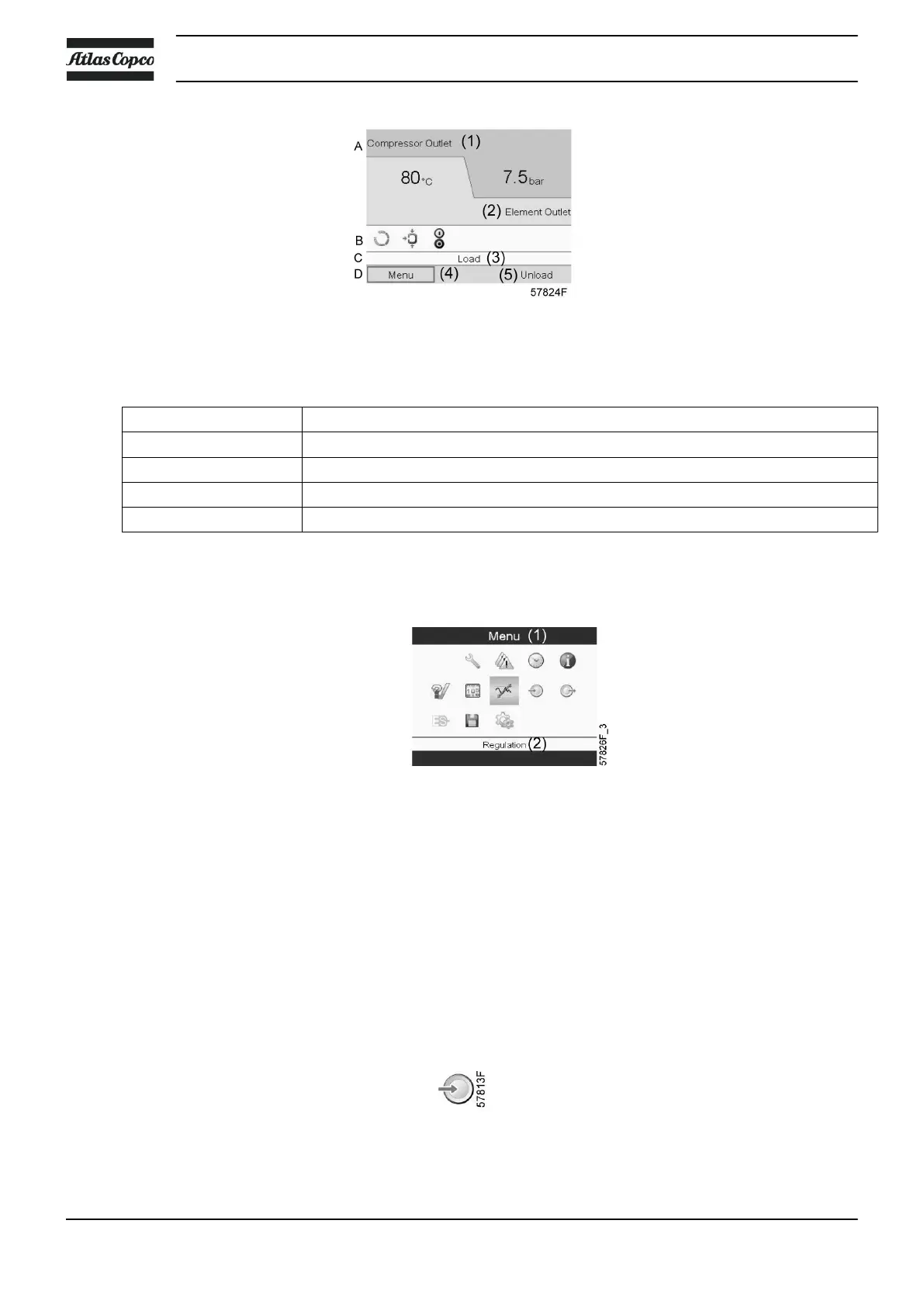Typical Main screen (2 value lines), fixed speed compressors
Text on image
(1)
Compressor Outlet
(2)
Element Outlet
(3) Load , shutdown ,.. (text varies upon the compressors actual condition).
(4)
Menu
(5) Unload ,ES, ... (text varies upon the compressors actual condition
To go to the Menu screen, highlight Menu, using the Scroll keys.
• Press the Enter key to select the menu. Following screen appears:
Typical menu screen
• The screen shows a number of icons. Each icon indicates a menu item. By default, the Pressure
Settings (Regulation) icon is selected. The status bar shows the name of the menu that corresponds
with the selected icon.
• Use the Scroll keys to select an icon.
• Press the Escape key to return to the Main screen.
4.6 Inputs menu
Menu icon, Inputs
Instruction book
80 2920 7180 30
