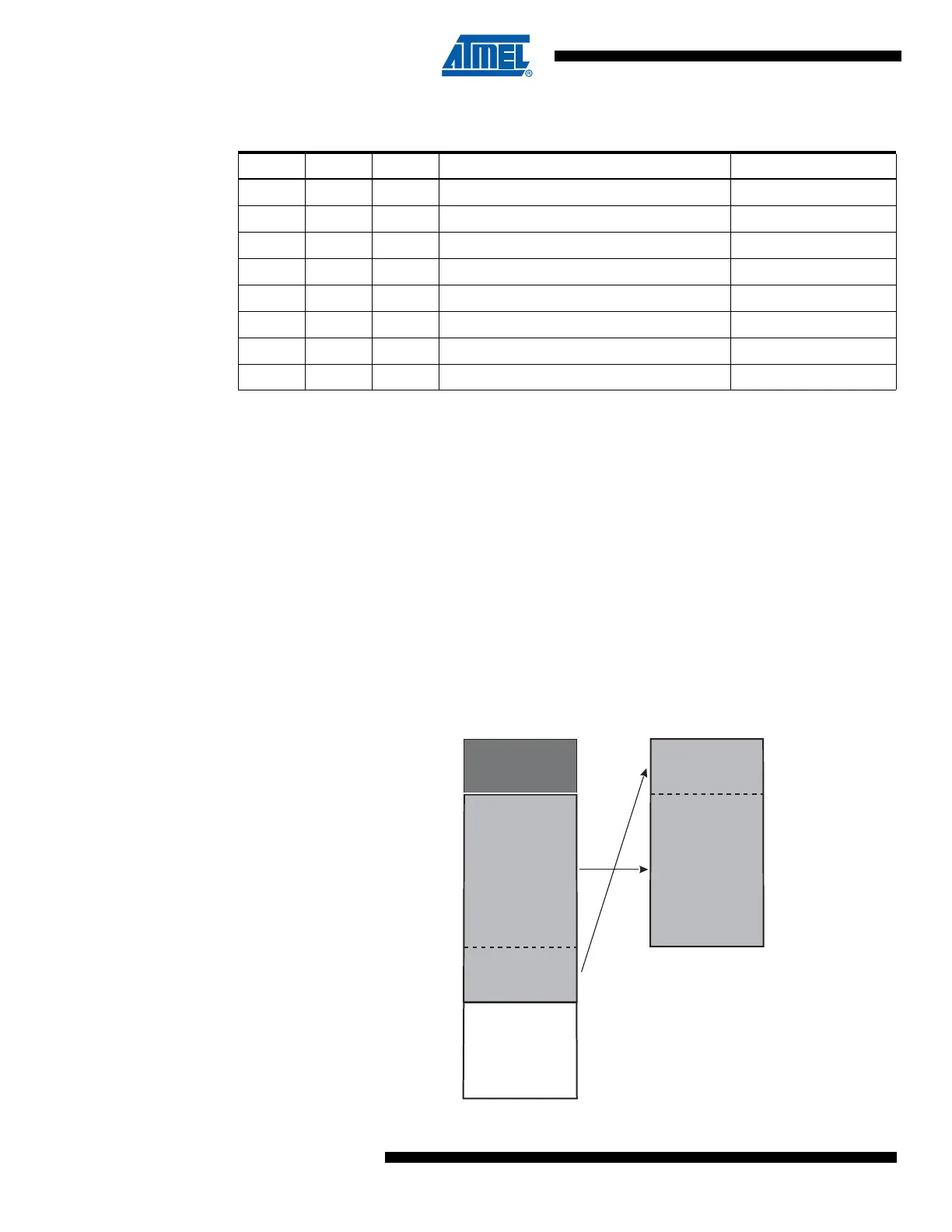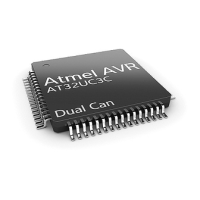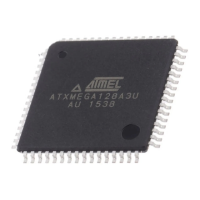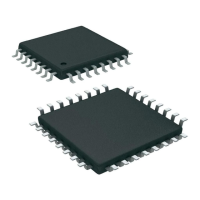34
7679H–CAN–08/08
AT90CAN32/64/128
4.5.8 Using all Locations of External Memory Smaller than 64 KB
Since the external memory is mapped after the internal memory as shown in Figure 4-4, the
external memory is not addressed when addressing the first “ISRAM size” bytes of data space. It
may appear that the first “ISRAM size” bytes of the external memory are inaccessible (external
memory addresses 0x0000 to “ISRAM end”). However, when connecting an external memory
smaller than 64 KB, for example 32 KB, these locations are easily accessed simply by address-
ing from address 0x8000 to “ISRAM end + 0x8000”. Since the External Memory Address bit A15
is not connected to the external memory, addresses 0x8000 to “ISRAM end + 0x8000” will
appear as addresses 0x0000 to “ISRAM end” for the external memory. Addressing above
address “ISRAM end + 0x8000” is not recommended, since this will address an external mem-
ory location that is already accessed by another (lower) address. To the Application software,
the external 32 KB memory will appear as one linear 32 KB address space from “XMem start” to
“XMem start + 0x8000”. This is illustrated in Figure 4-10.
Figure 4-10. Address Map with 32 KB External Memory
Table 4-5. Port C Pins Released as Normal Port Pins when the External Memory is Enabled
XMM2 XMM1 XMM0 # Bits for External Memory Address Released Port Pins
0 0 0 8 (Full External Memory Space) None
0017 PC7
0106 PC7 .. PC6
0115 PC7 .. PC5
1004 PC7 .. PC4
1013 PC7 .. PC3
1102 PC7 .. PC2
1 1 1 No Address high bits Full Port C
(Unused)
Internal Memory
0x0000
XMem start
ISRAM end
0xFFFF
AVR Memory Map
External Memory
0x8000
0x7FFF
XMem start + 0x8000
ISRAM end + 0x8000
External 32K SRAM (Size=0x8000)
0x7FFF
0x0000
XMem start
ISRAM end
