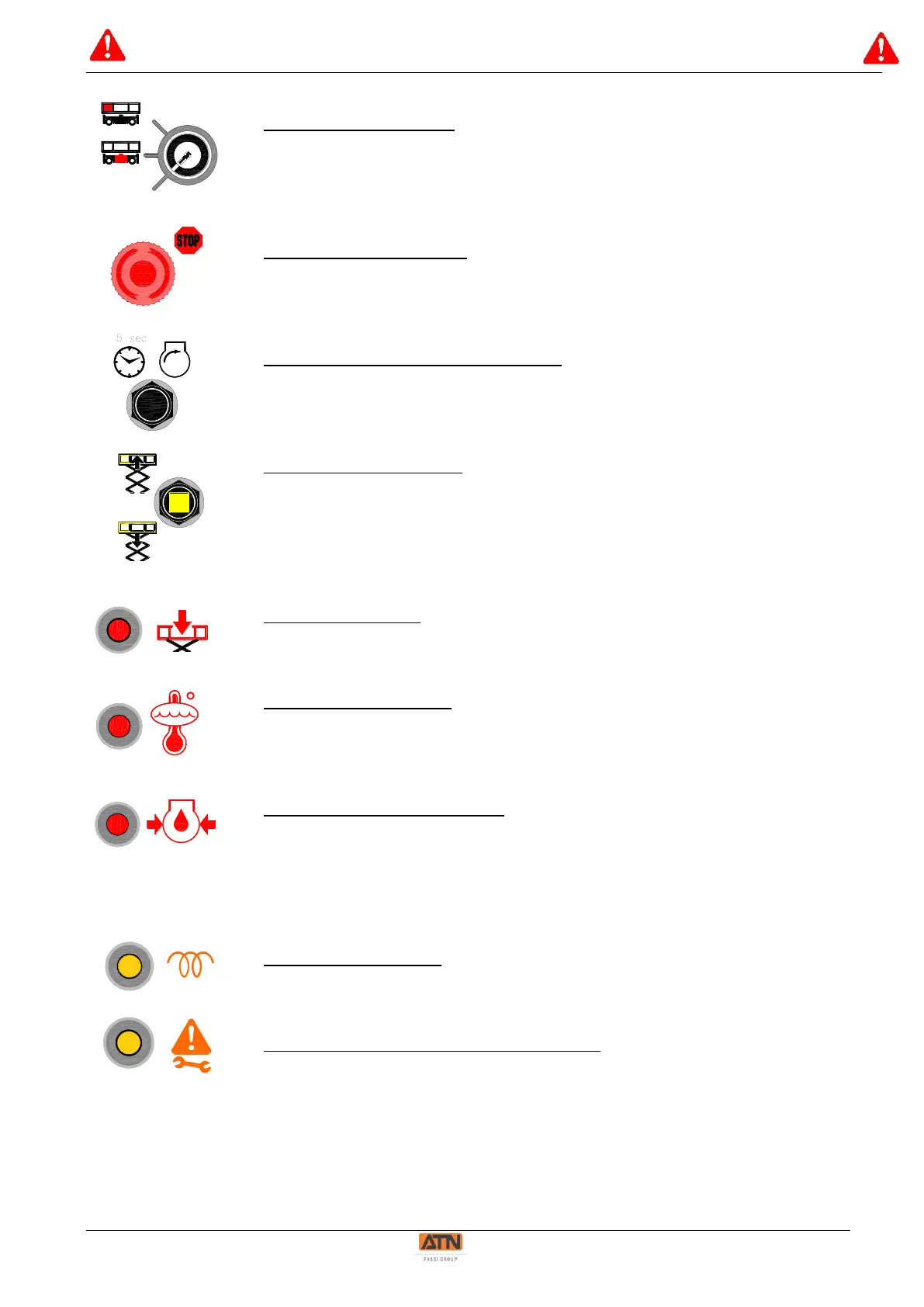Control station selector:
This switch is used to activate the platform control station or the ground
control station. In the O position, the key can be removed
.
Emergency Stop Switch:
In case of an emergency, PRESS this button to STOP all machine
movements and stop the engine. Turn the button 1/4 turn to restore
electrical power.
Engine pre-heating and start button:
Maintain the pre-heating/start button pressed until the engine starts.
See Section 4.2 -Engine operation.
Elevate / Lower Control:
Raise the lever up to elevate the platform.
Lower the lever to lower the platform.
Release the lever to stop the movement.
See Section 4.5 - Elevation - Lowering.
Overload indicator:
This indicator light flashes when the platform's load capacity is exceeded.
See Section 5 - Safety systems.
Temperature indicator:
This indicator light comes on when the temperature of the engine's coolant
is excessive: STOP the engine as quickly as possible. See Section 4.2.3 -
Engine safety systems.
Engine oil pressure indicator:
When the engine is running, this indicator light comes on when the engine
oil pressure is abnormally low: STOP the engine as quickly as possible.
See: 4.2.3 - Engine safety systems.
Note: this indicator light comes on at power-up and must go out once the
engine has started.
Pre-heating indicator:
This indicator comes on during the engine pre-heating phase and goes out
once the engine has started. See Section 4.2 -Engine operation.
"System Status" / Maintenance indicator:
This indicator flashes slowly when a prescheduled maintenance/servicing
operation is required.
This indicator comes on steady when a control system or operating fault is
detected. See Section 4.2.3 - Safety systems.
