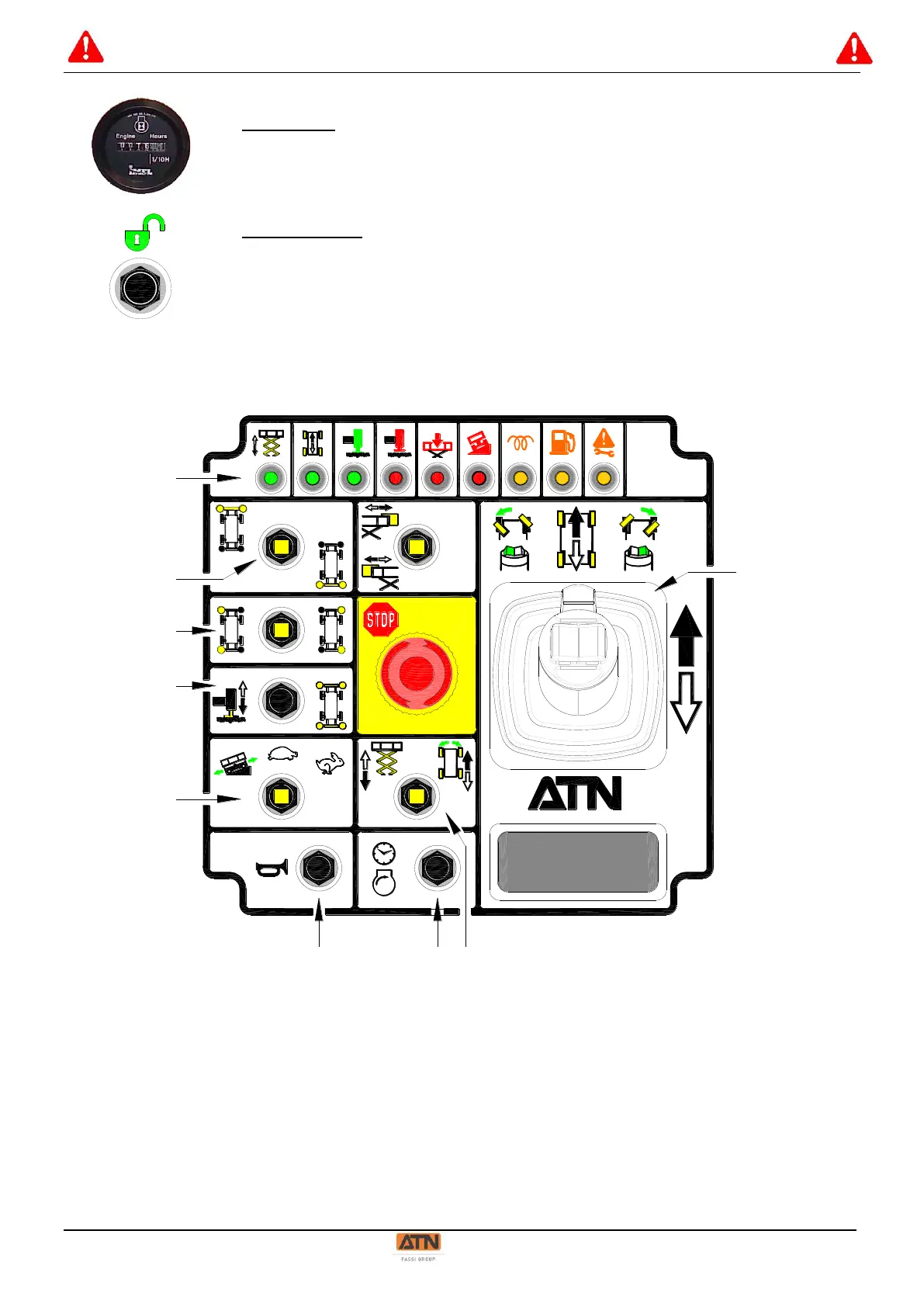Hourmeter:
Indicates the total elapsed operating time of the engine.
Enable button:
When the engine is running, this switch must be kept depressed to control
the movements.
4.1.2 PLATFORM CONTROL STATION
1- Emergency stop switch.
2- Travelling / Elevation mode.
3- Engine pre-heating and start button.
4- Horn.
5- Drive speed selector.
6- Automatic levelling button (Outriggers)
7- Left / Right outrigger selector (Manual mode)
8- Front / Rear outrigger selector (Manual mode)
9- Front / Rear deck extension selector (Option)
10- Indicator lights.
11- Joystick controller.
