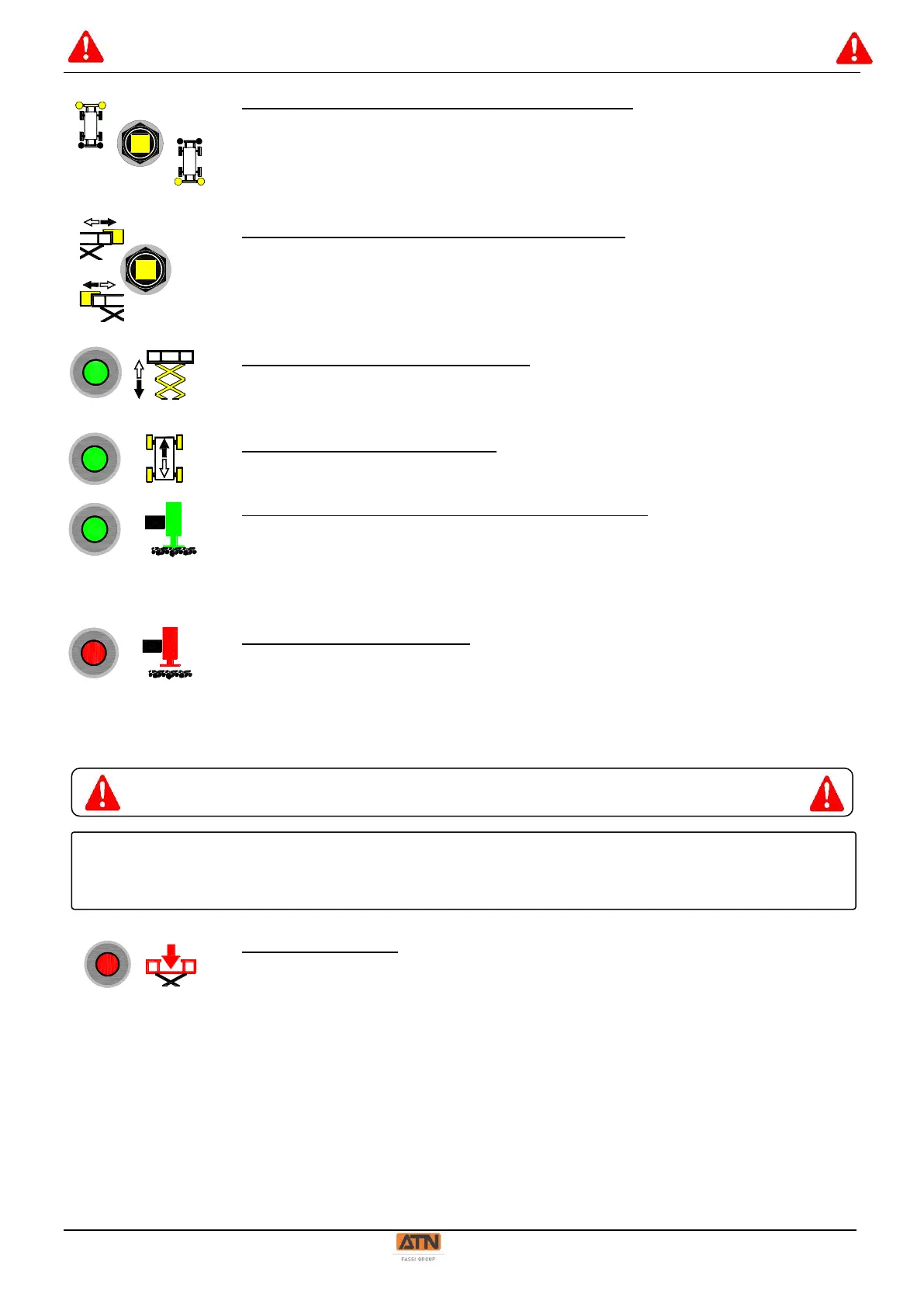Front / Rear Outrigger Selector (Manual mode):
Toggle and hold the switch to the front or to the rear to control the
corresponding outriggers: the corresponding green indicator light flashes
when the mode is active and outrigger operation is possible.
The mode remains active for 5 seconds. See Section 4.4 - Outriggers.
Front / Rear Deck extension Selector (Option):
If the hydraulic deck extension option is installed, actuate and hold the
switch to the front or to the rear to select the deck extension to be
controlled. See Section 4.6 - Extension - Retraction of deck extensions.
Elevation mode selection indicator:
This indicator comes on when the Elevation mode is active.
Drive mode selection indicator:
This indicator comes on when the Drive / Steering mode is active.
Outrigger operation and ground contact indicator:
This indicator light flashes when the levelling mode (automatic or manual)
is activated and when the outriggers are in motion.
This indicator comes on steady when the four outriggers are in contact
with the ground.
Outrigger position indicator:
This indicator light comes on steady:
• During outrigger movement while not in contact with the ground.
• When the four outriggers are not completely retracted.
• When at least ONE OF THE OUTRIGGERS IS NOT OR NO
LONGER IN FIRM CONTACT WITH THE GROUND.
Overload indicator:
This indicator light flashes when the load capacity of the work platform is
exceeded. See Section 5 - Safety systems.
