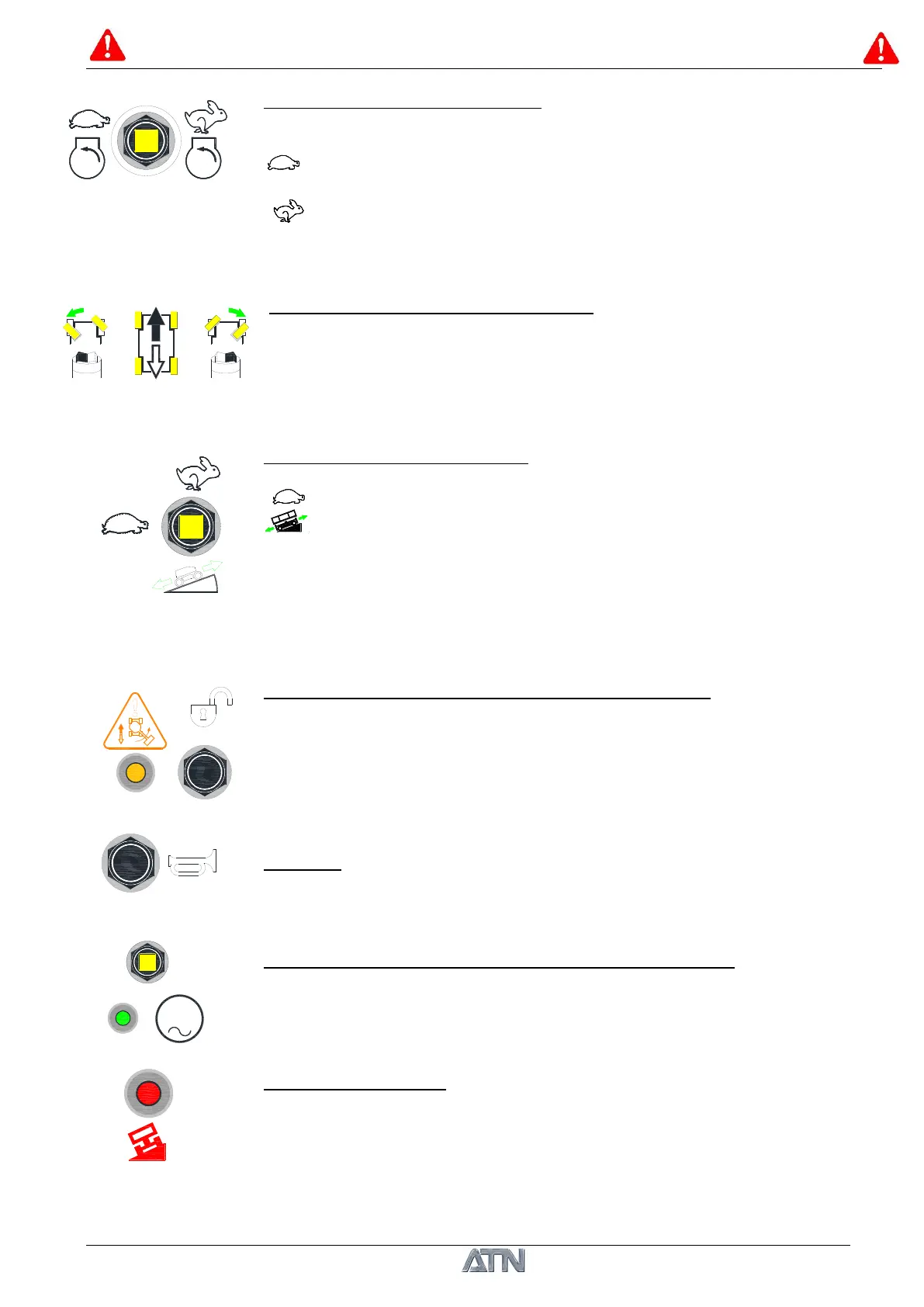OPERATOR’S AND SAFETY MANUAL
1NO0039UK-00
Zebra 12
9- Engine regime Selector switch:
This 2-position switch is used to select the engine regime for the structure
movements:
: The structure movements will all be carried out slowly with the
diesel engine running slowly.
: When the control system allows it, the structure movements will be
carried out quickly, with the diesel engine accelerated.
Refer to Section 4.2.2 – Engine regime.
10- Drive and Steering control Joystick:
Push the lever forwards to move the machine forwards or pull the lever
backwards to reverse the machine.
Tilt the lever to the right or to the left to turn the wheels in the
corresponding direction.
Refer to Section 4 .3 – Drive - Steering.
.
11- Drive speed selector switch:
This 3-position switch is used to select the maximum drive speed:
: Slow speed
: Intermediate speed. In this position, the engine power and torque
are at their maximum to enable the machine to run on steep slopes or
move on uneven grounds.
Note: When the platform is raised, the machine moves at slow speed by
default.
Refer to Section 4.2.2 – Engine regime.
12- Drive Direction Indicator and Validation (Optional):
The indicator light comes on when the structure is turned beyond the rear
axle.
The enable button must be activated before the drive movement is
controlled.
Refer to Section 4 .3 – Drive / Steering.
13- Horn:
Press the button to activate the horn.
14- Generator Indicator Light and Start Switch (Optional):
Toggle the lever to the right (ON) to start the generator.
The light comes on when the generator is running.
Toggle the lever to the left (OFF) to cut the generator.
15- Tilt indicator light :
The indicator light comes on when the machine has reached the maximum
authorised tilt.
Refer to Section 5.1 – Tilt sensor.