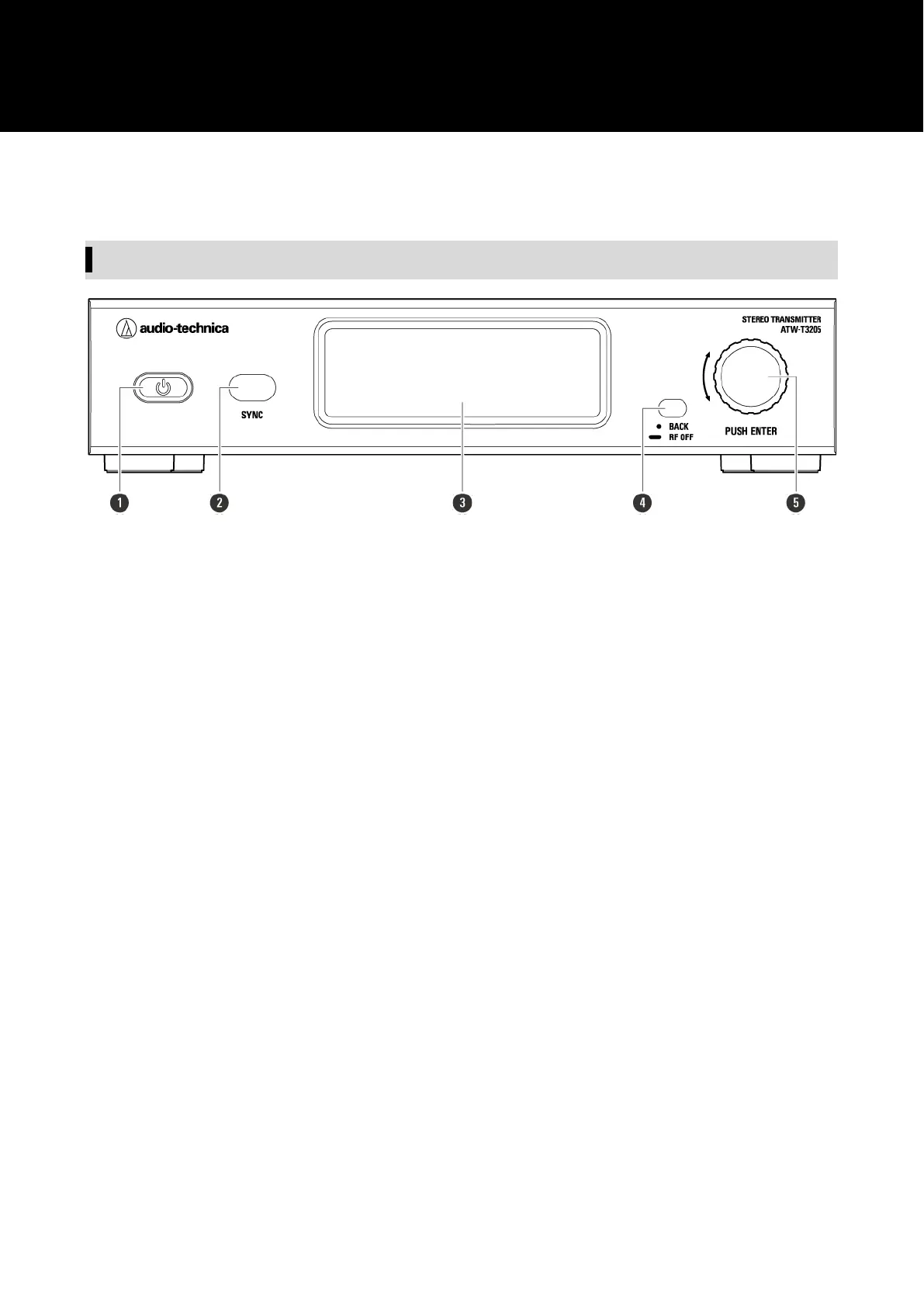9
Part names and functions
ATW-T3205 (Stereo Transmitter)
Front panel
❶ Power button
Turns transmitter on or off.
❷ IR sync window
Used for IR SYNC with receiver.
➌ Display
Displays the transmitter status and settings.
❹ BACK button
Press to take the display back one screen.
Press and hold (about 2 seconds) on the main screen to toggle RF OFF (turning on while pressing and holding
the BACK
button will start the transmitter in RF OFF mode).
Press and hold on the menu screen to return to the main screen.
➎ Control dial
Press to display the setting menu. Turn the control dial to select a setting item and press to confirm.
Press and hold (about 2 seconds) to display the “RX SYNC” screen.
