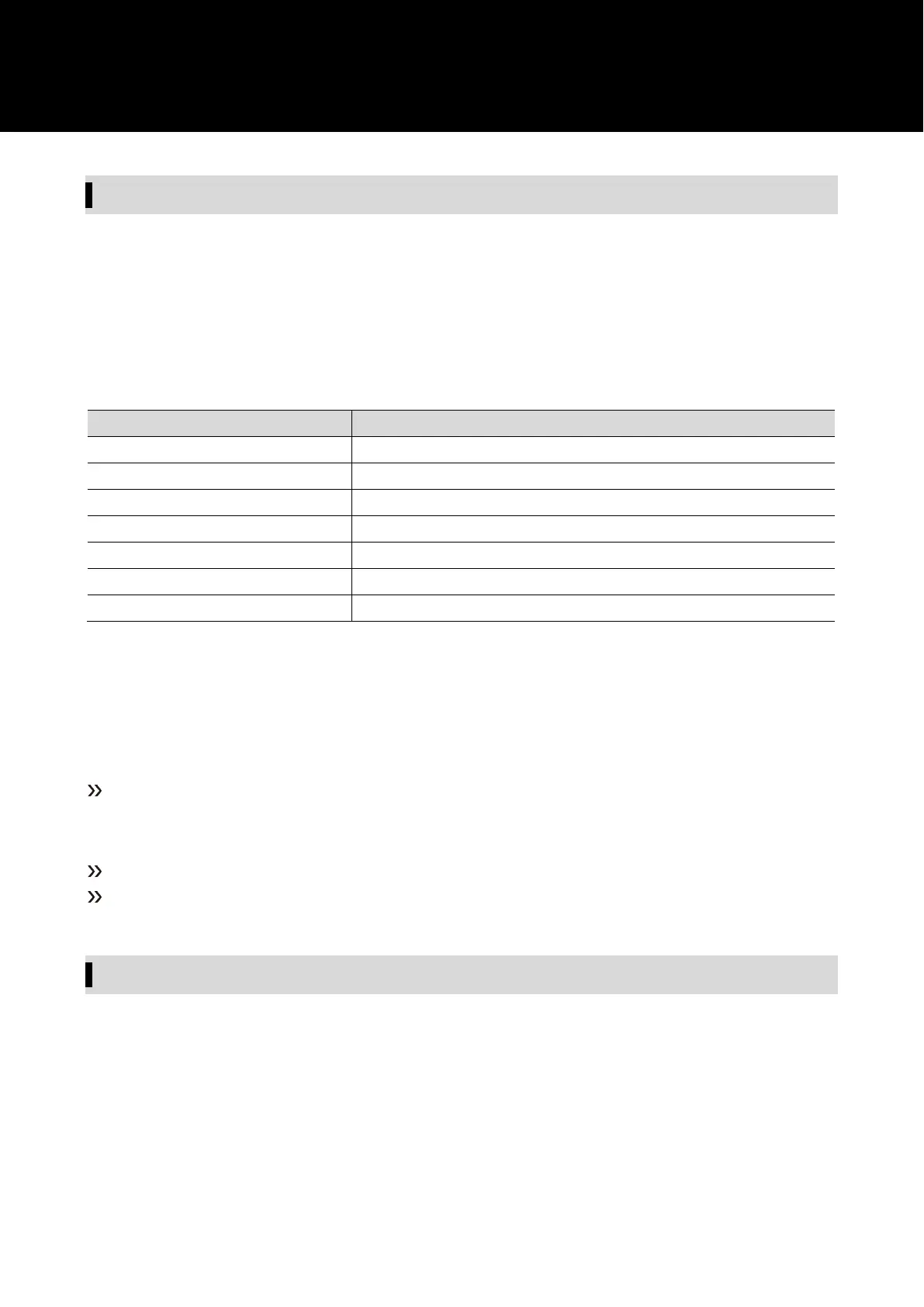51
Configuring NTP settings (NTP)
1
From the menu screen, turn the control dial, select “NETWORK” and then press the control dial.
2
Turn the control dial, select “NTP” and then press the control dial.
3
Select an item you wish to set and press the control dial.
[1] This can be set only when “NTP” is set to “ON”.
[2] This can be set only when “DST” is set to
“ON
”.
4
Set each item.
5
Press the BACK button.
The Reboot confirmation screen appears.
6
Turn the control dial to select "Reboot" / "Later" and press the control dial.
When "Reboot" is selected, the transmitter will reboot immediately to complete the setup.
When "Later" is selected, the setup is complete temporarily. Be sure to reboot later. If you do not reboot, the network
settings will not be completed.
Displaying MAC address (MAC ADDRESS)
1
From the menu screen, turn the control dial, select “NETWORK” and then press the control dial.
2
Turn the control dial to select “MAC ADDRESS”.
