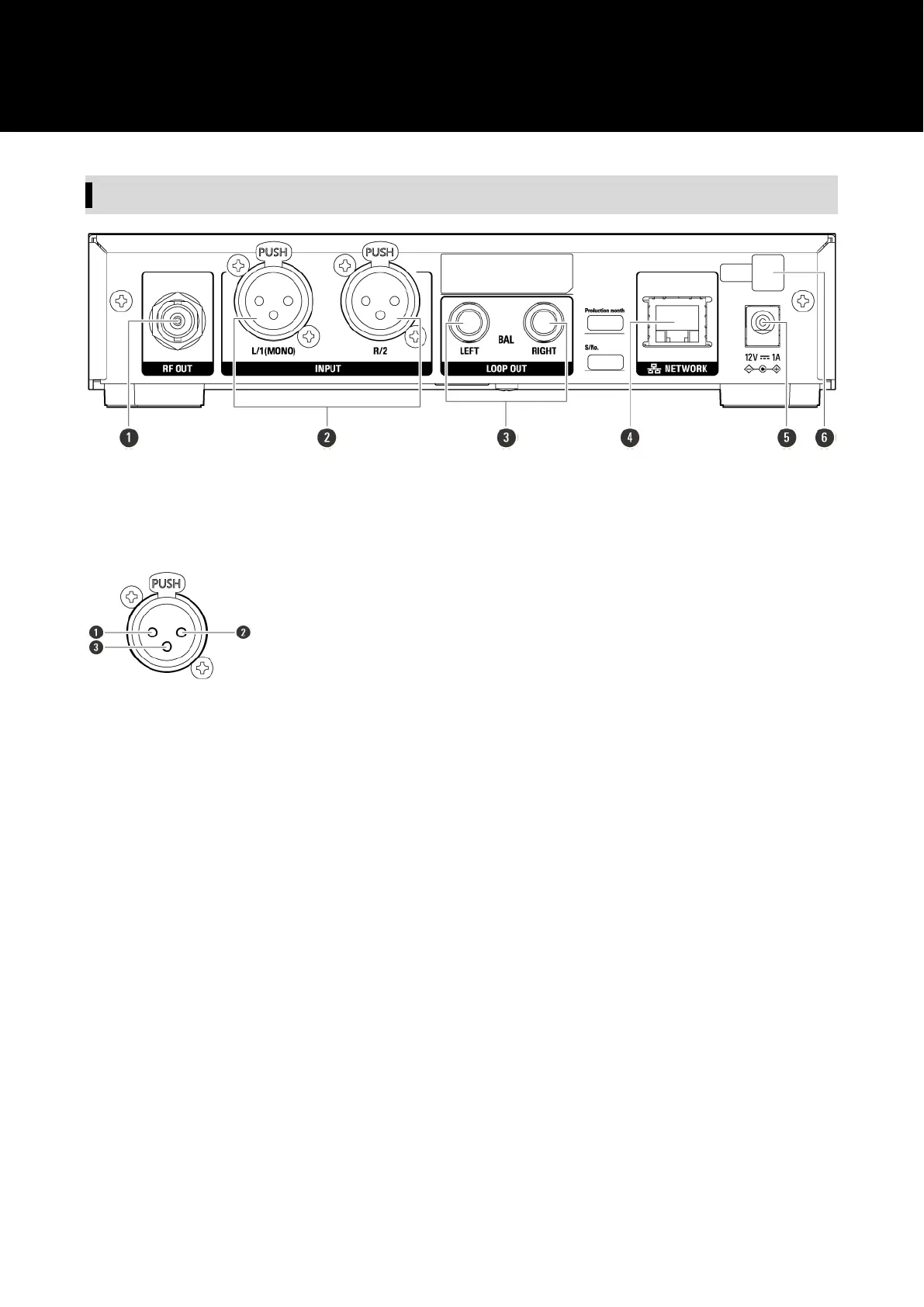10
Rear panel
❶ RF output jack
Connect the included flexible UHF antenna.
❷ Balanced input jack (XLR 3-pin male)
➊ GND
➋ HOT
➌ COLD
➌ Balanced output jack (6.3 mm (1/4”) TRS female)
❹ Network interface
By connecting to a PC via Ethernet, you can use the PC for monitoring and control.
LAN: 100Base-TX
➎ Power input jack
Connect the AC adapter.
➏ AC adapter cord hook
Hang the power cord of the AC adapter to prevent it from pulling loose accidentally.