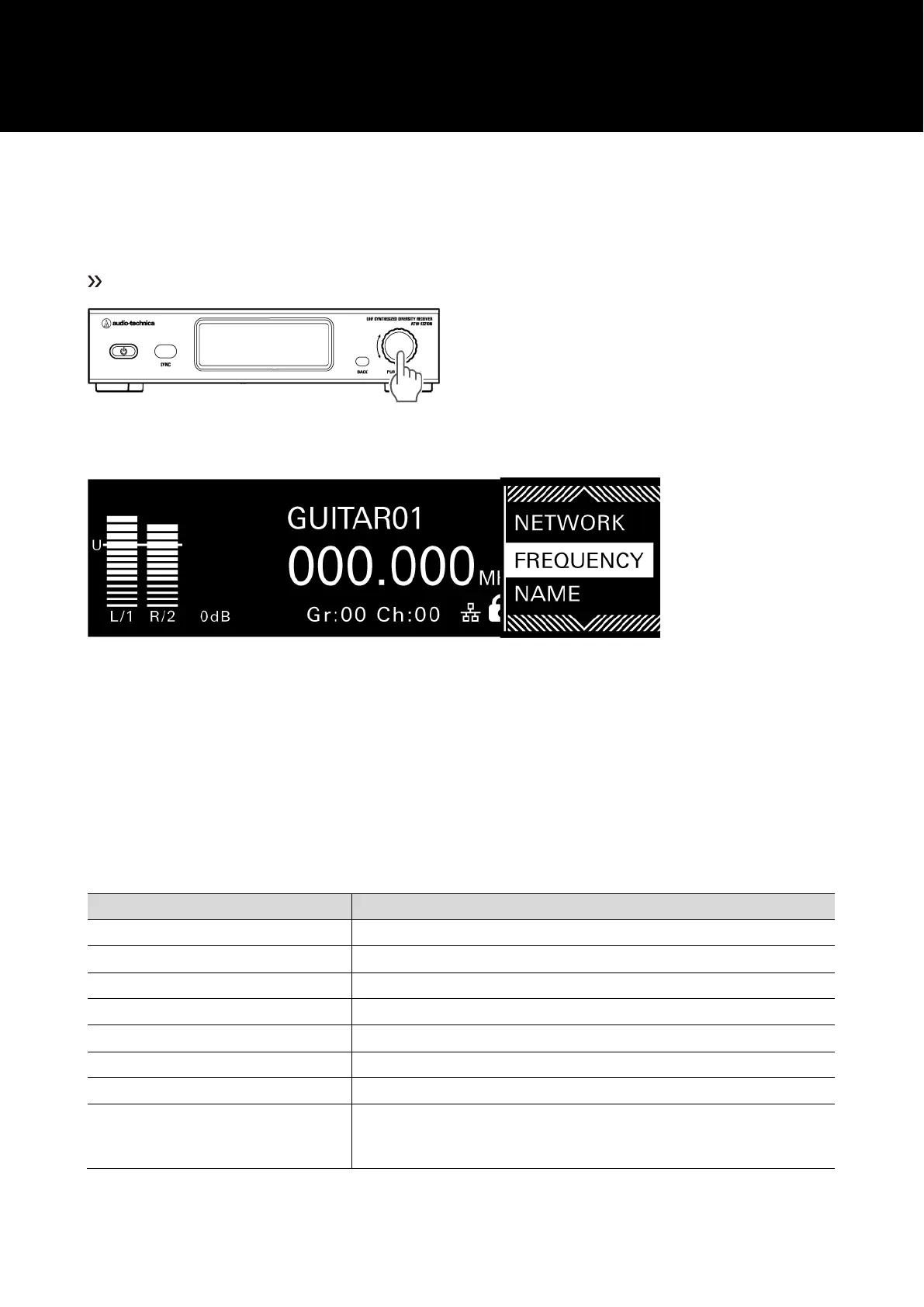38
Setting ATW-T3205
Basic operation
1
Press the control dial.
The main menu screen appears.
2
Turn the control dial to select the item you wish to set.
3
Press the control dial to open the settings menu of the selected item.
• Press the BACK button to go back one screen.
• To cancel partway through making a setting, press the BACK button.
• While on the settings screen, the display will return to the main screen if
about
30 seconds pass without a
button or the control dial being used.
List of setting items
Set the network. Connecting the transmitter to a Windows PC/Mac allows
status monitoring and control using a dedicated software (Wireless
Manager).
