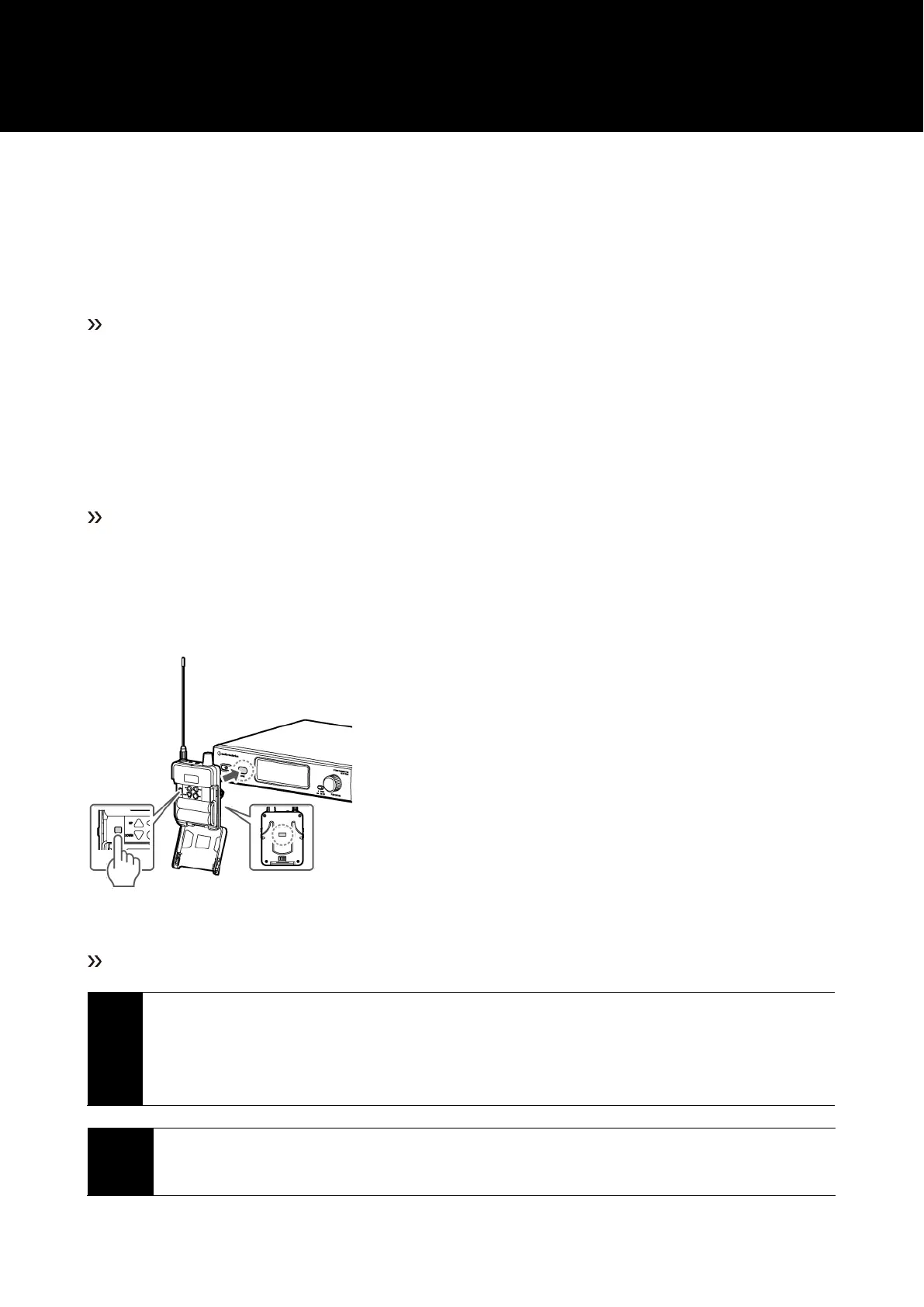31
Performing IR SYNC
Settings made on the transmitter can be synchronized with the receiver via IR SYNC.
1
Press the control dial.
The main menu screen appears.
2
Turn the control dial to select
“RX SYNC
” and press the control dial.
3
Turn the control dial to check the setting items to be synchronized with the receiver via IR SYNC.
4
Move the cursor to “SYNC START” and press the control dial.
Transmitter is in standby for communication.
5
Press the SYNC button on the receiver and place the IR
sync window of the receiver so it is facing the IR sync
window
of the transmitter.
• Wait several seconds until communication is established.
6
When synchronization of the transmitter and receiver is complete, the completion screen appears.
Settings made on the transmitter are synchronized with the receiver.
• If SYNC fails, an error screen is displayed and the screen is returned to the previous screen. Check the
transmitter and receiver IR sync windows and perform IR SYNC again.
• To cancel IR SYNC, press the BACK button. The screen will be returned to the previous screen.
• IR SYNC cannot be performed correctly if the frequencies registered in the transmitter and receiver user
groups are different. If IR SYNC fails, check the user group settings.
