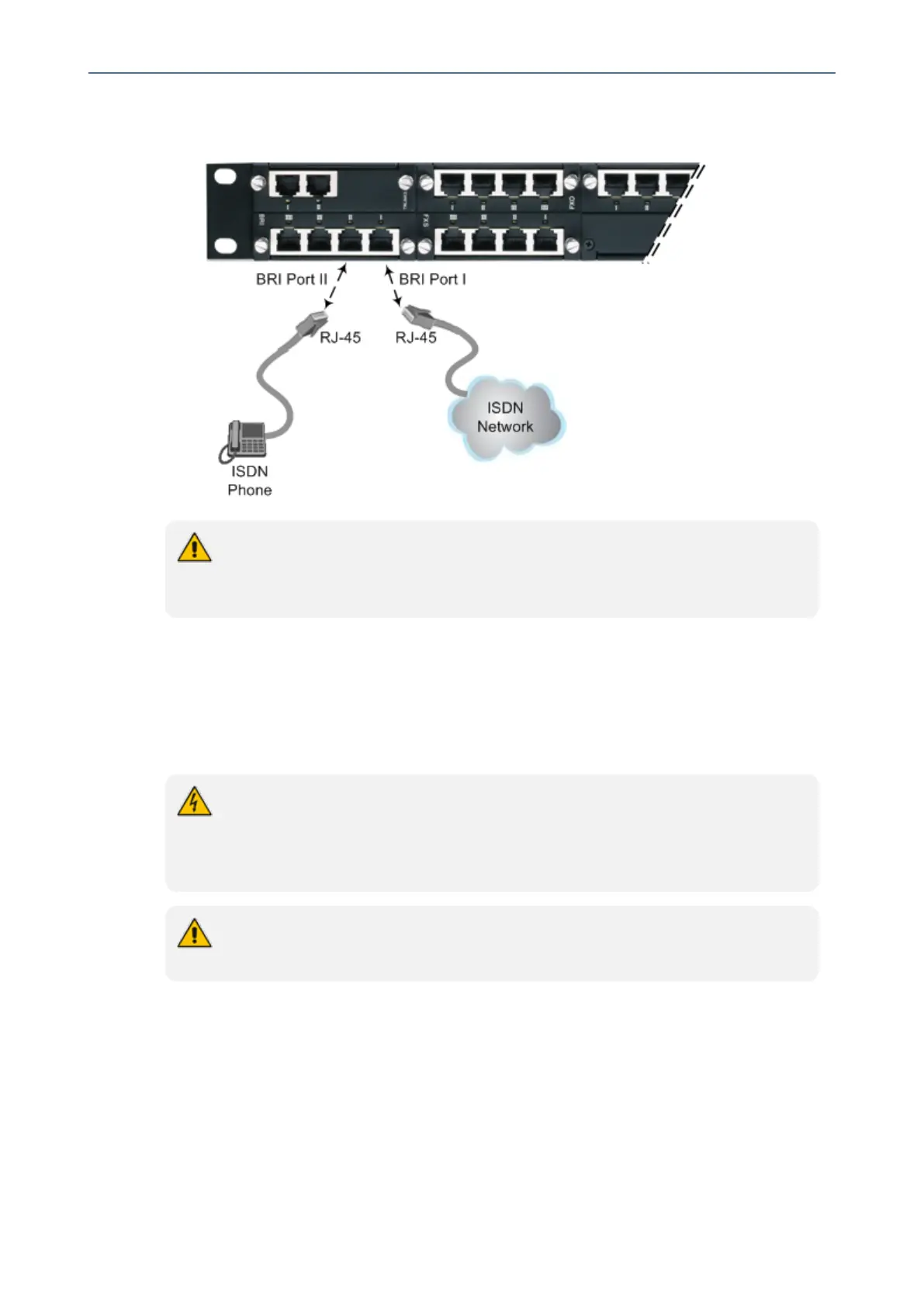CHAPTER5 Cabling the Device
Mediant 1000 Gateway & E-SBC | Hardware Installation Manual
Figure 5-15: Cabling (Ports 1 and 2) PSTN Fallback
● PSTN Fallback is supported only between ports on the same BRI module.
● This PSTN Fallback feature has no relation to the PSTN Fallback Software
Upgrade Key.
ISDN E1/T1 Interfaces
Connecting to E1/T1 Trunks
The procedure below describes how to connect to E1/T1 trunks.
To protect against electrical shock and fire, use a 26 AWG min wire to connect T1 or
E1 ports to the PSTN.
Avertissements: Pour vous protéger contre l’électrocution et le feu, utilisez un fil de
26 AWG au minimum pour connecter le port T1/E1 au PSTN.
The TRUNKS module is a separate orderable item. This section is applicable only if
your device is installed with such a module.
Cabling specifications:
■ Cable: 26 AWG min.
■ Connector: RJ-48c
■ Connector Pinouts:
- 47 -
