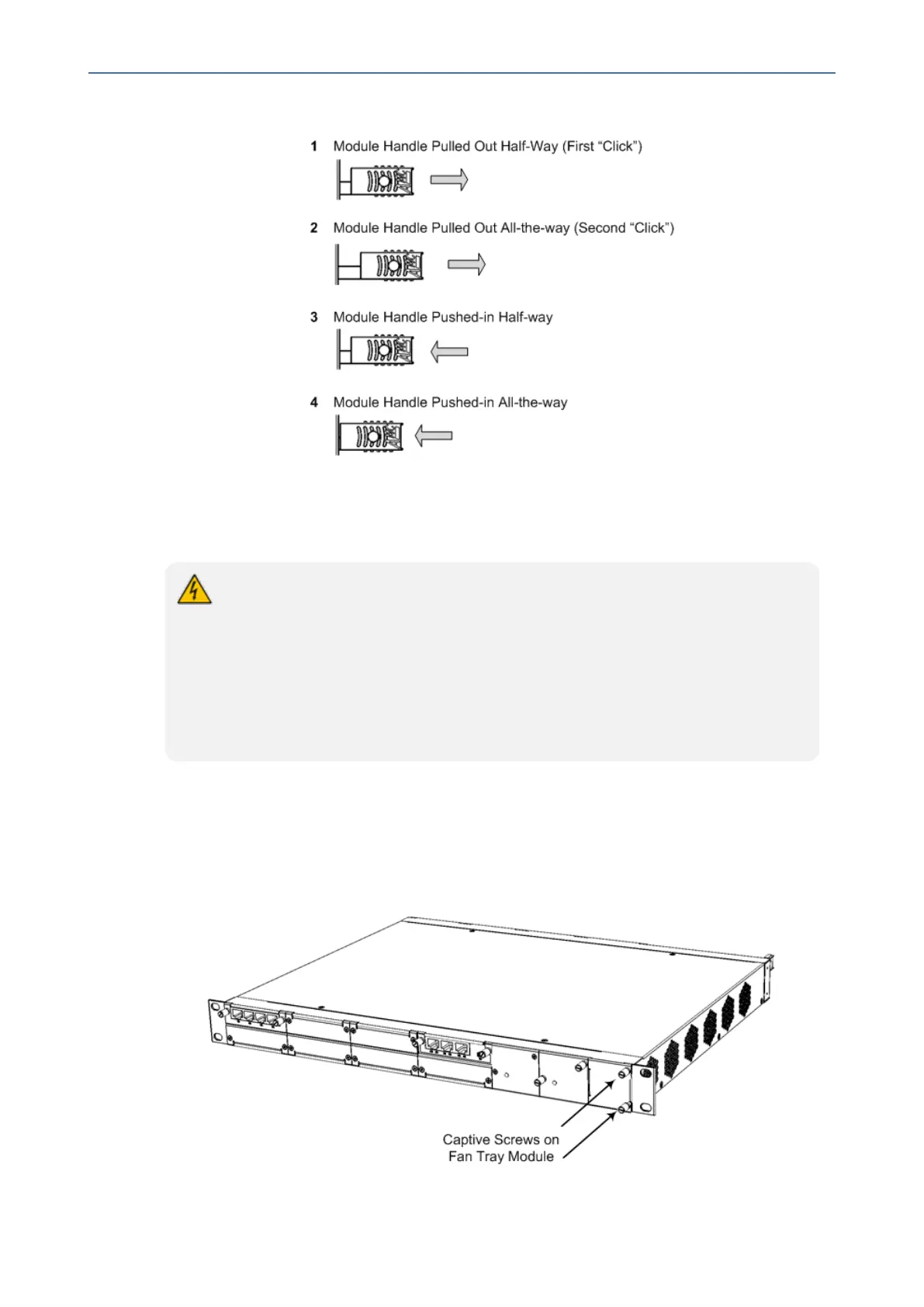CHAPTER6 Hardware Maintenance
Mediant 1000 Gateway & E-SBC | Hardware Installation Manual
Figure 6-16: Pulling Out and then Pushing In Handle on OSN Module
Replacing the Fan Tray Module
The procedure below describes how to replace the Fan Tray module.
● DO NOT operate the device without the Fan Tray module.
● Before replacing the Fan Tray module, make sure that you have the replacement
Fan Tray module on hand so that you can immediately replace the failed module
with it.
● When removing the Fan Tray module, the blades may still be rotating at high
speeds (even after the device has recently been switched off). Therefore,
partially extract the module from the chassis and then wait a few seconds to allow
the blades to stop, prior to extracting the module entirely from the chassis.
➢ To replace the Fan Tray module:
1. Remove the faulty Fan Tray module:
a. Locate the two captive screws on the front panel of the Fan Tray module.
Figure 6-17: Captive Screws of Fan Tray Module
- 68 -
