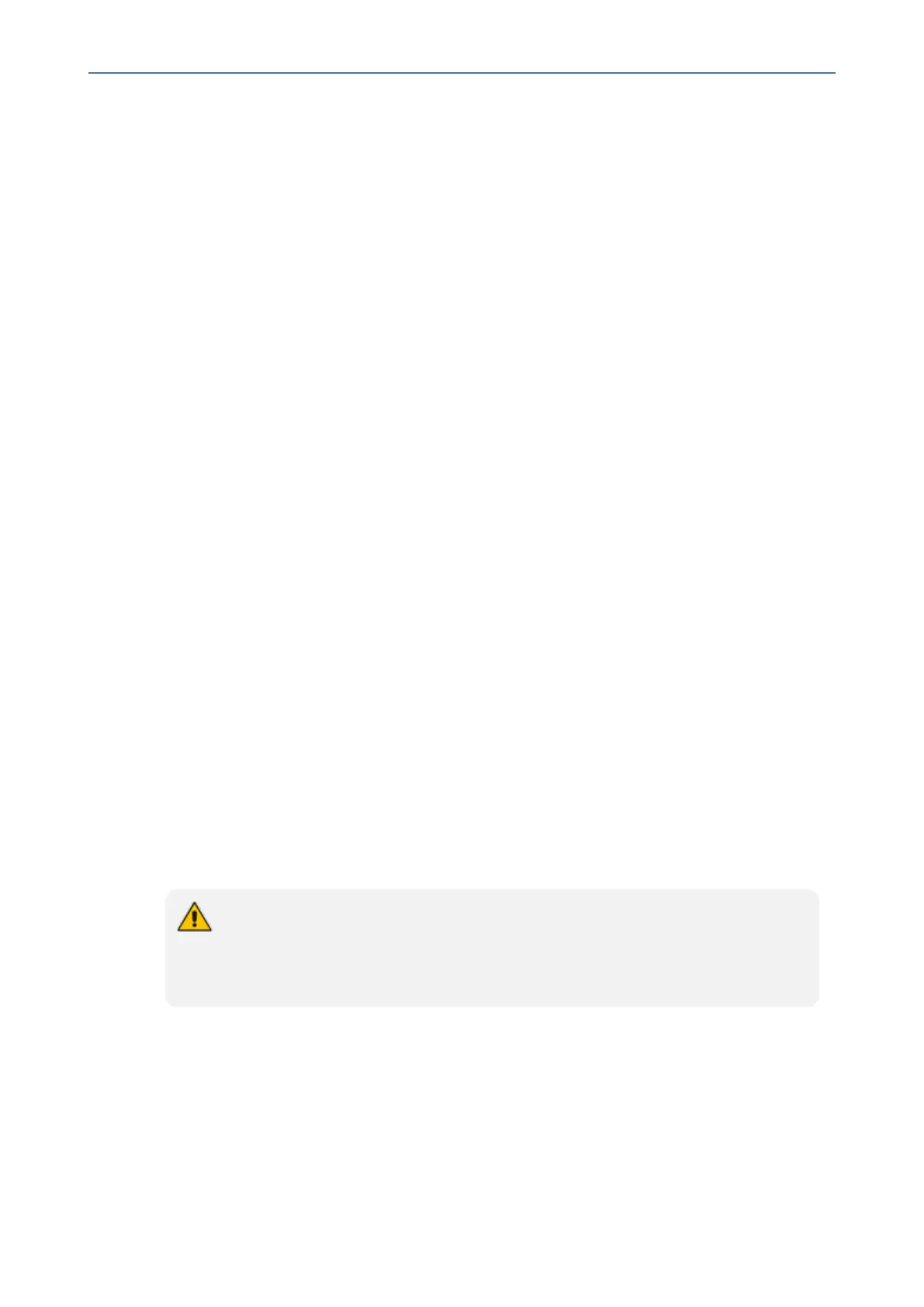CHAPTER6 Hardware Maintenance
Mediant 1000 Gateway & E-SBC | Hardware Installation Manual
inserted, indicated by the disappearance of the word "Reserved" from the module's
title.
9. Power up the device.
10. CRMX module replacement only:
a. From your local computer, access the device's Web interface with the device's default
IP address (192.168.0.2/24), through the GE 0/1 or 0/2 Ethernet port on the CRMX
module.
b. Load the software file (.cmp) to the device. If you don't have the file, ask your
AudioCodes sales representative for it.
c. Load the License Key file to the device.
d. Load your backup (saved) Configuration Package file or individual files (e.g., ini file,
certificate files, Dial Plan file, and CPT file), if you have, to the device.
e. Check that the required certificate is installed on the device (TLS Context). If not, load
it.
f. Re-cable the CRMX module to your network.
g. Verify that the device is operating correctly (e.g., alarms are cleared and call traffic is
being routed) and that it is successfully communicating with third-party equipment
(e.g., monitoring system, billing system, or routing system), if relevant.
h. If the device is monitored by OVOC, access the OVOC web-based management
interface, remove the device from the OVOC topology, and then re-add it.
OSN Server Modules
This section describes how to install and replace the OSN server modules (OSN and HDMX).
Replacing Blank-Panel Slot Covers with OSN Server Modules
The procedure below describes how to install an OSN server module into a slot that is currently
not used (unoccupied) and covered by a blank panel.
● Make sure that you install the HDMX module before installing the OSN module.
● OSN server modules are hot-swappable and can be replaced without powering
down the device. Therefore, when replacing these modules, non-related OSN
services such as Gateway and SBC functionality are not disrupted.
➢ To replace blank-panel slot covers with OSN server modules:
1. Remove the new OSN server modules from their ESD shielding packets in which they were
shipped.
2. Install the HDMX Module:
- 64 -
