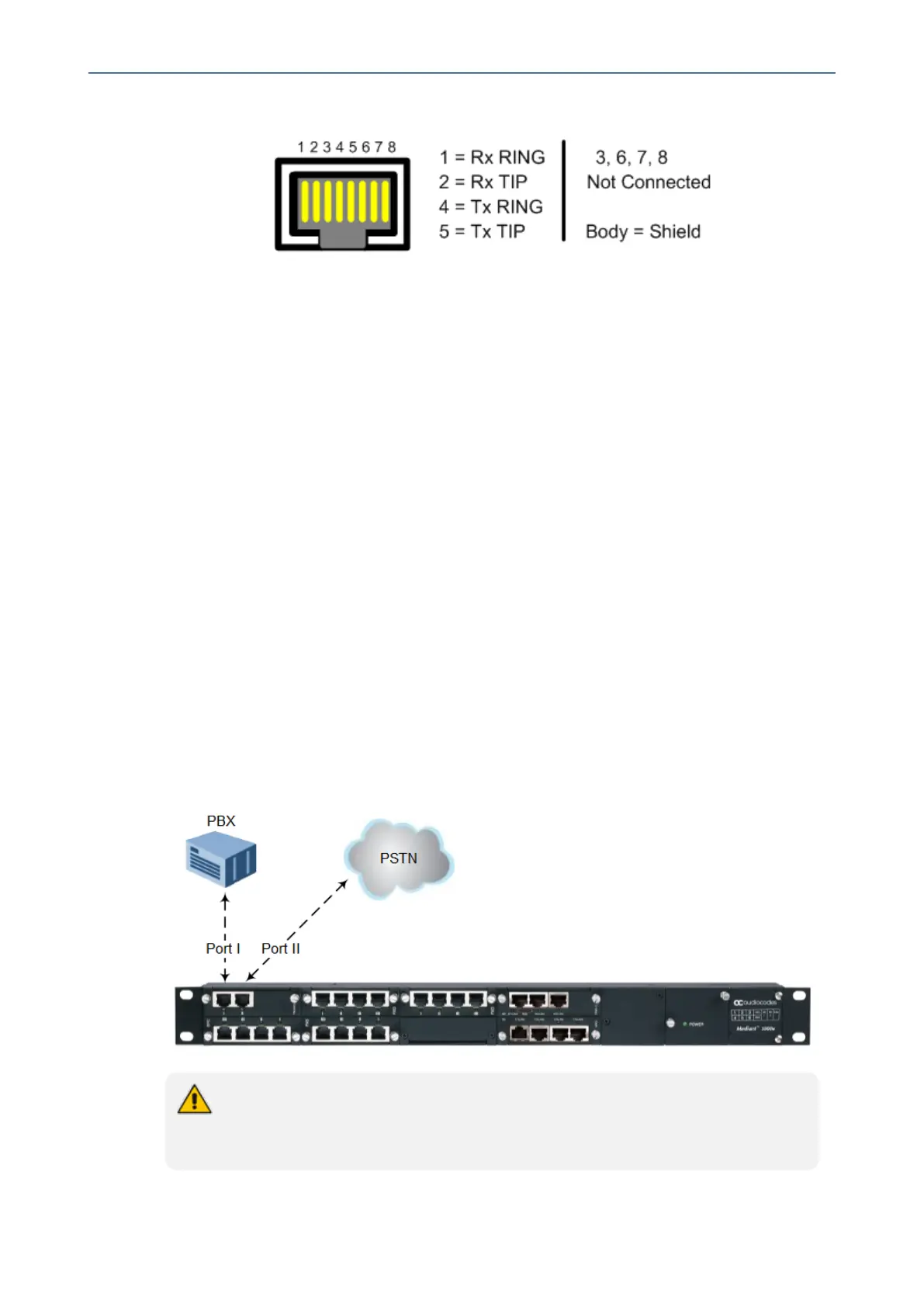CHAPTER5 Cabling the Device
Mediant 1000 Gateway & E-SBC | Hardware Installation Manual
Figure 5-16: RJ-48c Connector Pinouts for E1/T1
➢ To connect to E1/T1l trunks:
1. Connect the RJ-48c connector on one end of the E1/T1 trunk cable to the port on the
device's TRUNKS module.
2. Connect the other end of the trunk cable to the PBX/PSTN switch.
Connecting the PSTN Fallback for E1/T1 Trunks
The device supports PSTN Fallback for E1/T1 lines. If the device loses power, for example, due
to a power outage or the unplugging of its power cable, it automatically routes calls from the
Tel side to the PSTN (instead of the IP network). This guarantees call continuity.
PSTN Fallback is supported on E1/T1 ("TRUNKS") modules that provide two or four spans. In the
event of a PSTN fallback, the module's metallic relay switch automatically connects trunk Port 1
(I) to Port 2 (II), and / or trunk Port 3 (III) to Port 4 (IIII) of the same module. For example, if a
PBX trunk is connected to Port 1 and the PSTN network is connected to Port 2, when PSTN
Fallback is activated, calls from the PBX are routed directly to the PSTN through Port 2.
➢ To connect the digital trunk interfaces for 1+1 PSTN Fallback:
1. Connect Trunk 1 to a PBX.
2. On the same TRUNKS module, connect Trunk 2 to the PSTN.
Figure 5-17: Cabling (Ports 1 and 2) PSTN Fallback
● PSTN Fallback is supported only between ports on the same TRUNKS module.
● This PSTN Fallback feature has no relation to the PSTN Fallback Software
Upgrade Key.
- 48 -
