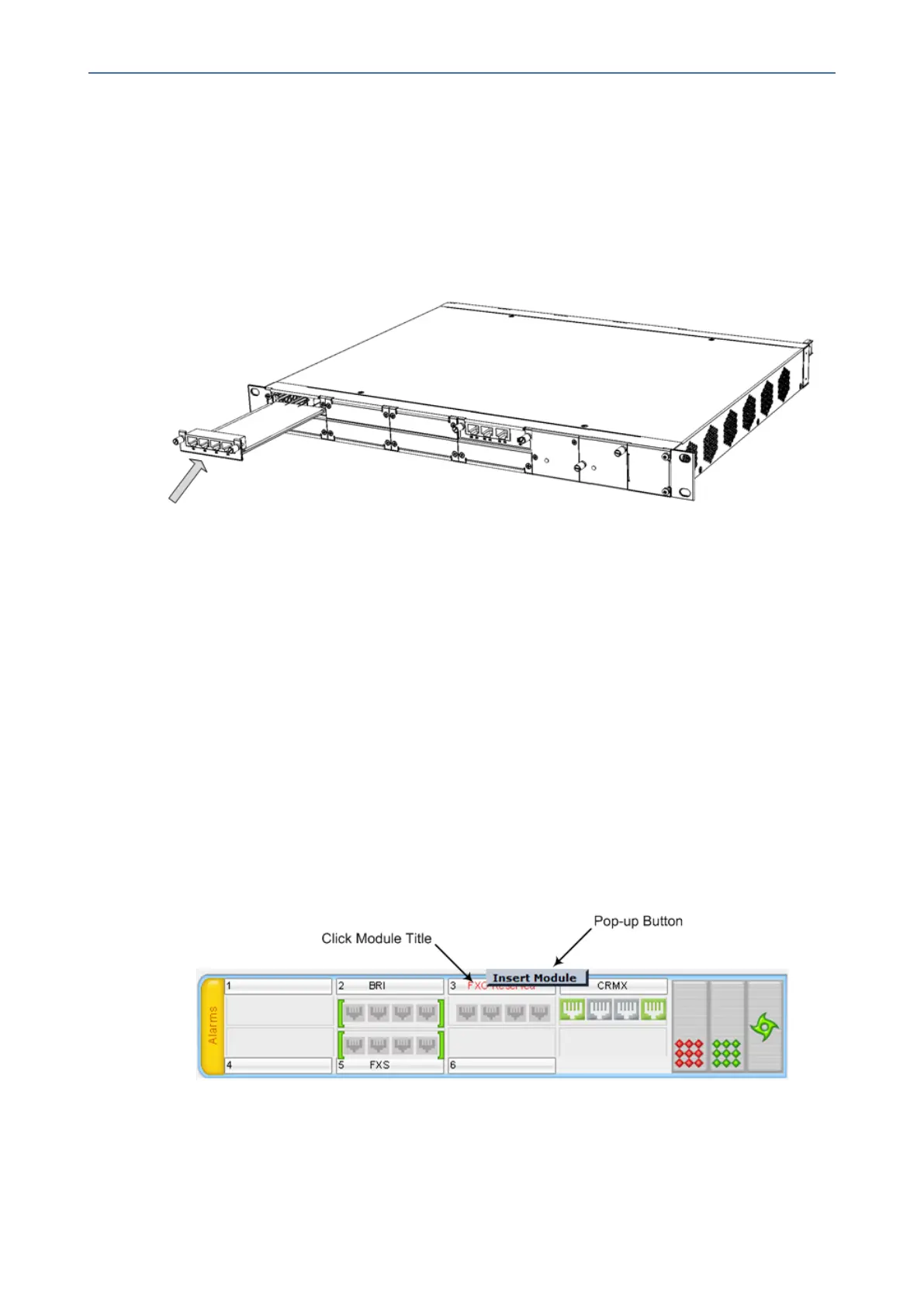CHAPTER6 Hardware Maintenance
Mediant 1000 Gateway & E-SBC | Hardware Installation Manual
a. Gently insert the module into the empty slot, aligning the module with the rails in the
slot in the following module orientation, depending on whether you are inserting it in
the top- or bottom-row slots:
◆ Top-row slots: Ensure that the module is orientated such that the port-number
labels are located at the bottom of the module's front panel. This module
orientation is considered as facing up.
Figure 6-11: Inserting a Module into the Empty Slot
◆ Bottom-row slots: Ensure that the module is orientated such that the port-number
labels are located at the top of the module's front panel. This module orientation is
considered as facing down.
b. Push the module into the slot and press on it firmly to ensure that it has been fully
inserted.
c. Using a flathead screwdriver or your fingers, tighten the module's two captive screws
to secure the module to the chassis.
7. Plug the cables into the new module.
8. (Hot-swappable modules) Software-insert the module, using the device's Web interface:
a. Access the device's Web interface.
b. Open the page with the graphical display of the device.
c. Click the title of the module ("<module name> Reserved") that you want to insert; the
Insert Module button appears:
d. Click the Insert Module button; a message appears informing you that the module is
currently being software-inserted. When the message disappears, the module is
- 63 -
