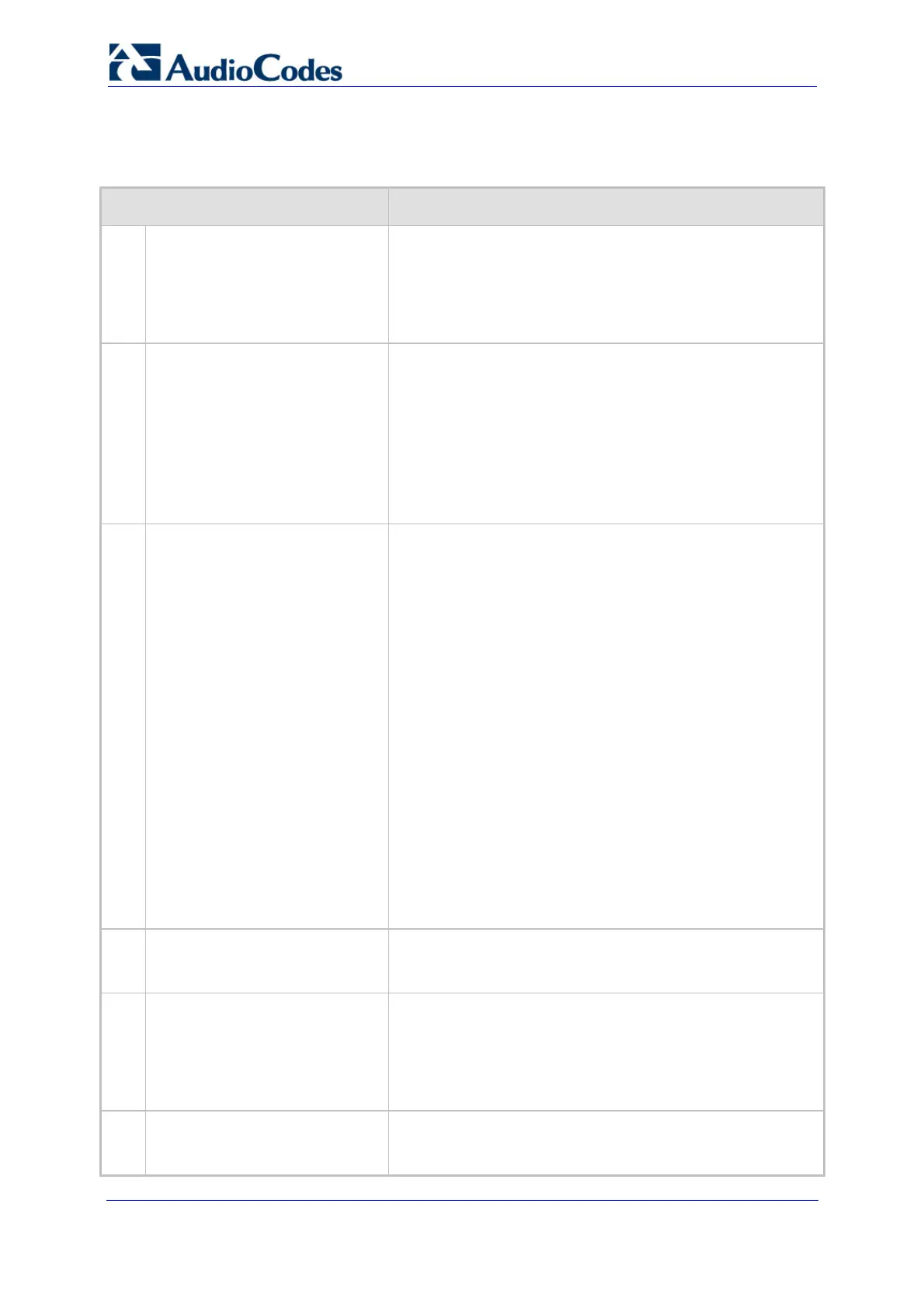Troubleshooting Guide 58 Document #: LTRT-57601
MediaPack, Mediant 1000, Mediant 2000
10.3 I Cannot Leave Voice Mail Messages
Table 10-3: Leaving Voice Mail Troubleshooting
Possible Cause Solution
1.
There is no SIP Diversion
header in the outgoing INVITE
message sent to the IP voice
mail system.
Ensure that the voice mail interface is configured according
to your deployment, on the Web interface's 'Voice Mail
Setting' page (Web path SW Ver. 5.2: Protocol
Management menu > Advanced Applications submenu >
Voice Mail; Web path SW Ver. 5.4 and later: Configuration
tab > Advanced Applications menu > Voice Mail Settings).
2.
The digit patterns are not
configured (or configured
incorrectly) when the voice mail
interface is DTMF.
When the device detects a ringing signal, it seizes the line
and collects the received DTMF digits sent by the PBX. The
collected digits are compared against the user-defined
patterns (configured on the Web interface's 'Voice Mail
Setting page) to extract the Redirect Number.
Ensure that all digit patterns are configured according to the
PBX specifications. You can use the Syslog to identify the
DTMF patterns sent by the PBX and compare it with the
digit patterns configured on the 'Voice Mail Settings' page.
3.
The serial cable is not working
when the voice mail interface is
SMDI.
When routing a call (to the voice mail system), the PBX
sends an SMDI message to the device (through an RS-232
connection), informing the device of the line being used, the
type of call being forwarded, and information about the
source and destination of the call.
1 Disconnect the serial cable from the device and connect
the cable to a PC. Setup a communication link between
the PC and PBX, using HyperTerminal. Ensure that an
SMDI message is displayed on the PC.
2 If an SMDI message is displayed on the PC, re-connect
the cable to the device and check whether the SMDI
message appears in the Syslog.
3 Ensure that the SerialBaudRate, SerialData, SerialParity,
SerialStop and SerialFlowControl parameters are
configured correctly (defaults are 9600, 8, None, 1, and
None respectively).
4 Verify that the Endpoint/Trunk phone number configured
on the device is identified with the line/trunk phone
numbers on the PBX. This number should appear in the
SMDI message 'line identifier' field.
4.
The SMDI variant is not
configured correctly when the
voice mail interface is SMDI.
Ensure that the parameter 'Enable SMDI' is configured
according to the PBX SDMI variant. Modifying this
parameter takes effect only after a device reset.
5.
The SMDI time out is too short
when the voice mail interface is
SMDI.
The SMDITimeOut parameter determines the time (in msec)
for which the device waits for an SMDI Call Status message
before or after a SETUP message is received. Increase this
parameter to a value that is greater than the period between
receiving the SETUP message and receiving the SMDI
message.
6.
The PBX does not send the
redirect number when the voice
mail interface is QSIG.
Use the Syslog to verify that the PBX sends the ISDN's
Facility IE (ISDN_FACILITY_INFORMATION_ELEMENT)
with the redirect number.
